let us examine the error Ansible error missing sudo password and the troubleshooting steps to remove the error with the support of our Server management support services at Bobcare.
Ansible Error Missing Sudo Password


Troubleshoots
The troubleshooting for the error is as shown below:
$ ansible-playbook --help usage: ansible-playbook [-h] [--version] [-v] [-k] [--private-key PRIVATE_KEY_FILE] [-u REMOTE_USER] [...]Privilege Escalation Options: Control how and which user we become as a target host.


verification
For Verification follow the codes given below:

Solve: Ansible error missing Sudo Password
Use the following troubleshooting methods to remove the error:
Troubleshoots
Firstly use the:
/etc/sudoers.d/devops
devops ALL=(ALL) NOPASSWD: ALLFollow the command line given below to learn about the solution execution:

2
Try the option
-kK
3
When running the Ansible playbook, we can specify the sudo password:
ansible-playbook playbook.yml -i inventory.ini --extra-vars "ansible_sudo_pass=userPassword"4
Add the following contents to the postgres file in the target machine’s /etc/sudoers.d directory:
postgres ALL=(ALL) NOPASSWD:ALLThis guarantees that the postgres user (if we’re using it as the sudo user) isn’t prompted for a password when attempting sudo commands. If we use a different user to connect to the target system, we must change the above to grant that user the NOPASSWD permission instead.
5
Consider adding the information to the servers group variables in one scenario. So in
/etc/ansible/group_vars/{servergroup}/vars 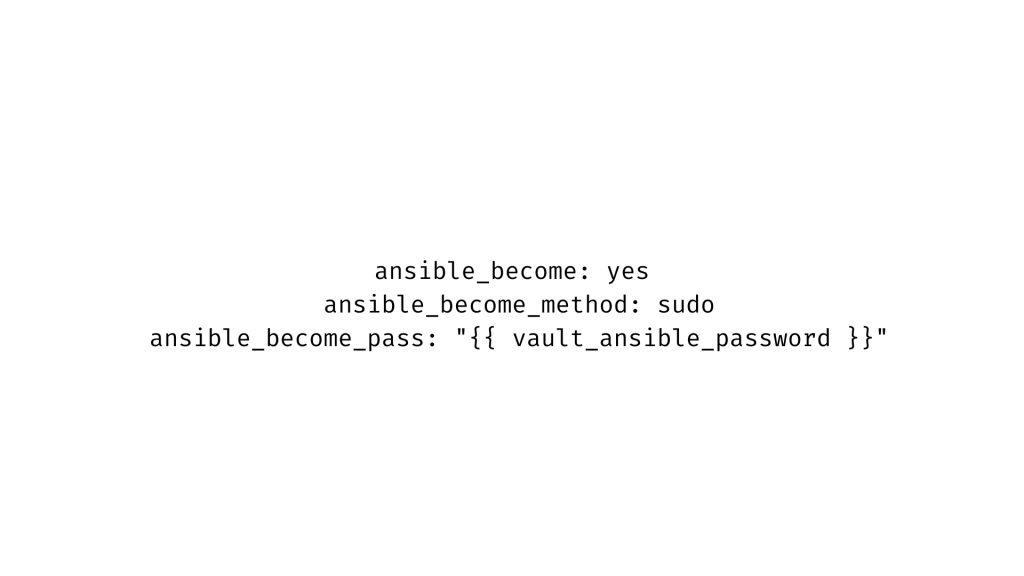
6
In one situation, the issue might be that the ansible user does not have all of the necessary permissions. The tester user did not have all of the sudo permissions required to conduct the following operations:
Initial tester_user permission:tester ALL= NOPASSWD:ALLchanged to remove the ansible error missing sudo password:
tester ALL=(ALL:ALL) NOPASSWD:ALLThese new fields have the following meaning: The first “ALL” specifies that the user has the ability to perform commands as all users. The second “ALL” indicates that the user has permission to execute commands as all groups.
It is required that the ansible user be able to perform commands since all Ansible users utilize become user.
7
If we pick the ‘Enable Privilege Escalation’ option in the Ansible Tower UI, this will occur. In Ansible Tower, we may need to enter the password twice.
8
Here is anohter mtheod to deal with the ansible error missing sudo password error:
fatal: [node]: FAILED! => {"msg": "Missing sudo password"}Despite the fact that the user already existed in the sudoers file on the remote host to conduct commands without the requirement of a password, this warning will still be displayed. In this case insert the following in the main YAML playbook:
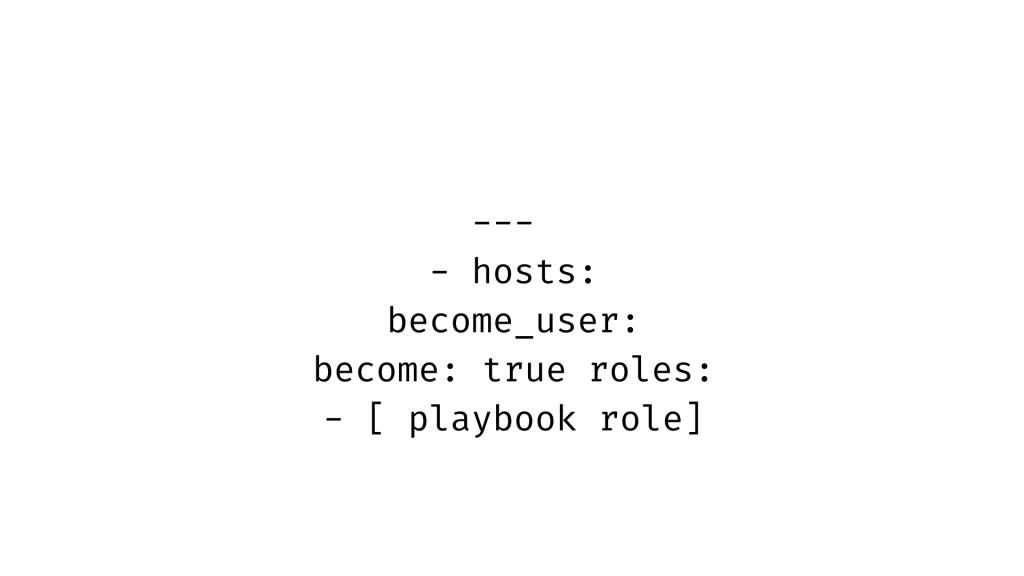
Also in the
/etc/ansible/ansible.cfg/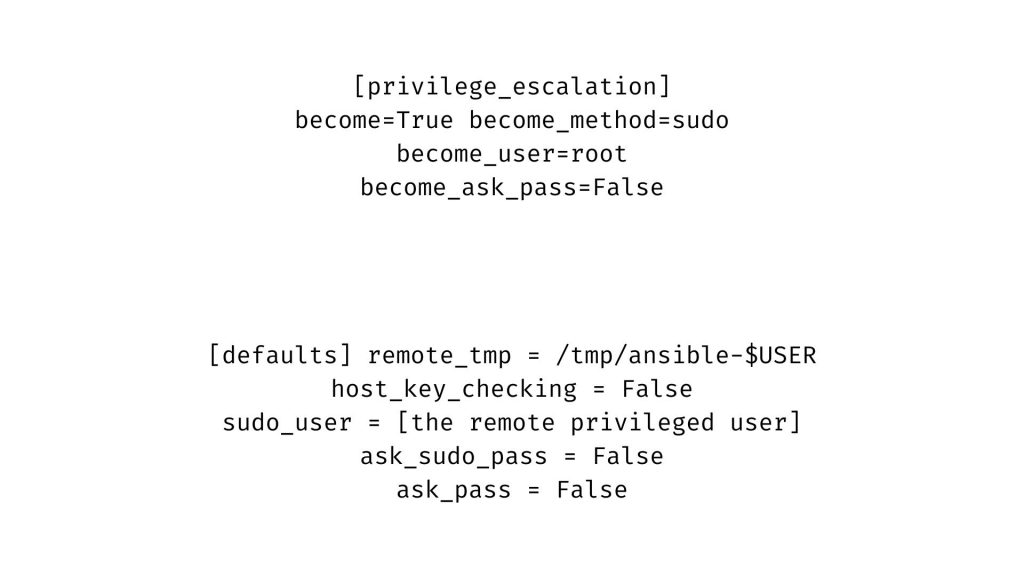
Here, the entry
remote_tmp = /tmp/ansible-$USER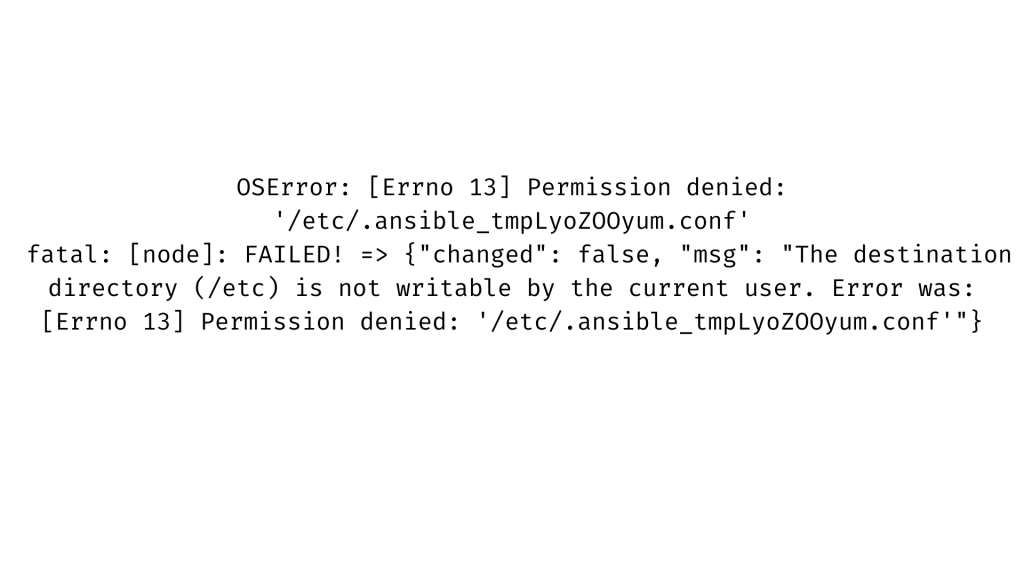
9
We can solve the ansible error missing sudo password in the following method:
The error is eliminated in this case by including the command
/bin/sh/etc/sudoersThis was the error message:
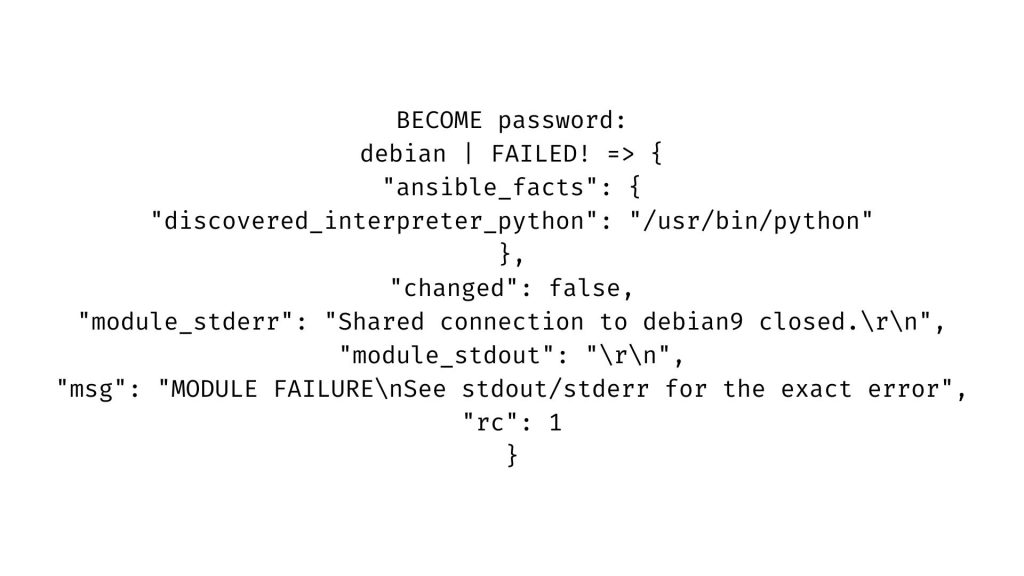
Just one more thing:
user ALL= NOPASSWD: /usr/bin/id, /usr/bin/whoami, /bin/shFor testing, we can also add the
idwhoami[Need assistance with similar queries? We are here to help]
Conclusion
To sum up we have gone through the Ansible missing Sudo password error. With the support of our Server management support services, we have also seen the steps to remove the error.
PREVENT YOUR SERVER FROM CRASHING!
Never again lose customers to poor server speed! Let us help you.
Our server experts will monitor & maintain your server 24/7 so that it remains lightning fast and secure.







0 Comments