The deployment of Kubernetes using Ansible Playbook involves the following steps. At Bobcares, with our Kubernetes Support, we can handle your issues.
Deployment of Kubernetes using Ansible Playbook
We use Ansible playbooks to deploy a Kubernetes cluster on Linux. We now use the playbooks when we need to stand up a Kubernetes cluster quickly and easily.
Pre-requisites: Ansible, SSH access to all nodes, Kubernetes cluster, Application code packaged as a Docker image or container image.
Deployment of Kubernetes using Ansible Playbook
The setup has the following parts, namely:
Inventory: The list of Kubernetes nodes (master and workers) that Ansible will oversee is defined by the inventory.
Vars: Holds variables, including the name of the application image and the Kubernetes namespace, that are used throughout the playbook.
Tasks:
1. Set up Docker or containerd on the nodes in order to set up Kubernetes needs, if necessary.
2. Create a namespace if the app needs a specific namespace in the cluster.
3. To move the container image to a registry that the cluster can access, use the docker_copy module or something similar.
4. In the namespace of the choice, specify and build a deployment object using the kubernetes.deployment module. We can set a number of settings using this module, including the image name, replica count (number of pods), resource limits and requests, and environment variables.
An Example
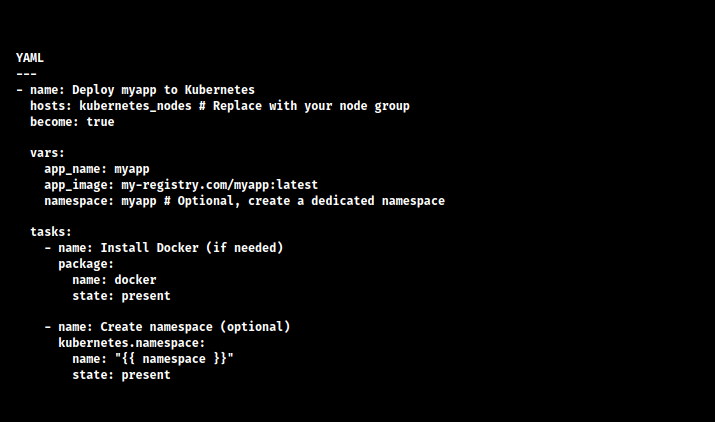
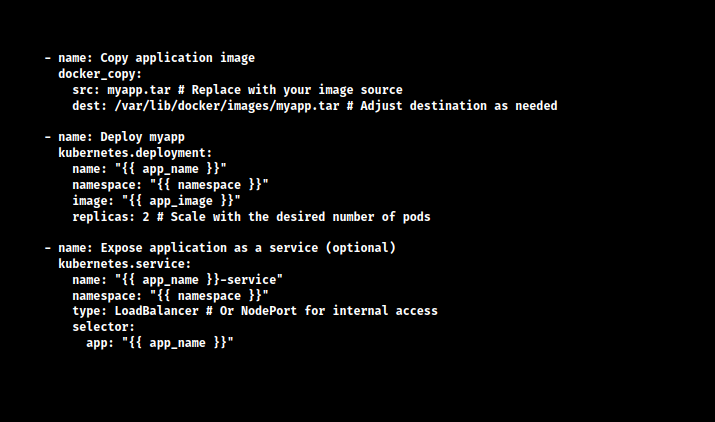
[Need to know more? Get in touch with us if you have any further inquiries.]
Conclusion
To sum up, the article explains the deployment steps from our Experts of Kubernetes using Ansible Playbooks.







0 Comments