Let’s see the steps to set up Appwrite on DigitalOcean. At Bobcares, with our DigitalOcean Managed Service, we can handle your issues.
Steps to Set Up Appwrite on DigitalOcean
A safe, open-source backend called Appwrite simplifies the many, intricate, and routine steps needed to create a contemporary app. With Appwrite, we can develop apps more quickly without sacrificing security. This is because of a collection of safe APIs, tools, and a management console user interface.
Appwrite adjusts to the specific needs and habits. Using the language and technology we are most familiar with, we can use Appwrite with the current backend server or combine it directly with the client app. With Docker setup, we can use a code to self-host Appwrite on our own server.
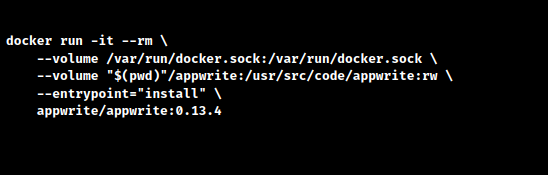
Now, the steps to set up the system are as follows:
1. Initially, after logging in to DigitalOcean, choose Appwrite from the Marketplace to build a basic Droplet.
2. In order to change the security settings, log in to the VM.
3. Proceed to work by logging into the Appwrite console.
The VM is up and working in a matter of minutes. Even though we can jump straight to the Appwrite console, it’s best to examine the production server’s security settings first. Many important production-level security settings are pre-set up when using the Appwrite option that is offered through the DitigialOcean Marketplace.
_APP_CONSOLE_WHITELIST_EMAILS
to one of the emails. Otherwise, the default settings seem pretty reasonable and are probably good for most people.
To access these settings, we must SSH into the VM.
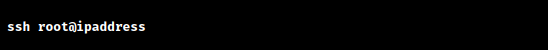
The running containers show that everything is set up and ready to go.
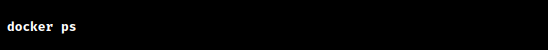
Change the directory to Appwrite and open the .env file with Vim or Nano to find the Appwrite settings. Make the necessary changes to the .en file instead of the Docker-compose.yml file. Make careful when running the following code after making any changes for them to take effect.
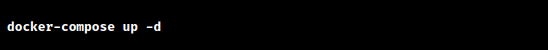
[Want to learn more? Click here to reach us.]
Conclusion
In conclusion, we offer the steps from our Support team to set up Appwrite on DigitalOcean easily.
PREVENT YOUR SERVER FROM CRASHING!
Never again lose customers to poor server speed! Let us help you.
Our server experts will monitor & maintain your server 24/7 so that it remains lightning fast and secure.








0 Comments