Have you ever got stuck with the Asp.net error 1309
Unfortunately, Asp.net error 1309 is a very generic message that pops up when accessing the web interface.
It can happen when using an invalid string, or SQL connection timeout from an ASP.NET page.
At Bobcares, we often get requests to solve such ASP errors as part of our Server Management Services.
Today, let’s analyze the cause and see how our Support Team fix it for our customers.
Why use Asp.net?
Firstly, Let’s discuss the Asp.net.
ASP.NET is an open-source web framework, created by Microsoft. ASP stands for Active Server Pages. Which allows the programmers to execute its code using any .NET language(C#, VB, etc.).
It is used to create web pages and web technologies. And also designed to work with the HTTP protocol. ASP.NET is the main tool in the .NET framework for building web pages. Windows servers are most used for Asp development.
What is Asp.net error 1309?
This is a generic warning that an exception occurred in the ASP.NET. It can happen on anything from running 32-bit applications on a 64-bit machine. And an invalid string passed to a page, or to a SQL connection timeout from an ASP.NET page.
It occurs when the ASP.NET request executes for a period of time longer than the maximum timeout period. That means the execution time required by CRM connecting with remote SQL Server is exceeding the currently set ASP.NET request execution timeout value.
How we fix Asp.net error 1309?
So far, we discussed details about the Asp error 1309. Recently one of our customers contacted us with this error.
The error snippet is as below.

Let’s see how our Support Engineers fix this error for our customers. To solve this error, we modify the ASP.NET request execution timeout value.
For this, we do the following steps.
1. We first log into the system where Microsoft Dynamics CRM Server application is installed.
2. Then we start >> Internet Information Services (IIS) Manager.
3. We expand Web Sites option >> then right-click the Microsoft Dynamics CRM Web site >> and then click Properties.
4. From the Microsoft Dynamics CRM Web site >> properties page, >> click ASP.NET.
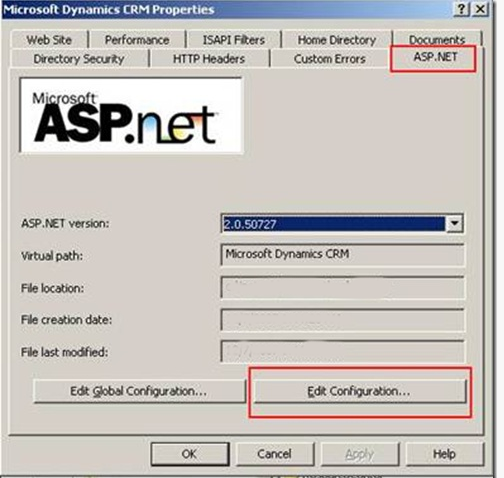
6. Then we click the Application tab>> and then in the Request execution timeout box >> increase the number of seconds.
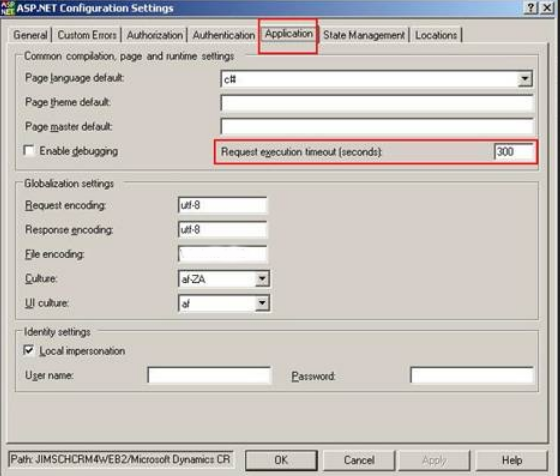
7. At last, we click OK two times and close IIS Manager.
This fixes the Asp.net error 1309 error for our customers.
Need more assistance on Asp.net error? We’ll help you.]
Conclusion
In short, the main reason for this error is the execution time required by CRM connecting with remote SQL Server. Today’s write-up discussed how our Support Engineers fix this error for our customers.







0 Comments