Learn how to delete AWS Beanstalk Environment. Our AWS Support team is here to help you with your questions and concerns.
AWS Beanstalk Delete Environment
Today, we are going to take a look at how to terminate a running AWS Elastic Beanstalk environment via the Elastic Beanstalk console, AWS CLI, and API.

Delete Beanstalk Environment Via Elastic Beanstalk Console
- To begin with, open the Elastic Beanstalk console and choose the AWS Region from the Regions list.
- Then, go to Environments in the navigation pane. Now, select the environment we want to delete.
- After that, click on Actions and choose Terminate environment.
- Finally, confirm the termination in the on-screen dialog box.
Delete Beanstalk Environment Via AWS CLI
This can be done easily by running this command:
$ aws elasticbeanstalk terminate-environment --environment-name my-envDelete Beanstalk Environment Via API
We can call TerminateEnvironment with this parameter to delete the environment:
EnvironmentName = SampleAppEnvHere is the link to the API :
https://elasticbeanstalk.us-west-2.amazon.com/?EnvironmentName=SampleAppEnv&Operation=TerminateEnvironment&AuthParams
Troubleshooting Tips
If the `eb terminate` command only terminates the EC2 instance, it can result in clutter when we try to start fresh with the same environment.
In this case, we can use this command to erase environment information:
eb terminate –allHowever, we need to be careful if an RDS database is associated. Deleting the environment will destroy the linked database.
Furthermore, we can maintain flexibility and implement blue/green deployments with these steps:
- First, create the EB instance without an RDS instance.
- Then, create the RDS instance separately.
- Next, set environment variables on the EB instance to associate the two instances.
For Rails applications, we need to set these variables:
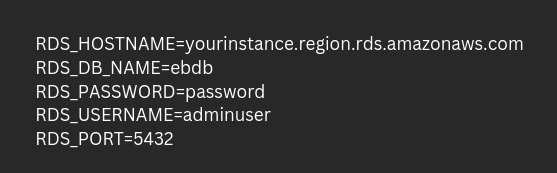
Alternatively, we can use `eb delete` to delete the environment. We can use MySQL and Postgres externally to RDS.
Another common deletion failure is due to security group dependencies. In that case, we can retry deleting the CloudFormation stack from the CloudFormation console, skipping any dependent resources. Then, retry deleting the Beanstalk environment.
Alternatively, we have to check if the security group is referenced by RDS or S3. Then, delete dependencies in either RDS or S3. After that go to EC2 under AWS console’s Compute and head to Security Groups. Then, find the group causing trouble, and delete it along with its dependencies.
Let us know in the comments if you need further help with deleting an AWS Elastic Beanstalk Environment.
[Need assistance with a different issue? Our team is available 24/7.]
Conclusion
In brief, our Support Experts demonstrated how to delete an AWS Beanstalk Environment.
PREVENT YOUR SERVER FROM CRASHING!
Never again lose customers to poor server speed! Let us help you.
Our server experts will monitor & maintain your server 24/7 so that it remains lightning fast and secure.







0 Comments