Stuck with AWS MySQL error 1419? We can help you.
This error generally triggers while copying databases to Amazon RDS.
As part of our AWS Support Services, we assist our customers with several AWS queries.
Today, let us see how to fix AWS MySQL error 1419.
AWS MySQL error 1419
When automated backup is enabled for a MySQL DB instance, it also enables binary logging.
You might receive the following error message when creating a trigger:
“ERROR 1419 (HY000): You do not have the SUPER privilege and binary logging is enabled (you might want to use the less safe log_bin_trust_function_creators variable)”
This can trigger when the log_bin_trust_function_creators parameter is missing.
How to fix AWS MySQL error 1419?
Amazon RDS is a managed service, and it doesn’t provide SYS access (SUPER privileges).
If binary logging is enabled on your MySQL DB instance, set the log_bin_trust_function_creators parameter to true in the custom DB parameter group that you create for your DB instance.
If you create a DB instance without specifying a DB parameter group, Amazon RDS creates a new default DB parameter group.
Today, let us see some of the steps followed by our Support Techs to resolve the error.
1.Create a DB parameter group.
2.Modify the DB parameter group as follows: log_bin_trust_function_creators=1
3.Choose Save changes.
4.Next, choose Databases from the navigation pane.
5.Then, choose the DB instance that you want to associate with the DB parameter group.
6.Next, choose Actions and choose Modify.
7.Then, select the parameter group that you want to associate with the DB instance.
8.Finally, reboot the DB instance.
How to modify the DB parameter group?
You can modify parameter values in a customer-created DB parameter group. Changes to parameters in a customer-created DB parameter group are applied to all DB instances that are associated with the DB parameter group.
The RDS console shows the status of the DB parameter group associated with a DB instance on the Configuration tab.
For example, if the DB instance isn’t using the latest changes to its associated DB parameter group, the RDS console shows the DB parameter group with a status of pending-reboot.
To apply the latest parameter changes to that DB instance, manually reboot the DB instance.
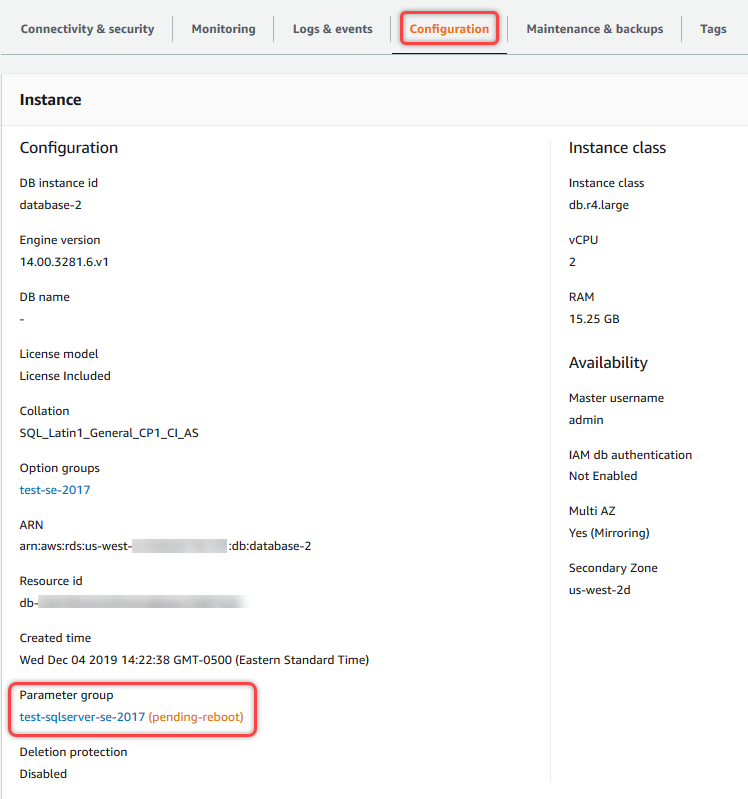
Steps to modify a DB parameter group:
- Firstly, sign in to the AWS Management Console and open the Amazon RDS console at https://console.aws.amazon.com/rds/.
- In the navigation pane, choose Parameter groups.
- In the list, choose the parameter group that you want to modify.
- For Parameter group actions, choose Edit.
- Then, change the values of the parameters that you want to modify. You can scroll through the parameters using the arrow keys at the top right of the dialog box.
- Finally, choose Save changes.
[Need assistance with AWS error? We are available 24*7]
Conclusion
In short, today we discussed about the steps followed by our Support Techs to resolve AWS MySQL error 1419.







0 Comments