AWS SSO CodeCommit can come in handy. Read on to find out more from our in-house experts.
At Bobcares, we offer solutions for every query, big and small, as a part of our AWS Support Services.
Let’s take a look at how our AWS Support Team is ready to help customers understand more about AWS SSO CodeCommit.
What is AWS SSO CodeCommit
AWS CodeCommit is a highly scalable, secure, managed source control service responsible for hosting private Git repositories. Furthermore, AWS CodeCommit via SSO allows us to switch easily and quickly between GIT repositories with the following features:
- Controls user access with login via AWS SSO.
- Grants access via AWS native authentication, eliminating the requirements of SSH, Git credential helper, and GPG keys.
- Offers control access to administrators by removing or adding user’s IAM role access.
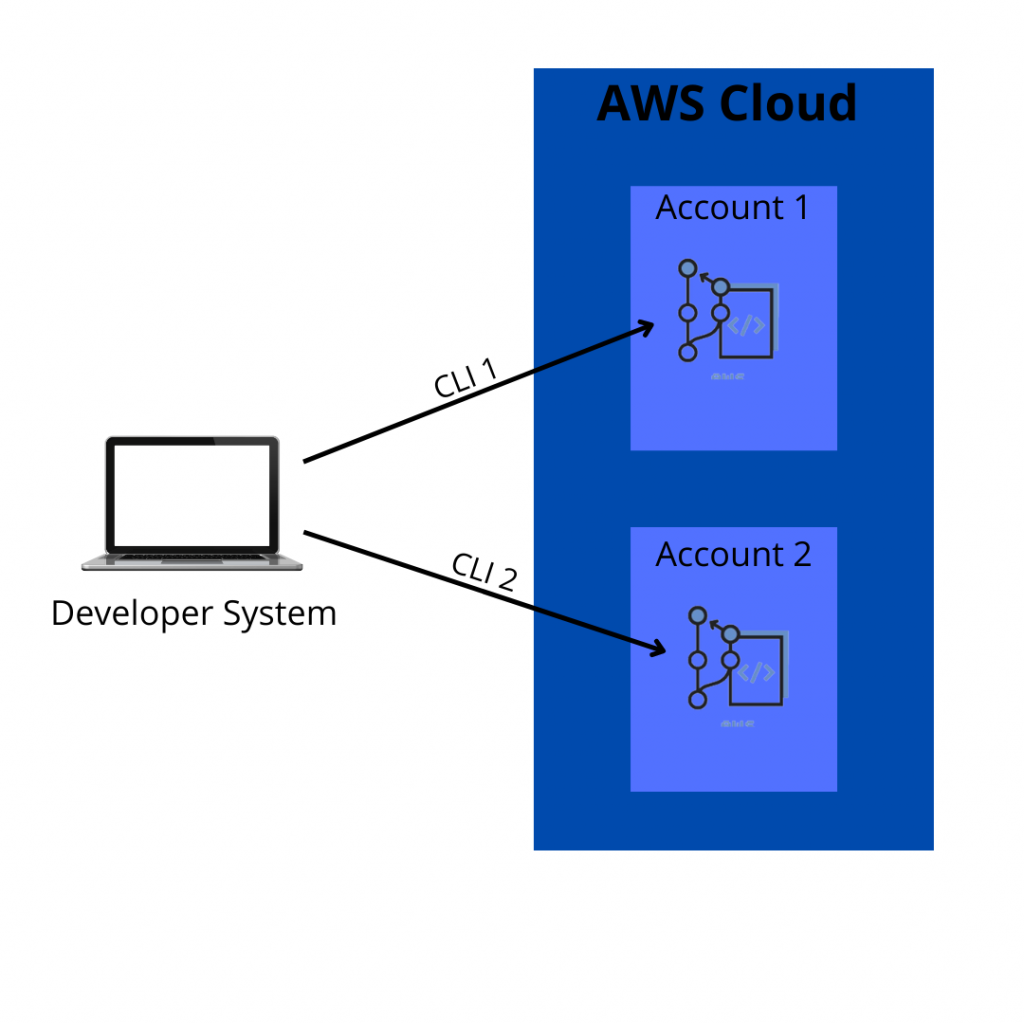
How to connect to CodeCommit repository via AWS SSO
- First, we have to install AWS SSO CLI v2.
- Then, run the following command to configure the CLI for our project’s SSO.
aws configure sso
This results in a profile for the infra account in our ~/.aws/config file where we are hosting the CodeCommit repository. For instance,
[profile newproject_infra] sso_start_url = <https://newproject.awsapps.com/start> sso_region = us-east-1 sso_account_id = 123456789012 sso_role_name = AdministratorAccess region = us-east-1
- Next, we will install the git-remote-codecommit Git extension to authenticate requests to the CodeCommit repository.
- After that, run the following command:
export AWS_PROFILE=newproject_infra
- Then, run the command below and go ahead with the browser auth process that it will trigger in order to login to AWS SSO session for this profile:
aws sso login
- Next, we will run the following command via the codecommit:// scheme with the AWS_PROFILE embedded in the URL:
aws sso login
[Need further assistance with AWS SSO CodeCommit? We are available 24/7.]
Conclusion
In a nutshell, our skilled AWS Support Engineers at Bobcares helped us understand more about AWS SSO CodeCommit.
PREVENT YOUR SERVER FROM CRASHING!
Never again lose customers to poor server speed! Let us help you.
Our server experts will monitor & maintain your server 24/7 so that it remains lightning fast and secure.




0 Comments