Explore the many features of Azure DevOps Demo Generator with our experts. Our DevOps Support team is here to help you with your questions and concerns.
Getting Started with Azure DevOps Services Demo Generator
The Azure DevOps Services Demo Generator is a powerful tool designed to help us quickly set up projects in our organization with pre-populated sample content. This includes source code, work items, iterations, and service connections.
Furthermore, it builds and releases pipelines based on the template we choose. Whether you’re looking to experiment in a safe environment or familiarize yourself with Azure DevOps features, this demo generator can be a handy resource.
What the Demo Generator Offers
- Pre-Populated Projects
The Demo Generator lets us choose from various templates that automatically populate your project with sample code, work items, build and release pipelines, and service connections. So, we do not need to set up a project from scratch.
- Sandbox Environment
The generated projects act as a sandbox. This lets us experiment and learn without affecting our real projects. It is a great way to try out new features and configurations in a risk-free environment.
- Hands-On Learning
It is perfect for following along with Azure DevOps tutorials, demos, or hands-on labs provided by Microsoft.
- Familiarization with Workflows
By interacting with pre-built pipelines and work items, we get a better understanding of Azure DevOps workflows.
How to Use the Demo Generator
- First, head to this link to get started.
- Now, sign in with a Microsoft or Microsoft Entra account associated with our Azure DevOps Services organization.
- Then, select a template that meets our learning objectives. Different templates highlight specific functionalities, like continuous integration or continuous delivery pipelines.
- Next, enter a name for the project and start the creation process.
- After that, we can access the project within Azure DevOps Services and explore the pre-populated content.
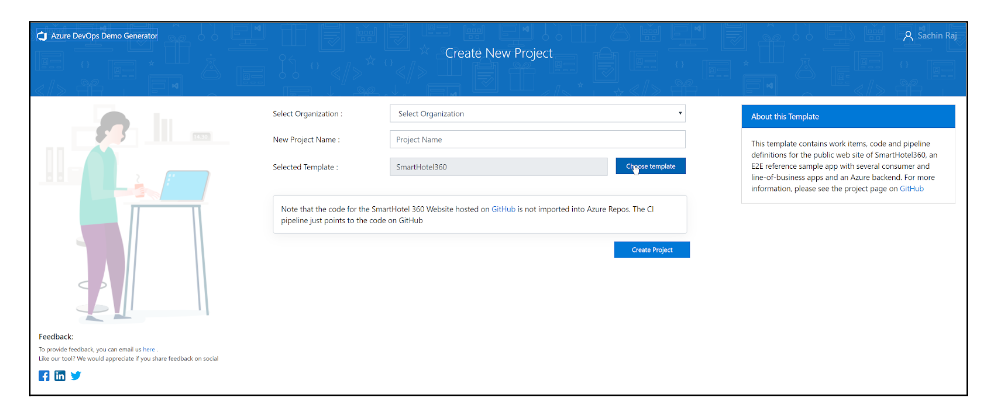
Benefits of Using the Demo Generator
- The Demo Generator saves us time as we do not need to manually create sample projects and content.
- We can easily follow along with tutorials and hands-on labs. This gives us practical experience with Azure DevOps features.
- The sandbox environment lets us explore functionalities and workflows without any risk to the production environment.
- It can showcase Azure DevOps features to team members during training sessions.
[Need assistance with a different issue? Our team is available 24/7.]
Conclusion
In brief, our Support Experts introduced us to the Azure DevOps Demo Generator and its many features.







0 Comments