It is important to have a study about Azure DevOps Services Vs AWS DevOps when it comes to selecting a cloud technology. In this blog post, we’ll compare the two for DevOps, offering a brief overview of each and helping you decide which one suits your needs best.
Azure DevOps Services Vs AWS DevOps: What is Azure DevOps?
Formerly known as VSTS, Azure DevOps provides everything you need to complete your product from start to finish. With Azure DevOps, teams can utilize Agile methodologies, manage code using Git, conduct application testing, and implement CI/CD frameworks all within a single platform. Microsoft’s Azure DevOps platform is offered as a Software as a Service (SaaS), delivering a comprehensive DevOps toolchain for software development and deployment.

Moreover, it seamlessly integrates with many leading tools in the market, making it an excellent choice for managing a DevOps toolchain. Numerous clients at DevOps Group have discovered that Azure DevOps fulfills their requirements, regardless of the programming language, platform, or cloud environment.
What is Amazon DevOps?
The terms “DevOps” and “IT operations” are often used interchangeably. Organizations adopting agile software development models progress faster compared to traditional models, enhancing product development and delivery efficiency. This enables businesses to effectively serve their clients and establish a strong industry reputation.
AWS DevOps is a technology designed to help enterprises implement DevOps principles utilizing the wide array of services, features, and tools offered by the AWS cloud platform. Leveraging AWS and DevOps, companies can efficiently expand and deliver their products by utilizing various customizable services provided by Amazon.
Overview of AWS
Amazon Web Services (AWS), a subsidiary of Amazon, offers on-demand cloud computing platforms to individuals, companies, and governments on a subscription basis. With over 175 services, AWS empowers businesses and developers to build scalable, sophisticated applications.
Launched in 2006, AWS boasts extensive experience in cloud computing and successfully fulfills enterprise on-demand cloud computing needs.
AWS certification is increasingly becoming essential for IT professionals working with cloud technology. Some notable clients of AWS include Netflix, Facebook, LinkedIn, ESPN, and BBC.
Overview of Azure
Azure, a cloud computing service developed by Microsoft, offers a collection of various cloud computing services, including remotely hosted and managed versions of Microsoft technologies and open technologies. Introduced in 2010, Azure competes strongly with AWS, offering a wide range of flexible solutions. Leveraging Microsoft’s extensive data capacity, Azure provides software, platform, and infrastructure as a service.
Azure DevOps Services Vs AWS DevOps: Overview

Azure DevOps offers a comprehensive suite of cloud-based services provided by Microsoft, equipping individuals and organizations with a range of tools, systems, and services for various stages of software development, from planning and coding to building, testing, and deploying products.
Key Components of Azure DevOps include:
1. Azure Boards:
Azure Boards facilitates tracking and management of work items, backlogs, and project progress, providing teams with visibility into project status and progress.
2. Azure Repos:
This service provides Git repository hosting for version control of software projects, enabling collaboration among project contributors.
3. Azure Pipelines:
Azure Pipelines automates build and release processes, serving as a continuous integration and continuous deployment (CI/CD) service for deploying software products.
4. Azure Test Plans:
This testing service allows Azure DevOps engineers to conduct software testing through automation or manual approaches, aiding in test management and error tracking.
5. Azure Artifacts:
Azure Artifacts is a package management solution facilitating efficient code sharing and package management. It enables developers to publish packages, share them within teams, across organizations, and publicly.
Overview of AWS DevOps
AWS DevOps constitutes a collection of cloud-based services provided by Amazon Web Services (AWS), tailored to facilitate streamlined and automated software product development and delivery processes with agility and efficiency.
This ecosystem offers various flexible services, distinguishing itself with unique features while sharing similarities with Azure DevOps.
Key Components of AWS DevOps include:
1. AWS CodeCommit:
Similar to Azure Repos, AWS CodeCommit is a managed source control service based on Git, providing a secure platform for storing and versioning code.
2. AWS CodeBuild:
As a fully managed build service, AWS CodeBuild enables compiling source code, running tests, and generating software packages efficiently.
3. AWS CodePipeline:
An automated CI/CD service, AWS CodePipeline facilitates rapid application updates and integrates seamlessly with AWS, offering organizations flexibility in end-to-end software delivery.
4. AWS CodeDeploy:
AWS CodeDeploy automates application deployments across different environments, enhancing deployment efficiency.
5. AWS CodeStar:
AWS CodeStar serves as a unified development service, enabling rapid development, building, and deployment of applications on the AWS platform.
Deployment Strategies:
Blue-Green Deployment:
AWS: AWS Elastic Beanstalk, AWS CodeDeploy, and AWS Elastic Load Balancing provide support for blue-green deployments. This involves creating a new environment (the “green” one) alongside the existing environment (the “blue” one) and seamlessly switching traffic between them.
Azure DevOps: Azure App Service and Azure Traffic Manager offer capabilities for implementing blue-green deployments. In this strategy, the new version is deployed to a separate slot (the “green” environment), and traffic is gradually shifted to it.
Canary Releases:
AWS: AWS CodeDeploy allows for configuring canary releases, enabling deployment of a new version to a small subset of instances initially for performance monitoring, before proceeding with full deployment if everything is stable.
Azure DevOps: Azure DevOps supports canary releases through Azure Kubernetes Service (AKS) and Azure Application Gateway. This involves deploying the new version to a subset of Kubernetes pods or routing specific traffic to the new version using Application Gateway.
Rolling Deployments:
AWS: AWS Elastic Beanstalk, AWS ECS (Elastic Container Service), and AWS Fargate support rolling deployments, where instances or containers are updated one by one to ensure continuous availability of the application during the update process.
Azure DevOps: Azure DevOps facilitates rolling deployments in Azure Kubernetes Service (AKS) and Azure Service Fabric. It manages the update of pods or services in a controlled manner, minimizing service disruption.
Benefits of Azure DevOps:
Azure DevOps Server offers several key benefits, including the following:
1. Project Management:
With Azure DevOps Server, software development projects can be executed more efficiently from inception to deployment. It facilitates project administration, lab management, testing, and release management, enabling faster and more streamlined development processes.
2. Data Reliability:
Managing large volumes of code can be complex, particularly during data migration. Azure DevOps Server integrates with SQL or PostgreSQL databases to ensure data consistency and seamless migration. This capability ensures that data transfer and software installation processes are carried out securely and accurately.
3. Code Repository:
Azure DevOps Server provides unlimited code repositories, allowing users to store all project code in a single, centralized location. This facilitates collaboration among team members and enables precise control over access to specific repositories.
4. Quality Assurance:
Azure DevOps Server enables continuous quality control throughout the software development lifecycle. By identifying and addressing issues early in the development process, developers can save time and produce higher-quality applications.
5. Hybrid Planning:
Azure DevOps Server offers flexibility in deployment options, allowing deployment on-premises, in the cloud, or at the edge. Users can choose to store data locally for centralized data management, remotely on accessible servers, or locally in distributed data centers to minimize latency and network traffic. This flexibility ensures optimal performance and adaptability to various deployment scenarios.
Benefits of AWS DevOps:
AWS DevOps offers several advantages, some of which are outlined below:
1. Simplicity:
Working with AWS DevOps is straightforward, requiring businesses to have an AWS account for access to AWS resources. Updates to applications ensure access to appropriate facilities, and AWS’s modular design enables the DevOps department to function seamlessly.
This modular design allows organizations to quickly allocate resources for software and cloud programs, helping them make efficient use of resources and providing a user-friendly experience.
2. Enhanced Collaboration:
AWS DevOps fosters improved collaboration by offering a suite of services that facilitate coordination and teamwork across multiple departments. DevOps team members can define access levels, permissions, and rules for various project stakeholders using Amazon services such as access and identity management. Additionally, AWS enables real-time monitoring and sharing of DevOps progress among developers through a built-in network.
3. Process Automation:
Automation of complex tasks is a fundamental skill for DevOps experts, and Amazon CodeDeploy aids in this process. With Amazon Web Services (AWS) solutions like CodeDeploy, businesses can streamline various tedious procedures, including rollout and testing.
The AWS Management Console and AWS Command Line Interface (CLI) provide feedback on achieving desired results and assist in managing and automating diverse processes. Moreover, as Amazon handles hardware provisioning automatically, businesses are relieved of the need to set up and install hardware manually.
Skills required for an Azure DevOps Engineer:
1. SQL Server:
Proficiency in SQL Server is essential for an Azure DevOps Engineer as they often work with databases. Azure DevOps developers utilize SQL to write automation scripts, enabling computers to execute repetitive operations automatically. Understanding SQL allows engineers to develop code for automation tools effectively.
2. CI/CD (Continuous Integration/Continuous Delivery):
Azure DevOps Engineers utilize Continuous Integration and Continuous Delivery (CI/CD) to automate software development processes. Mastery of CI/CD enables engineers to streamline workflows, reduce production errors, and possibly create their automation tools. Learning to design scripts for automated operations is crucial for effective CI/CD implementation.
3. TDD/BDD (Test-Driven Development/Behavior-Driven Development):
Test-Driven Development (TDD) and Behavior-Driven Development (BDD) are methodologies used by Azure DevOps Engineers to create reliable and bug-free software. Engineers must create automated tests to verify that their code functions as intended, requiring proficiency in TDD/BDD techniques.
4. .NET:
Proficiency in .NET is valuable for Azure DevOps Engineers, as it is commonly used for software development and maintenance. Azure DevOps developers utilize .NET to create automation scripts, enhancing their ability to automate repetitive tasks efficiently.
5. Azure DevOps:
Azure DevOps Engineers leverage their expertise in Azure and related tools to write automation scripts for software updates, system performance tracking, and issue resolution. Understanding Azure’s cloud infrastructure management is crucial for deploying and managing applications effectively.
6. Organizational and Leadership Skills:
Effective team leadership and organizational skills are essential for Azure DevOps Engineers, as they often collaborate with team members and manage multiple projects simultaneously. Strong organizational skills enable engineers to manage documents, resources, and tasks efficiently, ensuring smooth project execution.
Skills required for an Amazon DevOps Engineer:

1. Continuous Delivery:
A deep understanding of continuous delivery (CD) theory, principles, and practical implementation is essential for Amazon DevOps Engineers. They should have experience with CD technologies and systems, as well as a comprehensive understanding of how to integrate various tools and systems to create fully functional delivery pipelines. This involves managing activities such as code committing, merging, building, testing, packaging, and releasing.
2. Cloud Skills & Competency:
Amazon DevOps Engineers must be proficient in AWS services, resources, and best practices. They should be able to advise product development teams on the appropriate AWS services to use and when to use them, considering factors such as service limitations and alternative solutions outside of AWS that may be more suitable for specific scenarios.
3. Observability (Application Performance Monitoring):
Implementing effective monitoring, logging, and alerting solutions for applications and platforms is crucial for Amazon DevOps Engineers. They need to ensure proper observability to understand the behavior and performance of applications in production environments.
4. Automation:
Automation is a key aspect of the DevOps engineer role, aiming to eliminate manual labor and increase efficiency. Amazon DevOps Engineers should have knowledge and proficiency in scripting languages such as bash, GNU utilities, Python, JavaScript, and PowerShell (for Windows environments). Familiarity with automation tools and services like Cron, AWS Lambda, CloudWatch Events, and SNS is essential for streamlining and automating various tasks and processes.
Difference between AWS DevOps and Azure DevOps:
The cultural aspect of DevOps, emphasizing culture, automation, measurement, and sharing (CAMS), is crucial for understanding the shift in the industry towards breaking down barriers between IT operations and development.
AWS DevOps and Azure DevOps are two leading cloud-based platforms that offer a plethora of services and tools to support the DevOps process. While they share some similarities, there are significant differences in their features, services, and capabilities:
1. Platform Features:
- AWS DevOps offers infrastructure as code, continuous integration and deployment, testing, monitoring, and collaboration tools through services like CodePipeline, CodeBuild, CodeDeploy, and CodeCommit.
- Azure DevOps provides agile project management, continuous integration and deployment, testing, monitoring, and collaboration tools through services like Azure Boards, Azure Repos, Azure Pipelines, and Azure Test Plans.
2. Pricing:
- AWS DevOps pricing is based on the number of build minutes used.
- Azure DevOps pricing is based on the number of users.
3. Integration:
- AWS DevOps integrates with a variety of third-party tools like Jenkins, GitHub, and Atlassian, as well as AWS services such as AWS CloudFormation and AWS Lambda.
- Azure DevOps integrates with tools like GitHub, Jenkins, and Slack, as well as other Azure services such as Azure Functions and Azure Kubernetes Service.
4. Security:
Both AWS DevOps and Azure DevOps offer security features like role-based access control and encryption, but AWS DevOps has additional services such as AWS IAM, AWS KMS, and AWS ACM.
5. Deployment:
- AWS DevOps supports deployment to various environments including EC2 instances, Lambda functions, and Kubernetes clusters, with features like blue/green and canary deployments.
- Azure DevOps supports deployment to Azure VMs, Azure Kubernetes Service, and Azure Functions, also offering blue/green and canary deployments.
6. Community Support:
- AWS DevOps has a larger community support with extensive learning resources, user groups, and online forums.
- Azure DevOps has a growing community support that is rapidly expanding.
Detailed Comparison
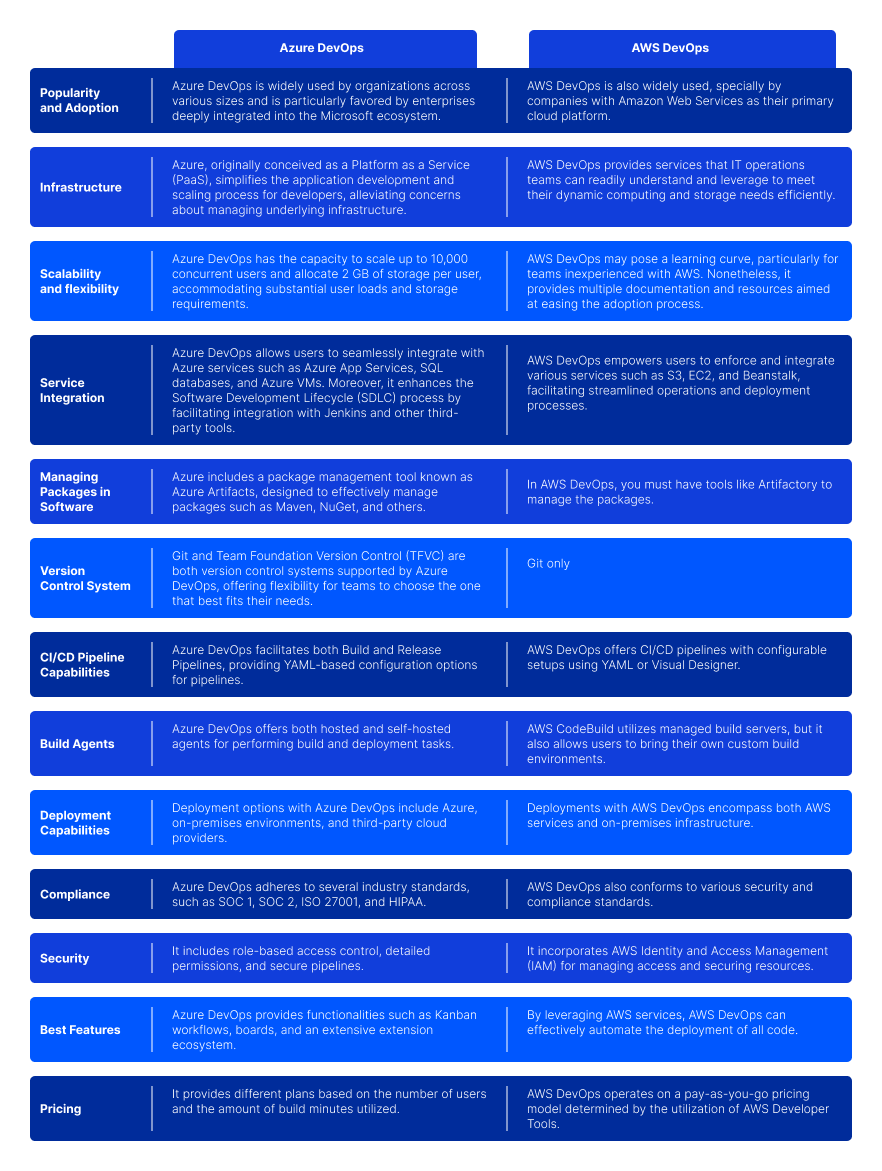
[Want to learn more on Azure DevOps Services Vs AWS DevOps? Click here to reach us.]
Conclusion
To sum up we have seen more about Azure DevOps Services Vs AWS DevOps. Both Azure DevOps Services and AWS DevOps offer robust solutions for DevOps practices and cloud integration. Choosing between them depends on specific organizational needs and preferences. With the support of an outsourcing team such Bobcares, you can get the most and the best out of both of the tools.
PREVENT YOUR SERVER FROM CRASHING!
Never again lose customers to poor server speed! Let us help you.
Our server experts will monitor & maintain your server 24/7 so that it remains lightning fast and secure.








0 Comments