The Best WordPress Plugin for Maintenance Mode: Why Is It Important
A WordPress maintenance mode plugin enables website owners to show a personalized message or page to visitors while they perform updates or modifications to the site. Rather than presenting an incomplete or malfunctioning website, the maintenance mode offers a friendly notification that the site is temporarily offline.

This message may include details about when the site will be operational again, the nature of the changes being implemented, or an invitation for visitors to subscribe for updates.
Key Functions of Maintenance Mode:
Custom Messaging
Website owners can tailor the message shown to visitors, offering context regarding the maintenance process.
Visual Appeal
Numerous plugins provide design templates that help create an attractive maintenance page.
Lead Generation
Certain maintenance mode plugins facilitate email collection, allowing site owners to grow their mailing lists even during periods of inactivity.
Key Functions of Maintenance Mode:
- User Experience: Utilizing maintenance mode prevents visitors from encountering broken links or incomplete pages, which helps uphold a professional image and keeps users informed about the website’s status.
- SEO Preservation: It is crucial to inform search engines when a site is undergoing maintenance. A well-configured maintenance mode can send a 503 status code, indicating that the downtime is temporary, thus protecting SEO rankings.
- Error Prevention: Activating maintenance mode during updates (such as core, theme, or plugin updates) ensures that users do not face errors or broken functionalities, which is especially vital during significant changes.
- Controlled Access: Maintenance mode gives site owners the ability to manage who can access the site during updates. Specific user roles can be whitelisted, allowing them to view the site while it is still being worked on.
- Marketing Opportunities: Maintenance mode can serve as a marketing strategy, enabling businesses to create excitement about upcoming features or products while also collecting leads through email subscriptions.
- Feedback Collection: Some plugins offer feedback forms on the maintenance page, providing users with a way to share their thoughts or questions while they wait.
- Scheduled Maintenance: Many plugins include scheduling features, allowing site owners to plan maintenance windows in advance and automatically activate maintenance mode at designated times.
Popular WordPress Maintenance Mode
1. SeedProd
SeedProd is widely regarded as the top maintenance mode plugin for WordPress, offering a blend of powerful features and user-friendliness. It caters to both beginners and experienced users, making it a versatile option for managing websites.
Key Features:
- Drag-and-Drop Builder: SeedProd includes an intuitive drag-and-drop builder, enabling users to create custom landing pages without any coding skills. Users can easily add elements such as text, images, and forms by dragging them into place.
- Countdown Timers: Users can add countdown timers to their maintenance pages, providing visitors with information on when the site will be back online, enhancing transparency.
- Email Marketing Integration: SeedProd integrates seamlessly with popular email marketing platforms like Mailchimp, Constant Contact, and ConvertKit, allowing users to capture leads during maintenance by including email subscription forms on their pages.
- Pre-Made Templates: The plugin offers a library of professionally designed templates that simplify the setup process. Users can select a template that aligns with their brand and customize it, significantly speeding up the creation of a maintenance page.
- Responsive Design: All pages created with SeedProd are fully responsive, ensuring they look great on any device, from desktops to smartphones.
- Customizable Access Control: SeedProd allows users to define which user roles can bypass maintenance mode, enabling specific users (like administrators or editors) to access the site during updates.
SeedProd stands out for its ease of use and extensive customization options, making it an excellent choice for anyone looking to implement maintenance mode effectively.
2. Under Construction Page
The Under Construction Page plugin is designed for a quick and straightforward setup of maintenance pages, making it especially user-friendly.
Key Features:
- Scheduling Options: Users can specify exact times for when maintenance mode should be active, allowing for better planning and communication regarding expected downtimes.
- Google Analytics Integration: This plugin enables tracking of visitor behavior even while the site is in maintenance mode, providing insights into user engagement and traffic patterns during downtime.
- Customizable Themes and CSS: Users have the flexibility to personalize the look of their maintenance page using various themes and CSS options, ensuring consistent branding even during updates.
The Under Construction Page plugin is ideal for those seeking a simple yet effective solution for displaying maintenance messages while keeping visitors informed.
3. Elementor Maintenance Mode
For users of the Elementor page builder, the built-in maintenance mode feature allows for easy activation directly within the Elementor interface.
Key Features:
- Automatic De-indexing: The plugin prevents search engines from indexing the site while in maintenance mode, helping to maintain SEO integrity during updates.
- Access to Design Modules: Users can utilize Elementor’s extensive design capabilities to create visually appealing maintenance pages that reflect their brand identity.
- Timer Functionality: The plugin includes a timer that automatically disables maintenance mode after a specified period, simplifying the process of returning to normal operations.
Elementor’s maintenance mode offers a seamless way for users to manage their site’s downtime while ensuring that visitors receive a professional and branded experience.
4. WP Maintenance Mode
WP Maintenance Mode provides a straightforward method for setting up a maintenance page with essential features.
Key Features:
- Customizable Messages and Backgrounds: Users can personalize the messages displayed on the maintenance page and choose background images, facilitating effective communication with visitors.
- Countdown Timer and Progress Bar: These features help inform visitors about the status of updates or changes being made to the site.
- User Role Whitelisting: The plugin allows specific user roles, such as administrators, to access the site during maintenance, ensuring that critical tasks can proceed without interruption.
WP Maintenance Mode is an effective solution for managing site downtime while keeping users informed and engaged.
5. Coming Soon & Maintenance Mode
This plugin offers an appealing way to inform visitors about ongoing updates while ensuring brand consistency.
Key Features:
- Multiple Themes Available: Users can select from a variety of themes that match their branding during downtime, maintaining a professional appearance.
- Countdown Timer and Progress Bar: These features provide transparency regarding how long the site will be unavailable, helping to manage visitor expectations.
- MailChimp Integration: The plugin facilitates easy collection of email addresses from visitors interested in updates or notifications during maintenance periods.
The Fancy Coming Soon & Maintenance Mode plugin is an excellent choice for those looking to create an engaging maintenance page while effectively communicating with their audience.
6. Slim Maintenance Mode
Slim Maintenance Mode emphasizes simplicity and quick activation for users who prefer a minimalist approach.
Key Features:
- Basic Maintenance Message Displayed: The plugin provides a straightforward message indicating that the site is undergoing maintenance without unnecessary complexity.
- Compatibility with All Themes: It works seamlessly with any WordPress theme and is compatible with various caching plugins, ensuring broad usability across different setups.
- 503 Status Code Sending: The plugin sends a 503 status code to inform search engines that the site is temporarily down, preventing indexing during this period and protecting SEO rankings.
Slim Maintenance Mode is ideal for those looking for an uncomplicated solution to activate maintenance mode quickly while ensuring essential SEO practices are maintained.
7. Minimal Coming Soon & Maintenance Mode
This plugin focuses on simplicity and effective design while providing essential features for website owners.
Key Features:
- Clean Interface with Minimal Templates: Offers straightforward customization options that are not overwhelming, making it user-friendly for individuals of all skill levels.
- Drag-and-Drop Functionality: Simplifies the design process by allowing users to easily rearrange elements on their pages through drag-and-drop actions.
- Animated Backgrounds and Email Integrations: Enhances user engagement by supporting animated backgrounds and integrating email collection forms for lead generation during downtime.
The Minimal Coming Soon & Maintenance Mode plugin is ideal for those seeking a simple yet effective solution to create maintenance pages while keeping the design appealing and functional.
8. IgniteUp
IgniteUp combines aesthetic appeal with practical functionality for creating engaging maintenance pages.
Key Features:
- Customizable Templates and Countdown Timer: The plugin offers a variety of templates that can be tailored to meet user needs, along with countdown timers to provide transparency about site availability.
- Animated Text and Preloader Effects: These features enhance the user experience during downtime by adding visual interest while visitors wait for updates to be completed.
- Subscription Forms for Email Collection: IgniteUp allows users to gather email addresses while their site is under construction, facilitating ongoing communication with visitors after maintenance.
IgniteUp is a solid choice for those looking to create visually appealing maintenance pages while ensuring effective communication and engagement with their audience.
9. Coming Soon by Supsystic
This plugin offers an intuitive drag-and-drop interface along with customizable templates designed for ease of use.
Key Features:
- Responsive Designs Compatible with Any Theme: Ensures that all visitors have a positive experience, regardless of their device type or screen size.
- Customizable Elements Like Fonts and Backgrounds: Provides extensive options for personalization, allowing users to effectively align their maintenance page with their brand identity.
- Integrated Analytics Tracking: Enables monitoring of visitor engagement even during maintenance periods, offering valuable insights into user behavior on the site.
The Coming Soon by Supsystic plugin is an excellent choice for users looking to create stylish and functional coming soon pages while maintaining a strong brand presence.
10. CMP (Coming Soon & Maintenance Plugin)
CMP is a free plugin that offers essential features without sacrificing quality or functionality during downtime.
Key Features:
- Fully Responsive Designs: The plugin adapts well across all devices, ensuring a professional appearance during maintenance periods, regardless of how visitors access the site.
- Background Images or Videos Available: Users can engage visitors visually while they wait by allowing background images or videos on the maintenance page.
- Custom CSS Styling Options for Advanced Users: Provides flexibility for those who desire more control over their designs through custom CSS styling capabilities.
These plugins cater to different needs and preferences, making it easier for website owners to maintain communication with their audience while performing necessary updates or changes. Each plugin has unique strengths that address various aspects of website management during downtime.
[Want to learn more about best wordpress plugin for maintenance mode? Click here to reach us.]
Conclusion
In conclusion, selecting the right WordPress maintenance mode plugin is essential for managing your website during updates. Options like SeedProd and Under Construction Page offer user-friendly interfaces, while minimalist solutions such as Slim Maintenance Mode provide simplicity. These plugins help maintain communication with visitors through customizable messages and ensure SEO integrity during downtime with features like countdown timers and email collection forms.
For those needing extra support, Bobcares offers comprehensive WordPress support services, providing 24/7 emergency assistance.
Their expert team ensures your site remains secure and operational, allowing you to focus on updates without worry. Ultimately, the best plugin will depend on your specific needs. By investing in a reliable maintenance mode solution and leveraging professional support from Bobcares, you can maintain a professional appearance for your website while keeping your audience engaged and informed throughout the update process.





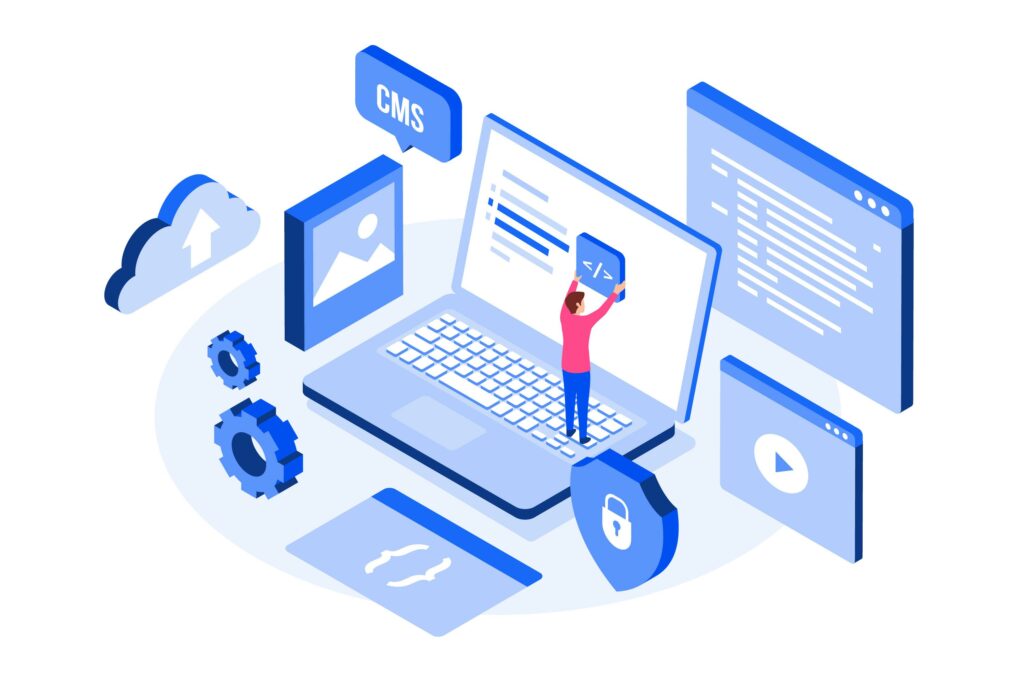


0 Comments