To find out more about how the deployment of Bitnami PostgreSQL from a HELM chart works, see this article. At Bobcares, with our PostgreSQL Support, we can handle your issues.
Deployment of Bitnami PostgreSQL from a HELM Chart
We must follow the following steps in order to deploy Bitnami Postgres from a Helm chart:
1. Firstly, install Helm for our particular OS.
2. Now, initialize the Helm on the Kubernetes cluster by running the following code.
![]()
3. To view the PostgreSQL chart, add the official PostgreSQL Helm chart repository to Helm. Execute the next command:
![]()
4. To obtain the most recent charts from the newly added source, update the Helm repositories:
![]()
5. To use the Helm chart to deploy PostgreSQL, use the Helm install command. A release name and any required configuration variables must be supplied. For instance,
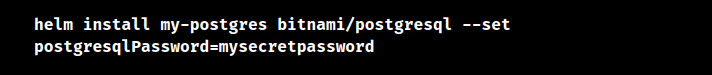
6. Following the execution of the helm install command, output confirming the creation of the PostgreSQL deployment ought to appear. The following Kubernetes commands (kubectl) can be used to see the deployment’s current status:
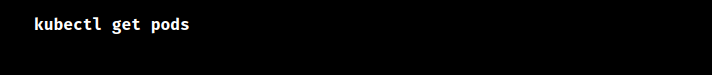
This will display PostgreSQL pod status information along with other relevant resources.
[Need to know more? We’re available 24/7.]
Conclusion
Using a Helm chart, we have successfully deployed PostgreSQL. Now that the PostgreSQL database has been installed, we can use it in the applications or work with it using a variety of tools.
PREVENT YOUR SERVER FROM CRASHING!
Never again lose customers to poor server speed! Let us help you.
Our server experts will monitor & maintain your server 24/7 so that it remains lightning fast and secure.







0 Comments