The “can not be uploaded” error message in CyberPanel usually shows a problem with file uploads through the CyberPanel interface. This latest blog discusses different ways in which we can fix the issue easily. At Bobcares, we assist our customers with several queries on a daily basis as part of our CyberPanel Support.
Overview
The “can not be uploaded” error in CyberPanel: Causes & Fixes
When there is a problem uploading files to the server using the CyberPanel interface, this error message usually appears. CyberPanel is a web hosting control panel that lets users manage databases, email addresses, websites, and more.
Causes
1. The file exceeds the maximum file size limit in the server config.
2. The user is unable to upload files to the designated directory because they lack the needed rights.
3. We can’t do more uploads because the user or the server exceeds its disk use quota.
4. Limiting server configs, such PHP config settings that restrict upload capacity.
5. Issues with network connectivity prevents file uploading.
6. We can’t upload certain file formats, according on the settings of the server or CyberPanel.
Fixes
1. Increase the PHP upload limits by modifying the php.ini file or through the CyberPanel interface:
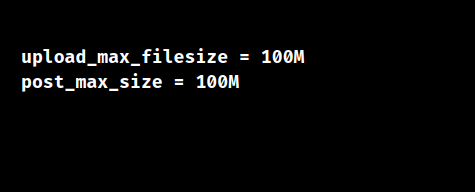
To make changes take effect, restart the web server after making any of them.
2. Ensure the user has proper rights to upload files to the directory. Adjust file and directory rights using chmod and chown codes.
3. Check disk space and ensure enough is available for the upload. Increase the user’s disk quota or free up server space if needed.
4. Check web server config files for settings that may limit uploads.
5. Make sure there are no delays to the upload process and that the network connection is steady.
6. Modify server or CyberPanel settings to allow the file types we need to upload.
[Need to know more? Get in touch with us if you have any further inquiries.]
Conclusion
We must ensure proper file rights, increase PHP upload limits, check disk space, verify server configs, and adjust settings to allow necessary file types to fix the issue.To sum up, our Support team explains the details of fixing the issue in CyberPanel in this article.







0 Comments