On a Unix-like system, the error “Can’t send mail: sendmail process failed with error code 1” usually appears when there is a problem with the mail command or sendmail itself. Bobcares, as a part of our Server Management Service offers solutions to every query that comes our way.
Overview
- Understanding the error “Can’t send mail: sendmail process failed with error code 1”
- What are the Error Impacts?
- Causes & Fixes of the Error
- How to Prevent the Error?
- Conclusion
Understanding the error “Can’t send mail: sendmail process failed with error code 1”
The error means that something went wrong during the sendmail process’s execution. On Unix-like systems, this process handles email delivery. Generally speaking, an exit code of 1 denotes a generic error, indicating that the sendmail command did not execute correctly. The sendmail application is internally triggered when we use the mail command to send an email, processing and delivering it. Sendmail will fail if it detects a problem (such as permissions, configuration, or network connectivity issues), which will cause the mail command to fail with the previously indicated error.
This is often how the error message appears on the screen:
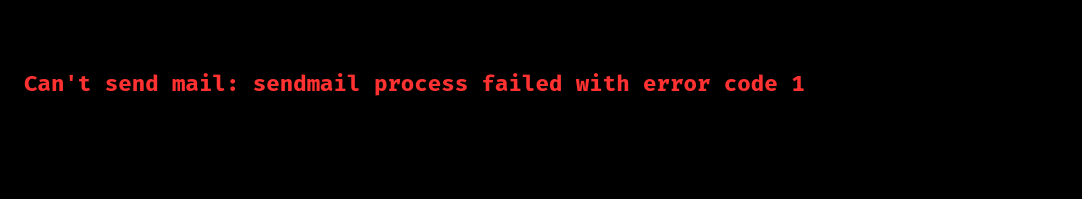
Both the type of issue and the precise exit code that the sendmail process returned are shown in this format quite clearly.
What are the Error Impacts?
The mail command and any programs that depend on sendmail for email delivery cannot be used to send emails from the system as a result of this issue. This may cause a number of problems, such as:
- Breakdown of User Communication: Important alerts, notifications, or confirmations that are normally delivered via email may not reach users.
- Functionality of the Website: Contact forms on websites that depend on email alerts may not send messages, which could result in lost questions or comments.
- Automated Notifications: Programs that send out automated emails to users—like order confirmations or password resets—will not be able to interact with users in an efficient manner.
Causes & Fixes of the Error
1. Incorrect Sendmail Configuration: Misconfigured settings in sendmail.cf or submit.cf can prevent email routing.
Fix:
i. To fix the issue, we must review and correct SMART_HOST and MAILER settings:
sudo nano /etc/mail/sendmail.cf
Example for external SMTP:
define(`SMART_HOST', `smtp.yourprovider.com')dnl MAILER(smtp)dnl MAILER(procmail)dnl
ii. Restart Sendmail:
sudo systemctl restart sendmail
2. Permissions Issue: Incorrect permissions on the sendmail binary or config files can prevent email sending.
Fix:
i. We must set proper permissions:
sudo chmod 4755 /usr/sbin/sendmail sudo chmod 644 /etc/mail/sendmail.cf
ii. Restart Sendmail:
sudo systemctl restart sendmail
3. Sendmail Not Installed: Sendmail may be missing from the system.
Fix:
i. Install Sendmail:
sudo apt install sendmail # For Debian/Ubuntu sudo yum install sendmail # For CentOS/RHEL
ii. Start the service:
sudo systemctl start sendmail
4. Firewall Blocking Sendmail: The firewall may block sendmail’s connection to the email server.
Fix:
Open necessary ports (e.g., 587):
sudo iptables -A OUTPUT -p tcp --dport 587 -j ACCEPT sudo firewall-cmd --zone=public --add-port=587/tcp --permanent sudo firewall-cmd --reload
5. Email Server/SMTP Provider Issues: The email server might be down or facing connectivity issues.
Fix:
i. Test server status using telnet:
telnet smtp.yourprovider.com 587
ii. We can also contact SMTP provider if the server is down.
How to Prevent the Error?
In order to reduce the possibility of running into this mistake again:
- Update Software Frequently: Make sure the operating system and the sendmail package are up to date with the newest security updates.
- Backup Configuration Files: Before making any changes, make a regular backup of the configuration files.
- Monitor Logs: Look for any issues or warnings in the mail logs, which are typically located in /var/log/maillog or /var/log/mail.log.
- Test Email Functionality: Send test emails on a regular basis to make sure everything is working as it should.
[Searching solution for a different question? We’re happy to help.]
Conclusion
We can drastically lower the chances of running into sendmail process issues later on by putting these preventive steps into practice. Proactive measures from our Techs help us to create a more dependable email delivery system. This include testing email functionality, keeping an eye on logs, backing up configuration files, and updating software on a regular basis. These procedures not only increase customer happiness and system security overall, but they also improve the stability of the email services.







0 Comments