While Docker was conceived only as a PaaS solution, web hosts are now realizing Docker’s potential in specialized application hosting such as WordPress hosting.
As a Server Management company, we are often asked what is the right OS for Docker hosting. CentOS is popular in web hosting industry, while CoreOS is used by many in the Docker ecosystem.
To decide which OS fares better for application hosting, let’s take a look at the different challenges faced by web hosts, and how well each OS fares in tackling them.
[ Use your time to build your business. We’ll take care of your customers. Hire our hosting support specialists at affordable pricing. ]
1. Uptime and availability – CoreOS has built-in high availability
Uptime is important for web hosts. Many high availability solutions exist in the market, but they are either too costly to implement or difficult to maintain.
CoreOS has a built-in feature called “fleet” that helps setup high availability. With fleet it is possible to spread out production services (such as Web, Database, etc.) across multiple servers. So, even if one server fails, the service keeps running from other servers.
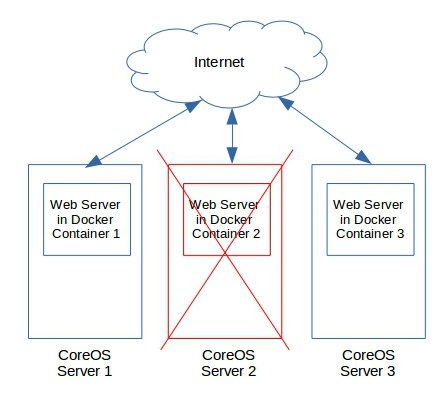
Even if CoreOS server 2 fails, the web servers in Server 1 and 2 continue serving the site.
A similar functionality is possible in CentOS using a Docker feature called “Docker Swarm”. However, it is not as customizable as a CoreOS-fleet system. You have to live with whatever options Docker provides, and custom configuration can be hard.
Now, it would seem that just using fleet or Docker Swarm would ensure high availability. Well, not exactly. In either case there are system requirements such as resource availability, flawless cluster connection, and seamless network re-routing that should work for high availability to be possible.
At Bobcares, we minimize the risk of a cluster failure by monitoring our customer network 24/7, and by quickly fixing any connection or resource anomalies. And to un-cover any hidden HA issue, we test the fail-over systems periodically. Cumulatively, these precautions make sure that our customers have a highly reliable HA solution.
See how our 24/7 support team helps you!
2. Server security – CoreOS has the edge
Hackers gain access to systems by exploiting vulnerabilities (aka bugs) in server software. The bigger the software, the greater is the chance for a bug in it. CoreOS minimizes this “surface area of attack” by limiting it’s size to 260 MB. In comparison, CentOS is 4 GB in size.
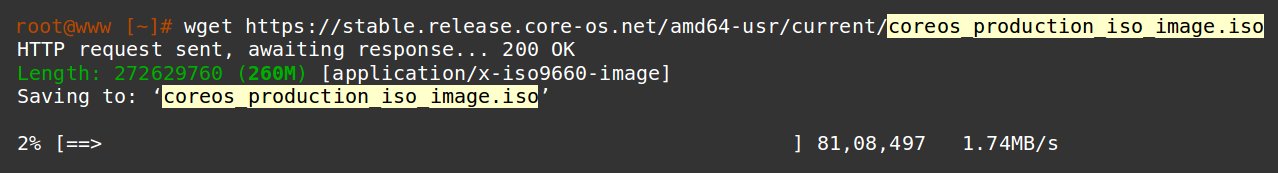
It is not to say that CoreOS is hack proof. Like any other system, it must be configured to be secure, monitored for anomalies, and maintained professionally.
In the CoreOS and CentOS servers that we manage for our customers, we setup strong firewall rules, monitor server events 24/7 to detect hack attempts and audit the server periodically to make sure everything is locked down tight.
3. Ease of management – CentOS wins this round
A GUI greatly simplifies systems management. There are several Docker management tools such as Panamax, Cockpit, DockerUI, etc. that’s compatible with CentOS, while only a few tools like Panamax support CoreOS.
But the lack of an UI is not a severe handicap. It only provides a basic set of functions that’s done repeatedly. Many of the critical system management and monitoring functions still need to be done using the back-end.
Here at Bobcares, we prefer command line for administering both CentOS or CoreOS. That’s because front-end interfaces are just UIs for back-end tools, and direct access to those tools always provides better flexibility and power in system administration functions such as backup, system health checks, security audits, performance tweaks, and many more.
[ You don’t have to lose your sleep to keep your customers happy. Get the best tech support specialists to care for your customers 24/7. ]
4. Upgrades and ease of maintenance – CoreOS is a bit easier
Upgrades and patches are an unavoidable part of maintaining servers. In a full size operating system such as CentOS, some upgrades would need a system reboot, while others could potentially break applications. So, such upgrades are usually tested in isolated machines, and changes are applied in production systems during off peak hours.
CoreOS tackles this problem by isolating the operating system from the applications. The base CoreOS image is limited to 260 MB, and in no way affects the applications such as web service, database service, etc. that runs in Docker containers. So, CoreOS can be updated quite fast (approx 40 secs), and without affecting application compatibility.
That being said, auto-updates need to be configured and managed professionally. Else, it could result in the entire cluster going down, or applications getting broken, there by affecting uptime SLAs.
For instance, one of the things we do while managing CoreOS systems is to use a well thought out reboot strategy. So, if the cluster is due for an upgrade, we make sure that no two MySQL containers in a cluster are rebooted at the same time. That makes sure that applications remain online, even if a server is rebooted.
[ Running a hosting business is easy, if you hire the right support team. Get world class support and Docker management services at affordable pricing. ]
5. Data center support – CentOS is well supported
Many data centers allow you to only choose from the operating system images that they have. CentOS is supported by every data center, and it is easier to build a CentOS infrastructure.
The same cannot be said for CoreOS. Only a few early adopters have CoreOS support. Most data centers do allow you to install any OS from a mounted media, but in case of a server downtime, the troubleshooting is left to you.
However, it shouldn’t be a reason to not choose CoreOS. We help businesses setup and maintain CoreOS systems in dedicated and cloud servers, and we’ve been able to resolve almost all of the boot time issues over a management interface such as IPMI.
In short..
With more and more web hosts exploring the possibility of using Docker for web hosting, the question of which OS fits the bill is asked a lot. In many ways CoreOS does seem the most suitable operating system for Docker, however, considering mass community support, CentOS do have a few critical advantages.
No matter what your choice is, the challenges in maintaining these systems are almost the same, and you’d be well advised to seek the services of an experienced server management company to keep the servers rock solid and secure.







0 Comments