With 29.1% of the market share, Magento is a widely used shopping cart in online businesses. Its features and flexibility makes it a preferred choice for many websites.
In online shopping, no customer is ready to wait for ages to load a website. As a result, speed and performance of Magento cart is a crucial factor for businesses using it.
What is Magento cache?
In Magento, fast website loading speed is achieved with the help of a caching system. By storing visited pages in the cache, it helps to make subsequent page visits faster.
In our post on ‘Optimizing Magento using admin panel tweaks’, we’ve discussed further about the caching system in Magento and how to improve cart speed with it.
While Magento cache helps improve its speed, it comes with a drawback. Due to the cache, changes made to the Magento website will not be immediately visible to users.
Inorder to see the changes made in the website live, you need to clear off the Magento cache files.
Another issue that happens due to the Magento cache is that, too many cache files end up making the site slow or cause it to show a blank page.
Today we’ll see how to clear Magento cache in websites to resolve these website issues.
How to clear Magento cache?
While there are certain Magento modules that help to automatically clear Magento cache, they are pricey. Today, we’ll see how to clear Magento cache in 2 easy ways.
The cache can be cleared via with Magento Admin panel or via the backend.
Clear Magento cache from Admin panel
1. Login to the Magento admin panel at http://magento-site.com/admin/ .
2. Go to the option ‘System => Cache Management’ in the Admin Dashboard.
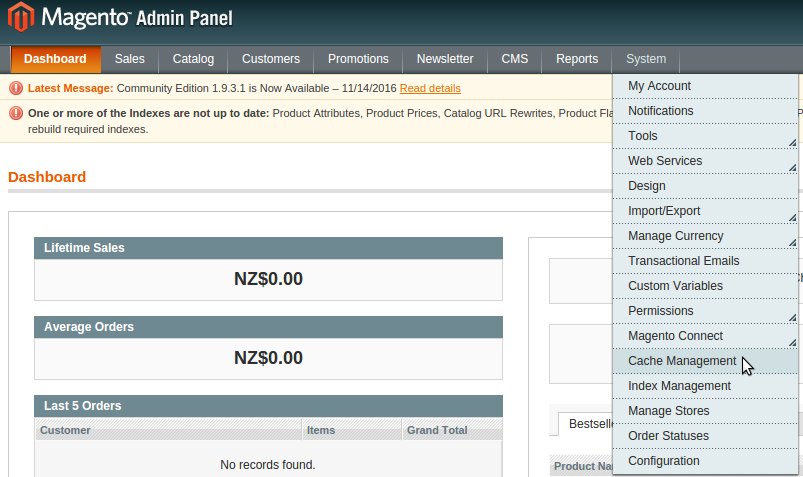
Magento ‘Cache Management’
3. In the page that shows, click on the button “Flush Cache Storage” to remove all the cache files for Magento.
4. You can also use the button “Flush Magento Cache” to check for invalidated pages and remove them selectively.
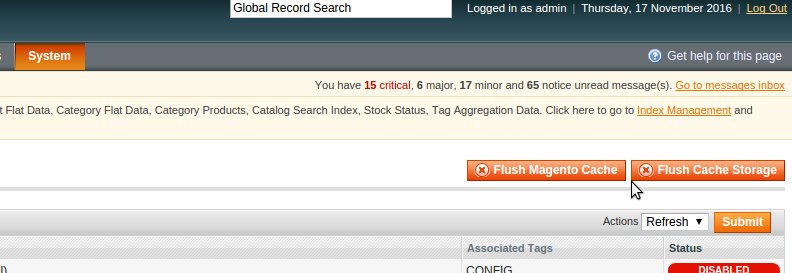
Clear Magento Cache
5. Once the cache is cleared, you can clear the browser cache and refresh the store to see the updated content in the website.
If your Magento website was showing a blank page, clearing the cache would help to resolve that issue and will load the site fine.
Clear Magento cache from backend
Magento cache can also be deleted from the backend via SSH. Magento keeps its cache in ‘var/cache’ located inside the Magento installation directory.
SSH or FTP to the Magento site document root folder. Locate the folder ‘var/cache’ inside it and delete the contents of that directory.
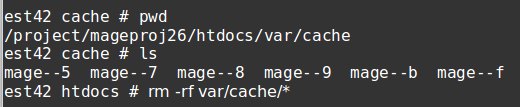
Clear Magento cache from backend
This will clear the Magento cache. Now reload the website in the browser and it would load fine with the updated contents.
To flush all the sessions, you can delete everything from the ‘var/session’ folder inside the Magento directory.
Summary..
Today we discussed how to clear Magento cache to make online stores load faster and to resolve blank page issue in Magento sites.
In Magento hosting, optimizing the Magento store is crucial to ensure an excellent shopping experience to the website users and for business growth.
At Bobcares, we maintain and monitor Magento websites and ensure speed optimization using open source software. Custom scripts are written to automate many tasks.
If you’d like to know how to optimize your Magento sites for speed and performance, we’d be happy to talk to you.








0 Comments