Cloudflare Browser Cache TTL specifies how long resources cached in a visitor’s browser should be kept.
As part of our Server management Service, Bobcares responds to all questions—no matter how small—from customers.
Let’s examine browser cache TTL in more detail and how to configure it in Cloudflare.
Cloudflare Browser Cache TTL
The resources cached in a visitor’s browser are given an expiration date by the Browser Cache TTL. By default, Expires and Cache-Control headers set the cache expiration, but Cloudflare overrides those headers if:
- The origin web server’s Cache-Control header’s value is less than the Cloudflare setting for Browser Cache TTL.
- Cache-Control and Expires headers are not sent by the origin web server.
If we set Browser Cache TTL to Respect Existing Headers, Cloudflare does not override or insert Cache-Control headers unless explicitly stated in a page rule. However, if Cache-Control: max-age is higher, the value we specified via Page Rule will be disregarded. To put it another way, we can override so that browser caches last longer than Cloudflare’s edge but not shorter.
Set Browser Cache TTL
Setting the this to 0 for non-Enterprise domains is not permitted by the Cloudflare UI or API.
Note If we change assets that have already been cached, the new asset is not shown to returning visitors before the Browser Cache TTL period. Assets that are cached in a visitor’s browser are unaffected by clearing Cloudflare’s cache.
- Firstly, sign in to the Cloudflare dashboard.
- Then, select Caching.
- Finally, under Browser Cache TTL, select the desired cache expiration time by clicking the drop-down menu.
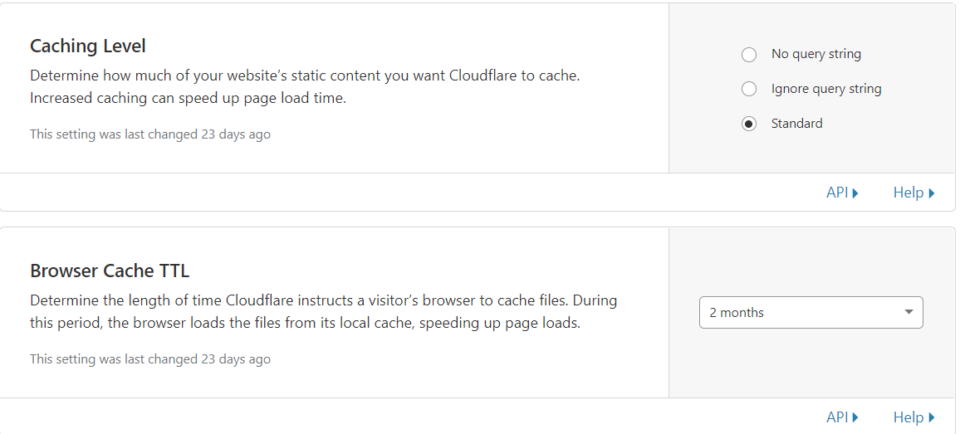
[Looking for a solution to another query? We are just a click away.]
Conclusion
In conclusion, the Browser Cache TTL controls the expiration of resources cached in a visitor’s browser. Our Support team defined what it is and demonstrated how to set it in Cloudflare.
PREVENT YOUR SERVER FROM CRASHING!
Never again lose customers to poor server speed! Let us help you.
Our server experts will monitor & maintain your server 24/7 so that it remains lightning fast and secure.







0 Comments