When we make a page request on a website that is on the Cloudflare network and Cloudflare is unable to resolve the requested domain then Cloudflare Error 1018 occurs.
Here at Bobcares, we have seen several causes for this error while troubleshooting the Cloudflare issues as part of our Server Management Services for Cloudflare CDN users, web hosts, and online service providers.
Today we’ll take a look at the cause for this Cloudflare error and how to fix it.
Causes for Cloudflare error 1018
In general, this error is displayed when a request reaches a Cloudflare data center and the configuration for your domain cannot be applied. For example, Page Rules cannot be applied.
Let’s now discuss the common causes for this error to occur.
This error occurs when there is a delay in propagating the domain’s settings to the Cloudflare edge network as the Cloudflare domain was recently activated.
Another reason is that the Cloudflare domain is created via a Cloudflare partner (e.g., a hosting provider). But however, the provider’s DNS failed.
For instance, the error appears as below.
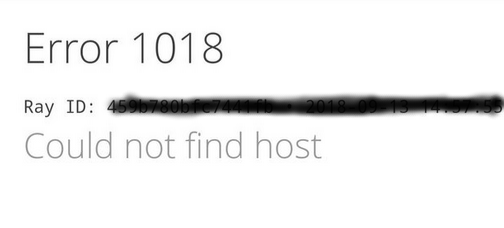
How we fix Cloudflare error 1018
Recently, one of our customers approached us with this error message. Now let’s see how our Support Engineers resolve this error for our customer.
We gathered the below details and provided it to the Cloudflare Support.
- The domain name in which the error occurred
- A screenshot of the 1018 error including the RayID mentioned in the error message
- The time along with timezone when the 1018 error occurred.
Cloudflare finally fixed this error since there was a temporary glitch in their end.
[Need any further assistance in fixing Cloudflare errors? – We’re available 24*7]
Conclusion
In short, this ‘Cloudflare Error 1018 – Could not find host’ error occurs when a request is made to the Cloudflare data center but it can’t resolve the requested domain. Today, we saw the resolution to this Cloudflare error.







0 Comments