“cPanel login invalid” – This message can be very frustrating, especially when you are SURE that you gave the correct username and password.
I gave the correct cPanel credentials. Then, why do I get this error all the time?
At Bobcares, we often resolve such queries as part of our Technical Support Services to web hosts.
Today, we’ll discuss the main reason for cPanel login invalid error and a permanent solution to this issue.
What causes cPanel ‘login invalid’ error?
cPanel users may get an error message like this even if they use the correct credentials to access cPanel.

Invalid Login error message in cPanel
This is because, the user’s IP may get blocked by the brute force system. Let me make that more clear.
cPanel uses a cPhulk protection system to protect the server against bruteforce attacks.
And, it locks the accounts or IPs with multiple failed login attempts.
It also block IPs when failed webmail or email connections are detected.
For example, consider an office environment where all people connected from your office have the same IP.
So, any one person trying with wrong password can block the IP address, restricting every other person in that network.
How to fix cPanel ‘login invalid’ error?
Usually, a re-attempt to login to cPanel after 10-15 minutes may work.
But, in-order to fix it permanently, the IP must be whitelisted in cPhulk.
Now, let’s see how our Support Engineers whitelist the IP address in cPhulk.
Usually, we get the customer’s public IP address and whitelist that IP in cPhulk from command line.
For example, we use the below script to whitelist the IP address 125.13X.1XX.10X from command line.
/scripts/cphulkdwhitelist 125.13X.1XX.10X
This will whitelist the IP address in cPhulk, bypassing all cPhulk security restrictions.
Alternatively, we whitelist the IP address from Home > Security center > cPHulk Brute Force Protection via WHM panel.
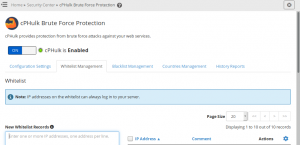
How to whitelist an IP in cPHulk?
Unfortunately, this won’t work if you have a dynamic IP address or you access cPanel from different locations.
In such cases, we need to manually whitelist the current IP address.
Conclusion
In short, cPanel login invalid error can happen mainly due to the security restrictions in the server. Today, we’ve discussed the main reason for this error and how our Support Engineers fix them.








cPanel does not work with Safari, Use Chrome or Firefox.
Hello David,
cPanel login does work with Safari. Can you please cross-check the settings, clear cache, etc? If you get any errors, let us know. We’ll be happy to talk to you on chat (click on the icon at right-bottom).
Please I’m unable to login to my C panel account, I’ve got the right credentials but still displays login invalid error
Thanks
Hi Grace,
Can you please confirm if your IP is not blacklisted on the server? If you still find problems, we’ll be happy to talk to you on chat (click on the icon at right-bottom).
Hii I’ve been trying to log in to cPanel but it keeps on saying the log in details are invalid
Hello Ulwazi ,
Please ensure you are using correct login credentials. If the issue persists check if the IP is blocked or not.
We’ll be happy to talk to you on chat (click on the icon at right-bottom).
Hi, I try to log in , but can´t. It says “invalid login”. I know, that my password is correct.
Maybe it’s locked now, cause I’ve tryied so many times.
Where can I check IP adress? (mac laptop)
Best,
Mari
Hello Mari,
You can get your IP address in the link: https://whatismyipaddress.com/. Then you can use the command to unblock the IP. Or you can whitelist the IP address from Home > Security center > cPHulk Brute Force Protection via WHM panel.
And it shows:
IPv6 it has a number
IPv4: ? Not detected
Hi
I’m getting error login invalid.l have vhecke many times my credentials are correct. Ho do l solve this
Hi,
Please contact our support team via live chat(click on the icon at right-bottom)
I can log in to cpanel, but when I use the same credentials at the WHM login, a message is displayed saying that the login is invalid” there. How can I fix this? Thanks.
Hi,
Please contact our support team via live chat(click on the icon at right-bottom)
I have whitelisted our IP address both within the Droplet as well as in the Security center in WHM portal. But getting the same error of “The login is invalid” even after this. Please note, it logs in with 2087 (WHM) and not with 2083 (cPanel)
Hi,
Our Experts can help you with the issue, we’ll be happy to talk to you on chat (click on the icon at right-bottom).
I tried whitelisting my IP and there’s no blocked IPs actually, and still can’t login to cPanel.
Changed the username, and created new username with new password, also can’t access, I get the error Login Invalid!
Hi,
Please contact our support through live chat(click on the icon at right-bottom).
I get “Logon illeagal” every time I try to logon. How do I fix it? I am the only user and need to open the mailbox for our golf club.
Hello,
Please contact our support team via live chat(click on the icon at right-bottom).