Learn how to create custom JWT token in Laravel. Our Laravel Support team is here to help you with your questions and concerns.
Create Custom JWT Token Laravel | Guide
Get ready to learn how to create a custom JSON Web Token (JWT) in a Laravel application.

JWTs help with authentication and authorization purposes. This lets us generate and validate tokens that represent user identity or other information.
Let’s take a quick look at how to create a custom JWT in Laravel:
- To begin with, we have to install a JWT package like tymon/jwt-auth to make it easier to work with JWTs in Laravel.
composer require tymon/jwt-auth - Then, we have to publish its configuration files:
php artisan vendor:publish –provider="Tymon\JWTAuth\Providers\LaravelServiceProvider"This will publish the configuration file config/jwt.php. We can customize JWT settings there.
- Now, it is time to generate a custom JWT. We can create a custom method in our Laravel application.
For example, here we are generating a token with custom claims (payload data):
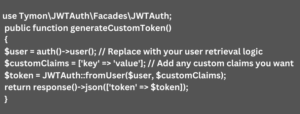
Here,
- auth()->user() retrieves the user we want to associate with the token. We can replace this with our user retrieval logic.
- $customClaims is an array of custom claims we want to include in the token. These claims can contain additional user information.
- In order to protect routes and require a valid JWT for access, we need Laravel’s middleware. Furthermore, we can apply the auth:api middleware in our route definition or controller:
Route::middleware(['auth:api'])->group(function () {
// Protected routes go here
});Routes in this group will require a valid JWT for access.
- Once a request is made to a protected route with a JWT in the Authorization header, Laravel will automatically validate the token. We can access the authenticated user with auth()->user().
For example:
public function protectedRoute()
{
$user = auth()->user();
// Your logic for the protected route
}
This lets us create a custom JWT token, protect routes, and authenticate users in our Laravel application. Custom claims lets us include additional data in the JWT payload as needed.
[Need assistance with a different issue? Our team is available 24/7.]
Conclusion
In brief, our Support Experts demonstrated how to create a custom JWT token in Laravel.
PREVENT YOUR SERVER FROM CRASHING!
Never again lose customers to poor server speed! Let us help you.
Our server experts will monitor & maintain your server 24/7 so that it remains lightning fast and secure.







0 Comments