Many businesses today are interested in custom software development. This involves working with software developers to create unique applications that meet their specific needs. While custom software can offer many advantages, it can also be costly and time-consuming to develop.
In this article, we will compare custom software with off-the-shelf software to help you decide which option is best for your business.
What is custom software development?
Creating software or an application tailored to specific business needs is crucial. Custom Software Development involves envisioning, designing, constructing, and deploying software for an individual or a select group within an organization, or even for third-party arrangements.

Custom software can meet the requirements of users and is often more effective than Commercial Off-The-Shelf software (COTS). While COTS caters to a broader range of needs, making it suitable for a larger audience, it may not always be as specialized. Off-the-shelf software like Microsoft Office is widely promoted and adopted by businesses for general purposes, meeting the needs of a diverse user base on a global scale.
However, not all business needs can be met with generalized solutions. Specific business processes and teams often require tailored solutions, which is where custom software development comes into play. For instance, customized course-module portals for students or industry-specific e-commerce platforms designed for an optimized shopping experience exemplify the utility of custom software.
Custom software Development vs. off-the-shelf software
Packaged software applications cover a vast array of computing, business, productivity, and communication tasks.
Such packages typically offer:
- User-friendly design: Off-the-shelf applications, like Microsoft Word, cater to broad audiences with similar needs, offering features and customization suitable for organizations of varying sizes and domains.
- Convenient accessibility: While these software packages can be bought in stores, they are often downloadable from manufacturers’ websites or accessible via cloud subscriptions.
- Broad platform support: Off-the-shelf software is available for various platforms, including Windows PCs, Macs, and Linux systems.
- Adaptability: Commercial software like Microsoft Office allows for some level of customization to align better with your team’s requirements.
However, despite the extensive range of ready-made software options, certain organizations need capabilities beyond what general software can offer. In such cases, custom software development becomes essential. Here’s what custom software brings to the table:
- Tailored features and functionalities: Custom software is crafted to meet the specific needs of the commissioning organization.
- Exclusive solution for your business: The software is designed to align with the commissioning company’s infrastructure, branding, and implementation requirements, ensuring that no other organization can access or use the application.
Custom software development pros
The primary advantage of custom software lies in offering functionalities that off-the-shelf software cannot provide. Once the tailored solution is put into action, the issues it addresses can justify the associated expenses.

For instance, investing in an application aimed at boosting productivity can lead to increased efficiency, balancing out the development costs. Similarly, custom software targeting specific time and attendance or payroll issues can result in cost savings and enhance employee productivity.
If your organization has unique requirements that justify the development of custom software, creating a tailored solution is a worthwhile decision.
Challenges of Custom Software Development
If custom software solutions were both affordable and straightforward to implement, they would be more universally adopted. However, factors like cost and associated risks complicate the development of custom software.
Costs: While off-the-shelf software can range from inexpensive to moderately priced, with many standard applications offering affordable monthly subscriptions or one-time payments, custom software development demands substantial financial investment. The business commissioning the software is responsible for funding the entire development process, with some projects costing upwards of five figures.

Risks: The risks tied to custom software development can vary based on the project’s scale, making it easy to lose focus on the intended objectives. It’s essential to have a clear understanding of your organization’s needs and to communicate these effectively to the developer.
As the development progresses, you might identify additional features or functionalities required, leading to extra costs and extended development timelines. Constant changes can result in a shift away from the original project scope, potentially resulting in software that fails to meet your specific requirements.
Is Custom Software Right for Your Company?
Embarking on a custom software development project is both a significant financial investment and a time-intensive endeavor, so it’s essential to approach it with careful consideration. Look out for the following indicators that custom software might be a beneficial investment for your organization.
1. Your workforce is bogged down by inefficient processes and makeshift solutions.
If your employees are burdened by excessive paperwork or routinely resort to workarounds to complete their tasks, it could be impacting both their productivity and morale.
Here are some warning signs that your existing system is falling short:
Cumbersome processes:
If your daily operations involve excessive paperwork, bureaucratic hurdles, or a convoluted series of steps, it’s a clear indicator that improvements are needed. Technology should streamline and simplify tasks, so if your current solutions are causing more friction than assistance, it’s time for a change.
Workarounds galore:
Using outdated or off-the-shelf software that requires employees to navigate multiple workarounds to accomplish their tasks is a clear indication of inefficiency.
For instance, if your team needs to export data from one system and import it into another just to access the information or spends extra time formatting reports to make them presentable, custom software could offer a more streamlined solution.
2. You need an in-house Excel expert to make sense of your data.
Numerous small businesses invest significant time and effort into handling financial, customer, and sales data using spreadsheets.
A tailored software solution can seamlessly connect with your data sources, like point-of-sale systems, generating prompt and insightful reports and charts.
Such efficiency enables businesses to focus on decision-making based on the data rather than spending time reformatting it for usability.
3. Your outside salespeople and offsite employees need secure access to data
A tailored software solution can provide your sales team or other mobile employees with access to sensitive proprietary information that you might hesitate to share on platforms like Slack or other cloud-based collaboration tools. Your software developer can design a distinct, secure, and encrypted collaboration platform.
By presenting only the necessary information to remote employees while protecting the rest of your data, you can facilitate collaboration while safeguarding your company’s information from potential data breaches.
4. Your company has specific, proprietary processes
If you operate in an emerging industry or offer a novel product, process, or service, ready-made solutions may not be available to suit your needs. Alternatively, your organization might be pioneering innovative business methods.
For instance, Uber had to develop custom software tailored for its drivers and customers. Despite the pre-existing taxi business model, the app-based ride-sharing approach was a new concept that required custom software development.
5. Your company is growing
Creating a custom software application can help maintain or enhance customer retention and satisfaction, minimize errors, and increase sales as your business expands. Since the custom solution is tailored to your specifications, you have the flexibility to scale it by adding users, locations, and features as required.
Custom software development services
Choosing a company to develop a software application for your business can be daunting. You’ll need to identify suitable candidates and select a company or professional that offers the right balance of cost and service quality.
Typically, you’ll engage with potential software development partners to ensure alignment on project requirements and understand the scope of work needed to develop the custom solution. Subsequently, candidates will provide proposals based on development timelines and costs. Keep in mind that these proposals are not final; some projects may require additional time and resources.
Avoid being solely swayed by the most appealing, lowest-cost proposal. It’s crucial to choose a company that aligns best with your requirements.
Here are some guidelines to help you choose a custom software development provider:
- Seek recommendations from your network and industry peers.
- Look for developers who employ efficient, bug-free coding practices.
- Review their past projects, paying attention to the industries served and project scale.
- Prioritize companies known for timely delivery.
- Ensure effective two-way communication.
- Clarify ownership of intellectual property rights.
- Confirm their commitment to delivering an optimal user experience.
- Incorporate robust security measures.
- Clearly define expectations for post-development support.
5 Key Practices for Successful Custom Software Development
If you decide to proceed with custom software development, adhere to these key practices to ensure a smooth and effective process.
1. Define your current process and future needs
Before constructing anything, especially software, it’s essential to delineate your existing processes, expectations, and criteria for success.
Make sure to:
- Understand the current workflow: Avoid making assumptions; consult with subject-matter experts who are involved in the daily tasks. This may encompass employees from various departments, as well as external experts or vendors. Gather detailed insights.
- Identify the problem you aim to address: Don’t presume that a new approach will be inherently better. Validate the hypothesis by testing or, at the very least, seek feedback from stakeholders across all levels.
- Envision the desired outcome: Outline the workflows and other processes that the software should facilitate to ensure nothing essential is overlooked.
2. Choose the right people for the work
Various individuals and entities can undertake custom software development:
- Your internal IT department, including the Chief Technology Officer (CTO)
- Individuals hired or contracted specifically for the task
- Software development firms and vendors
While it may be tempting to handle everything internally to cut costs, relying solely on your in-house IT team can pose challenges. Firstly, your team already has existing commitments; diverting their attention could lead to operational delays across the organization.
Secondly, your IT staff may lack the specialized training or experience required for software development.
Outsourcing often proves to be a more practical approach. Collaborating with teams that have a track record of successfully designing and implementing custom software can be advantageous. Moreover, you might even find a company specializing in solutions tailored to your industry.
3. Make a realistic plan with set milestones
Assemble a team comprising your developers, subject-matter experts, and a project manager to oversee and guide the entire project. Collaboratively devise a realistic roadmap for the initiative. Remember, developing a sophisticated workflow and shipping system cannot be accomplished within a short span like a week.
Establish milestones to maintain project momentum. These milestones represent different development phases that should be achieved at predetermined timeframes and within allocated budgets. Evaluate the progress at each milestone to determine if adjustments to the planned timeline or budget are necessary.
4. Conduct appropriate testing
Before rolling out the new software across your organization, it’s essential to conduct thorough testing. Typically, testing is carried out at both the technical and user levels.
- Technical Testing: This involves developers and IT experts verifying the software’s fundamental functionalities to ensure they operate correctly.
- User Testing: Business beta users are engaged in user testing to confirm that the software performs as anticipated and intended. This type of testing also evaluates the user experience and interface, ensuring that employees can use the software efficiently without encountering confusion or frustration.
5. Document the process
Documentation plays a crucial role throughout the development and implementation phases. It should encompass:
- A test plan and checklist to thoroughly evaluate the software
- A scope statement to prevent attempting to address too many issues with the software
- An implementation plan outlining the intended users and their respective start times
- A training plan accompanied by comprehensive user documentation to ensure a smooth transition, minimizing user frustration and queries upon the software’s deployment.
What is the Process for Developing Software?
Various custom software development models exist, such as the Spiral model, Waterfall model, and Agile software model.
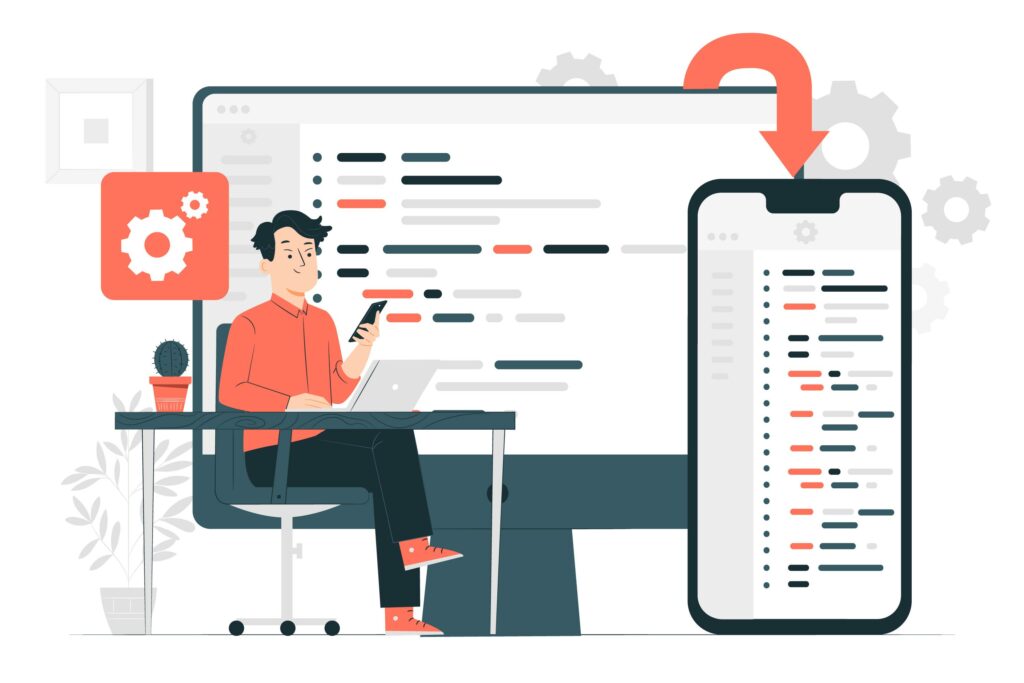
Among these, the Agile model stands out as the most widely adopted. While each model offers a distinct approach to ensure successful product delivery, they typically encompass certain common stages.
Here are essential steps that aid software development companies in achieving success:
1. Initial Requirements Gathering
During the initial phase, when engaging with a software development company for your project, numerous meetings are conducted to collate all project requirements. This stage allows designers and developers to comprehend the project specifications, objectives for the software, the intended users, and the desired functionality.
Gathering this information enables the software development company to determine if they are well-suited to meet the project’s needs.
2. Requirements analysis and planning
After collecting the requirements, the development company initiates an analysis to lay the groundwork for a robust software application.
This requirement analysis and planning phase is pivotal in the entire development process. Careful analysis is crucial to ensure the development company aligns with all client requirements. During this stage, client objectives are translated into a plan to harmonize both perspectives.
Before progressing to subsequent stages, client demands must be documented and validated by both parties. Clients’ requirements are detailed in a Software Requirement Specification (SRS) document, which serves as the blueprint for the product’s design and development. Proper requirement planning also minimizes the risk of misunderstandings.
3. Visual and Technical design
After grasping the project requirements, the development company must determine the methodology to execute the project. Each software solution demands a unique approach, making the design of a system architecture vital for every project.
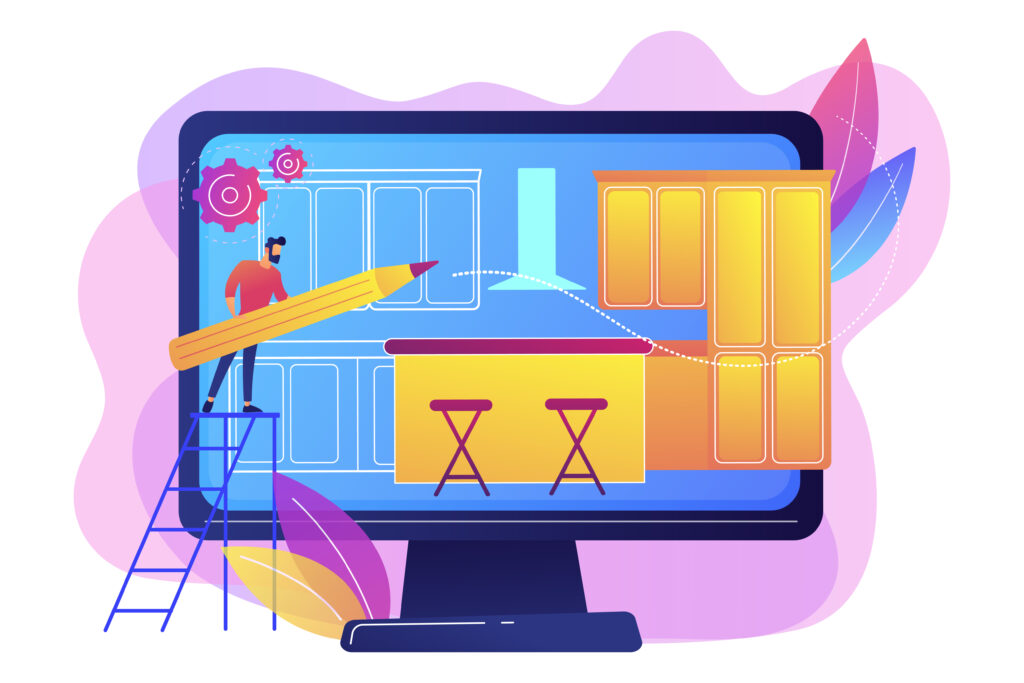
The SRS document outlines the internal design of all software modules, considering factors like design modularity and risk assessment.
During this phase, the external design might also be formulated. The deliverables from this stage encompass wireframes, technical architecture, database design, high-fidelity screens, a Marvel prototype, user stories, and database schema.
4. Development & Implementation
This phase can often be the most time-consuming as it involves the actual creation of the product. Developers commence the software programming based on the Software Requirement Specification document, as well as the visual and technical designs. If the preceding stages were meticulously executed, the coding process can proceed smoothly.
Depending on the type of software development model in use, each development team approaches the coding phase differently. Nowadays, many companies adopt the Agile methodology, which incorporates iterative meetings known as daily Scrum meetings. During these sessions, each team member provides updates on their progress and highlights any challenges or issues encountered.
5. Testing

Typically, developers test the product as it nears release to identify and fix any defects or shortcomings. During this phase, testers conduct various types of non-functional and functional testing. The critical features tested include:
- Core application functions
- Installation on localized machines
- Compatibility across different devices
- Text input
If a bug is identified, it is addressed and retested. The testing process continues until the software meets the desired quality standards. Both the development team and the client’s team should participate in the testing phase.
Here are the software testing techniques you should employ to assess the quality of your custom software:
Functional Testing:
Functional Testing involves evaluating the functionalities of a software application. When conducting functional tests, test every feature of the software to ensure it performs as expected. You can execute this type of testing manually or use automation tools.
Some tools suitable for functional testing include Selenium, soapUI, Watir, and JUnit. Various types of functional testing encompass:
- Unit Testing
- Smoke Testing
- End-to-end Testing
- Integration Testing
- Acceptance Testing
- Regression Testing
- Whitebox Testing
- Interface Testing
- Black Box Testing
Non-functional Testing:
Non-functional testing focuses on assessing the non-functional aspects of an application, such as reliability, usability, security, and performance. Conduct these tests after functional testing to further improve the software quality.
Non-functional testing evaluates how effectively the software operates and considers various other components. Types of non-functional testing include:
- Performance Testing
- Load Testing
- Failover Testing
- Usability Testing
- Efficiency Testing
- Localization Testing
- Security Testing
- Reliability Testing
- Endurance Testing
6. Deployment and Maintenance
This is the next step in custom software development. A software will release after going thorough thorough testing. However, some consider the project “complete” upon its release. As users begin to utilize the software, unexpected issues may arise. Depending on the severity of these issues, we can either promptly address them or schedule them for future enhancements.

Regarding software deployment, organizations must decide between cloud-based and on-premise deployment methods.
On-Premise Deployment:
In this approach, the company’s own servers host the software, and an internal firewall safeguards it. This was traditionally the sole method to integrate external software or applications with a company’s existing codebase. On-premise deployment is advantageous for organizations that require complete control over external integrations.
Cloud-Based Deployment:
Cloud deployment involves setting up a virtual computing environment. It offers organizations scalable and flexible virtual computing resources. Platforms like AWS, Azure, Google Cloud, among others, facilitate cloud-based software deployment.
Maintenance is a notable advantage of custom software applications. Even after the software’s release, the development company continues to support the project. This maintenance service includes managing upgrades and incorporating additional functionalities as needed.
[Want to learn more on custom software development? Click here to reach us.]
Conclusion
Custom software development provides tailored solutions to meet specific business needs, fostering efficiency and innovation. From initial requirements to deployment and ongoing maintenance, it ensures adaptability and relevance.
Whether deployed on-premise or in the cloud, this approach empowers organizations to address challenges effectively and stay competitive in an evolving technological landscape.
PREVENT YOUR SERVER FROM CRASHING!
Never again lose customers to poor server speed! Let us help you.
Our server experts will monitor & maintain your server 24/7 so that it remains lightning fast and secure.







Bobcares explains how custom software boosts efficiency and scalability by meeting unique business needs. Their expert solutions help companies innovate and grow. A great guide for anyone considering tailored software development.
Hi,
Thanks for the feedback. We are glad to know that our article was helpful for you 🙂 .