Learn how to change the MySQL Root Password in CyberPanel. Our CyberPanel Support team is here to help you with your questions and concerns.
How to Change the MySQL Root Password in CyberPanel
Are you looking for a way to change the MySQL root password in CyberPanel?
Whether it’s for security enhancement, password recovery, or system maintenance, our experts are here to help.
In fact, updating the MySQL root password ensures that the database remains secure and accessible. Let’s take a look at why we need to change this password.
Why Change the MySQL Root Password?
- Regularly updating the MySQL root password boost security by preventing unauthorized access to your database.
- If we ever forget our MySQL root password, changing it gives us access to our database.
- When setting up a new server, it’s recommended to change the default MySQL root password. This prevents potential breaches.
- During system upgrades or updates, changing the MySQL root password helps ensure that the configuration is secure.
- Making password changes a part of regular system maintenance ensures the database remains secure and up-to-date with current security standards.
Steps to Change the MySQL Root Password in CyberPanel
- First, open the file `/etc/cyberpanel/mysqlPassword` and update the root password.
Alternatively, we can:
- First, stop MySQl:
service mysql stop - Then, start MySQL with
mysqld_safe –skip-grant-tables - Next, open another terminal and login to MySQL as root:
mysql -u root - Then, run these commands to change the password:
update mysql.user set password=PASSWORD("PASSWORD_HERE") where User='root';
flush privileges;
quit - Now kill running MySQL processes and start MySQL.
- First, stop MySQl:
- Next, open the file `/usr/local/CyberCP/CyberCP/settings.py`.
- Then, find the `DATABASES` section and update the root password for both the root and CyberPanel users:
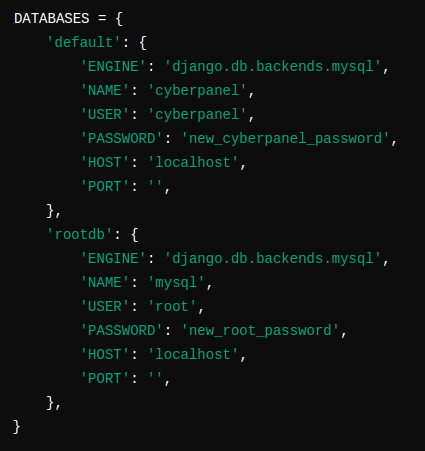
- To apply the changes, restart the CyberPanel service:
systemctl restart lscpd.service - For older installations, we will also need to update the root password in the `/home/cyberpanel/.my.cnf` file.
- After updating the passwords, log in to the CyberPanel dashboard and create a test database to verify everything is working correctly.
[Need assistance with a different issue? Our team is available 24/7.]
Conclusion
With the above steps, we can update the MySQL root password across all locations. This helps with secure and efficient database management within CyberPanel.
In brief, our Support Experts demonstrated how to change the MySQL Root Password in CyberPanel.







0 Comments