Bobcares.com provides outsourced hosting support to web hosting companies. As part of our services, we regularly update applications and operating systems of web hosting servers to keep them secure.
When executing a control panel upgrade in some cPanel/WHM servers, an error regarding Deprecated MySQL databases is sent as a mail:
Deprecated MySQL databases The following MySQL databases have been deprecated and are no longer used by cPanel & WHM. Database Name : Database Username leechprotect : leechprotect modsec : modsec You can delete these databases and related database users at your leisure. This notice is the result of a request from “database_deprecations”.
What is this error?
WHM used MySQL databases for mod_security and leechprotect until version 61.
From version 62 onwards these services use SQLite as the database.
So, this error message is shown to remove old deprecated databases.
See how we help cPanel server owners
How to fix Deprecated MySQL databases error?
Since the upgraded services would work fine with the SQLite database, we delete the old MySQL databases.
To do that, follow these steps:
- Log into the WHM
- Click on phpMyAdmin
- Select the database leechprotect
- Click on the operations tab
- Click on “Drop the database (DROP)”
Repeat the steps for the database modsec.
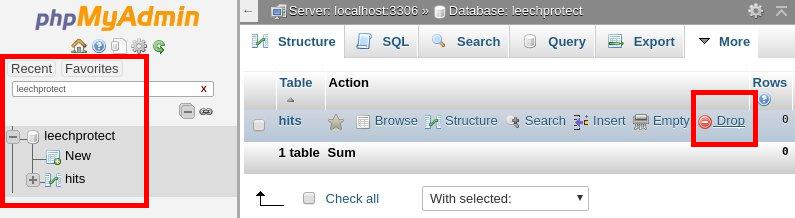
Drop table from phpMyAdmin








0 Comments