Are you looking for a solution to the ‘DHCP failover error 20010’? we can help you with it.
Here at Bobcares, we have seen several such DHCP-related errors as part of our Server Management Services for web hosts and online service providers.
Today we will take a look at the causes for this error and see how to fix it.
What causes DHCP failover error 20010 to occur
Before we discuss the solution to this error message, let’s take a look at why does this error occurs.
This error can occur while configuring DHCP failover for one of the scopes.
Also, this error can occur with any scope that has one or more custom DHCP attributes.
For instance, the error appears as below.
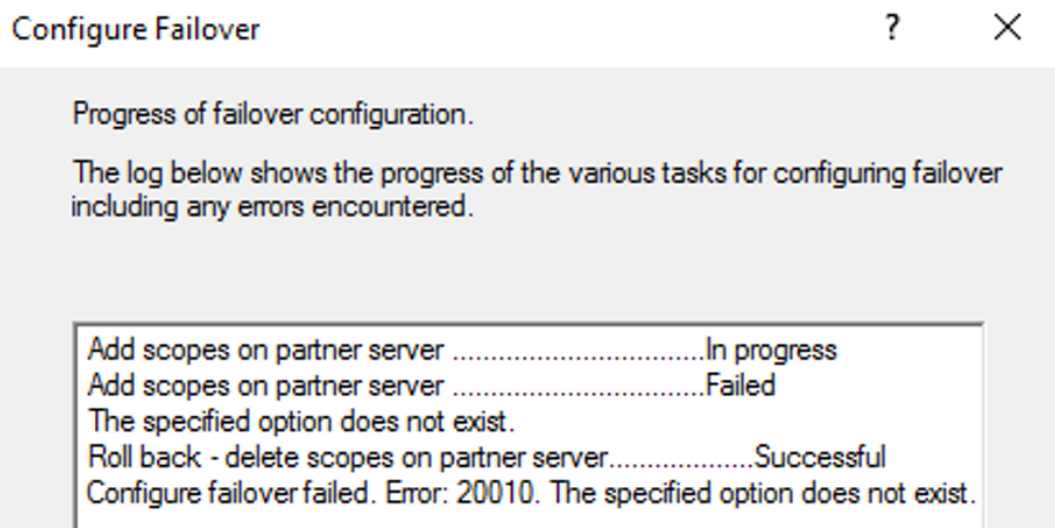
How we fix DHCP failover error 20010
Now let’s take a look at the solution our Support Engineers provide to resolve this error.
1. Ensure that all the custom settings from the primary DHCP server are also mirrored on the other server. Because it is possible that those customizations are vast and numerous. The rule is if you have more customizations to replicate then you are prone to more human errors.
Right-click on IPv4 and select “Set Predefined Options”, here you can confirm if both the DHCP servers had the same custom options created.
2. It is always good to have a backup of the DHCP settings when no one needs it. You can take the backup by clicking on the server name under the DHCP console and select backup. After that, copy the folder that you backed up to the secondary server. Then restore from that backup. Finally, delete all scopes on the secondary server.
[Need any further assistance in fixing DHCP errors? – We are here to help you]
Conclusion
In short, Today, we saw the solution provided by our Support Engineers to this error.







0 Comments