DigitalOcean restore droplet from backup like a pro with a little help from our experts.
At Bobcares, we offer solutions for every query, big and small, as a part of our DigitalOcean Management Services.
Let’s take a look at how our Support Team is ready to help customers with DigitalOcean restore droplet from backup.
DigitalOcean: Restore droplet from backup
Enabling backups for Droplets ensures we have system-level weekly backups on hand in case we have to create a new Droplet or revert to an older state. Backups are disk images of Droplets that are automatically created.
In fact, these backups form the base image for new Droplets. According to our Support Team, backups come in handy while creating additional Droplets with the same configuration and data as the original.
Furthermore, it also enables us to restore or view a small number of files to the original Droplet.
Creating new droplets from backups is done via the control panel by clicking the name of the Droplet with the backup we want to use and selecting Backups.
Next, we have to head to the Droplet backups section and click the Menu option of the backup and choose Create Droplet. Then click Create in the Droplet create screen and we are done.
How to restore droplets from backup
Restoring a Droplet from one of its backups is an easy task with these steps courtesy of our Support Techs:
- First, select the name of the Droplet from the Control Panel and select backups.
- Then, head to Droplet backups sections and click the More menu of the backup we want to restore, and select Restore Droplet.
- This results in a window where we have to confirm that we want to restore the droplet. So click Restore Droplet.
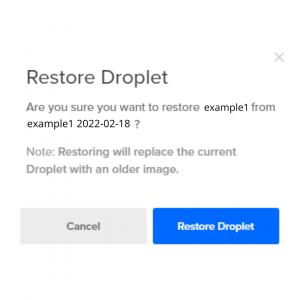
Restoring a droplet from a backup turns off the Droplet during the restoration process in addition to turning it back on automatically after the restoration is complete.
[Looking for a solution to another query? We are just a click away.]
Conclusion
To conclude, our skilled Support Engineers at Bobcares demonstrated how to restore droplets from backup.
PREVENT YOUR SERVER FROM CRASHING!
Never again lose customers to poor server speed! Let us help you.
Our server experts will monitor & maintain your server 24/7 so that it remains lightning fast and secure.





0 Comments