DigitalOcean spaces 403 forbidden can be quickly resolved with tips from our experts.
At Bobcares, we offer solutions for every query, big and small, as a part of our DigitalOcean Managed Services
Let’s take a look at how our Support Team is ready to help customers deal with DigitalOcean spaces 403 forbidden error.
How to resolve DigitalOcean Spaces 403 forbidden error
If you have been coming across Code: 403 ‘Forbidden’ error in DigitalOcean, you have come to the right place. Our Support Techs have come up with a few resolutions for this specific issue:
- We can try setting the custom headers like Access-Control-Allow-Header, Access-Control-Allow-Origin, and other CORS headers.
- Another option is to disable the chrome security setting with the following code:
chromium-browser --disable-web-security –user-data-dir="[dir]"
- The last option is to set Bucket’s CORS using API
If the first two troubleshooting tips do not help resolve the issue, the last option will help out.
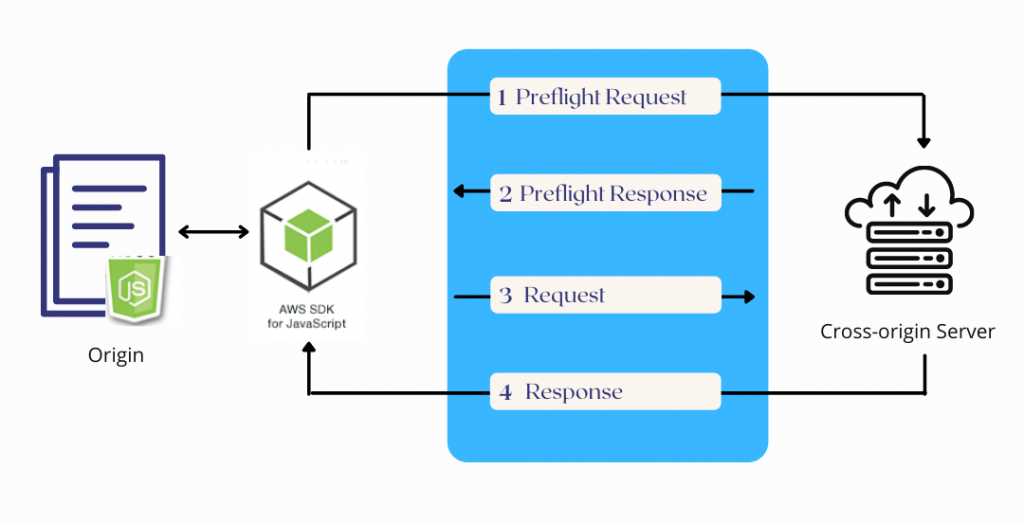
According to our Support Techs, we can set the Bucket’s CORS via API. The code will look like this:
//This require libraries from npm aws-sdk
import AWS from ‘aws-sdk’methods: {
fileChange (file) {
var Endpoint = 'nyc3.digitaloceanspaces.com'
var accessKeyId = '20_Char_of_access_id'
var secretAccessKey = '43_Char_of_secret_key'
var Bucket = 'foo'
var Key = file[0].name
const spaceEndpoint = new AWS.Endpoint(Endpoint)
//Header initiation in xhr request
const s3 = new AWS.S3({
endpoint: spaceEndpoint,
accessKeyId: accessKeyId,
secretAccessKey: secretAccessKey
})
var params = {
Bucket: Bucket,
CORSConfiguration: {
CORSRules: [{AllowedHeaders: ['*'], AllowedMethods:
['GET', 'PUT', 'POST', 'DELETE', 'HEAD'], AllowedOrigins:
['*'], MaxAgeSeconds: 3000}]}
}
}
//This is where the bucket's cors are set
s3.putBucketCors(params, function (err, data) {
if (err) alert(err) // displaying error message
else {
alert('success')
}
})
}
}
Another troubleshooting tip would be to disable the chrome settings and then run the above configuration. However, if you are still running into the 403 error, drop us a line in the chatbox and our Support Engineers will get on it right away.
[Looking for a solution to another query? We are just a click away.]
Conclusion
To conclude, our skilled Support Engineers at Bobcares demonstrated how to deal with DigitalOcean 403 forbidden error.
PREVENT YOUR SERVER FROM CRASHING!
Never again lose customers to poor server speed! Let us help you.
Our server experts will monitor & maintain your server 24/7 so that it remains lightning fast and secure.





0 Comments