Without worrying about time for initial set up or future upgrades, DigitalOcean SSO immediately boosts the security of data and resources for the DigitalOcean app. As part of our DigitalOcean Managed Service, Bobcares answers all your related questions.
DigitalOcean SSO
While creating a DigitalOcean account, we can sign up with an email address or with Google or by using single sign-on (SSO). By using this method, we can log in to the Digital Ocean app with a single click. Using SSO as the login option also brings lots of other benefits to the account, namely:
- The payment is according to the customer’s use.
- A flexible Identity Provider(IdP) allows migrating users from their existing user store.
- Reduce the inconvenience of password management which boosts productivity.
- SSO facilitates regulatory compliance in order to satisfy data access and security risk protection needs.
- SSO provides efficient management of individual dashboards and self-reset passwords, thus eliminating the need for external IT support.
- It allows only authorized users to get access to sensitive data.
DigitalOcean SSO Working Principle
With the SSO solution, once we enter login credentials, we will land up to one single dashboard to access all apps within the cloud. Let’s see the working of SSO.
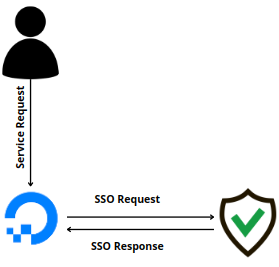
- Firstly, the user tries to access the program or website they want to use. The Service Provider is the source of these apps and websites. Here the service provider is DigitalOcean.
- In order to authenticate users, the app/website redirects the SSO request to Identity Provider.
- Then the user tries to log in using the credentials provided by his Identity Provider.
- IdP sends the Single Sign-On response to the site after IdP authentication is successful.
- The user is then allowed to log in and use the resource or app after receiving the SSO response.
- Finally, the user can now use all other apps and websites from the cloud that are already set up for SSO.
[Need assistance with another query? We are just a click away.]
Conclusion
We can create a DigitalOcean account and select the sign-up method as SSO. In this article, we have included the major benefits of using SSO in DigitalOcean, along with the working of SSO in general.
PREVENT YOUR SERVER FROM CRASHING!
Never again lose customers to poor server speed! Let us help you.
Our server experts will monitor & maintain your server 24/7 so that it remains lightning fast and secure.




0 Comments