Read the article to find out an easy way to disable Docker Buildx. At Bobcares, with our Docker Hosting Support Service, we can handle your Docker issues.
An Easy Way To Disable Docker Buildx
A plugin for the Docker CLI is called Docker Buildx. We don’t need to actively enable or disable Docker Buildx in order to use it; as long as Docker is installed, it is accessible.
When we want to use Docker Buildx’s functionalities, we normally invoke it from within the Docker CLI. While using Docker Build to create an image, for instance, Docker Buildx will automatically determine whether the image is multi-platform and handle it properly.
Let’s see how to disable this plugin.
Steps To Disable Docker Buildx
We can use the Stop Builder instance in order to remove the plugin. The Syntax is as follows:
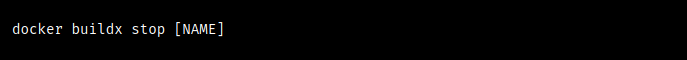
The steps are given as follows:
1. Initially, run the following command to see if Docker Buildx is installed:
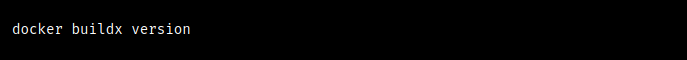
2. Using the following command, we can remove the Docker Buildx CLI plugin. The Buildx CLI plugin is eliminated from the Docker installation with this command.
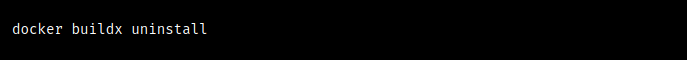
3. Running the docker buildx version command once more will confirm that Docker Buildx has been successfully uninstalled. We’ll also receive an error message saying that the command is not found if it has been removed.
[Need to know more? Get in touch with us if you have any further inquiries.]
Conclusion
This article explains the steps of an easy method from our Tech team to disable the Docker Buildx CLI plugin.
PREVENT YOUR SERVER FROM CRASHING!
Never again lose customers to poor server speed! Let us help you.
Our server experts will monitor & maintain your server 24/7 so that it remains lightning fast and secure.






0 Comments