Learn how to disable Redis Cache Spring Boot. Our Redis Support team is here to help you with your questions and concerns.
How to Disable Redis Cache Spring Boot
If you are working on a Spring Boot project, you may need to exclude Redis dependencies or temporarily disable Redis caching in some cases.
Well, our experts are here to guide you through these scenarios. Today, we are going to take a look at how to exclude Redis-related dependencies and configurations and make sure our application operates without relying on Redis caching.
How to Exclude Redis Dependencies
First, head to the project’s configuration file. This is usually pom.xml for Maven or build.gradle for Gradle. Then, we have to exclude Redis-related dependencies to decouple our application from Redis.
For example, if we are using Spring Boot Starter Data Redis, follow these exclusion steps:
-
- For Maven:
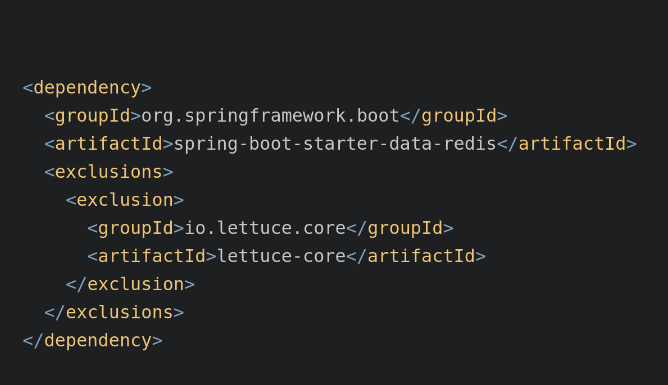
- For Gradle:
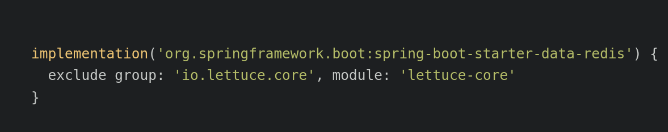
- For Maven:
How to Remove Redis Configuration
At this point, we have to review our application configuration files (e.g., application.properties or Java configuration classes) and eliminate or comment out any Redis-specific configurations.
For example:
#application.properties
# spring.redis.host=localhost
# spring.redis.port=6379
In case we have a @configuration class:
//RedisConfig.java
// @Configuration
// public class RedisConfig {
// // ...
// }
Furthermore, we have to remove @EnableCaching Annotation in case our application uses Spring’s caching annotations with Redis. In other words, we have to remove the `@EnableCaching` annotation from our main application class or any configuration class:
//Application.java
// @SpringBootApplication
// @EnableCaching
// public class Application {
// // ...
// }
Once we make all the changes mentioned above, it is time to perform a clean and rebuild of our project so that the changes can take effect.
[Need assistance with a different issue? Our team is available 24/7.]
Conclusion
To conclude, our Support Techs demonstrated how to disable Redis caching in our Spring Boot application. This ensures that our application no longer attempts to connect to a Redis server or leverage Redis for caching purposes.
PREVENT YOUR SERVER FROM CRASHING!
Never again lose customers to poor server speed! Let us help you.
Our server experts will monitor & maintain your server 24/7 so that it remains lightning fast and secure.







0 Comments