Let’s fix the Privileged option not working in Docker Compose. Bobcares, as a part of our Docker Hosting Support Service offers solutions to every query that comes our way.
Why Privileged option not working in Docker Compose?
The privileged option in Docker Compose is used to grant a container higher rights on the host system. When we provide privileged: true in the docker-compose.yml file for a service, it gives the container access to all host devices and lets it carry out operations that are often limited inside a regular Docker container.
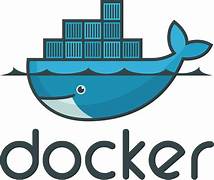
However, there are a few essential things to bear in mind before selecting the privileged option:
1. Giving a container privileged access could give it access to any device or resource on the host system, which raises security issues. As it effectively bypasses the isolation offered by Docker containers, this could provide security vulnerabilities. Use privileged sparingly unless absolutely necessary, and carefully consider the hazards as a best practice.
2. The privileged option is host-specific, which means that its behavior may vary depending on the configuration of the host system. What functions properly on one host might not function correctly on another.
3. The privileged option is not supported if we are using Docker Compose to deploy services in a Docker Swarm environment. Because they are less portable and more secure, privileged containers are purposefully avoided by Docker Swarm.
4. Often, we can get the functionality we want without utilizing privileged. Volumes bind mounts, user namespaces, and other security options are only a few of the additional techniques that Docker offers to grant container access to particular resources without giving it full privileges.
5. We can fine-tune container access to host resources by using Linux capabilities rather than privileged ones. Without giving a container unfettered access, capabilities let us grant it only certain privileges. This strategy offers more granular control and is more secure.
Troubleshooting “Privileged option not working in Docker Compose”
There are a few troubleshooting steps we can take when we find the privileged: true is not working well:
1. Check Syntax: Ensure that we have correctly specified privileged: true in the docker-compose.yml file, under the appropriate service definition.
2. Host Configuration: Verify that the host system allows containers in order to run with privileged access. Depending on the OS and Docker installation, there might be specific configurations that prevent privileged containers from running.
3. Docker Version: Check if we are using an outdated or incompatible version of Docker. Newer Docker releases address certain issues with privileges. So updating to the latest version might resolve the problem.
4. Host Security Modules: If the host system has security modules (e.g., SELinux, AppArmor) enabled, they might be blocking the use of privileged. Review the module configurations or try disabling them temporarily to see if that’s causing the issue
5. Logs and Errors: Examine Docker logs and system logs (e.g., dmesg) for any error messages or warnings related to privileged containers. This can provide insights into potential issues.
[Looking for a solution to another query? We are just a click away.]
Conclusion
Just keep in mind that we should only use the privileged option when absolutely required. Always take security consequences into account and, if at all possible, look into more safe alternatives.
PREVENT YOUR SERVER FROM CRASHING!
Never again lose customers to poor server speed! Let us help you.
Our server experts will monitor & maintain your server 24/7 so that it remains lightning fast and secure.







0 Comments