Learn how to resolve the Docker exec format error. Our Docker Support team is here to help you with your questions and concerns.
Docker exec format error – How can we sort it out?
Docker is a software that stores code and all its dependencies. This helps applications run fast and perform consistently well in quality and performance.
An Overview:
The docker container allows OS-level virtualization and is also known as containerization. Docker helps package applications in containers and these containers are portable to Linux or Windows operating systems.
However, sometimes we run into exec format errors while using Docker containers. Let’s see how our Support Engineers fix this error.
Docker Exec format – Causes
Several reasons can cause the error. However, the most common reason is an incorrect build architecture.
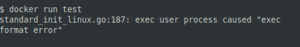
For example, if we are building the app for Arm but compile for x86 or x64, we will run into this error.
Some of the other causes behind the error include:
- Incorrect Docker version installed
- Missing shebang in the script
- Docker installation is incomplete
At Bobcares, we often get requests to fix docker exec format errors, as a part of our Server Management Services.
A Docker file is a text document that uses all the commands that a user could call on the command line to assemble an image. Additionally, we can write the instructions to build a Docker image in this file.
How to fix the error
-
Missing shebang
Whenever our customers run into this error, our Support Engineers check the entrypoint in the Docker file.
A missing shebang in the docker entrypoint script was missing a shebang is a common reason behind the error.
So, we can easily fix the error by adding the shebang in the script. The shebang is a special character sequence in a script file that specifies which program should be called to run the script.
It is always the first line of the script, and is composed of #! Characters. Hence, the Shebang (#!/bin/bash) is placed on the first line of the script as the first bytes are checked by the kernel.
#!/bin/bashAlternatively, we can run the following command to fix the docker error caused by a missing shebang:
$ docker run -entrypoint="/bin/bash" -i testThis fixes the docker error.
-
Correct Build
If we are using incorrect build architecture, we are likely to run into the error. To avoid this, we have to check the architecture, version, and target OS of the current build with this command.
docker image inspect rethkevin/rf:v1
This command offers information about the image, like these details:- Architecture: The CPU architecture the image was built for, such as amd64, arm64, or arm/v7.
- OS: The operating system the image was built for, such as linux, windows, or darwin.
- Version: The version of the image, if applicable.
Now, compare the architecture, OS, and version information from the docker image inspect output with the specifications of the host system. If there’s a mismatch, it’s likely the cause of the “exec format error”.
-
Check the Docker registry
In some cases, the docker implementation may have some flaws causing the API endpoint to return a blank or no value to the content-length header. If we have made changes to the standard docker implementation, we can try reverting these changes to their default settings to resolve the issue.
-
Wrong Character Encoding for Newlines
Another key reason that gets overlooked is the newline character. It is used to signify the “End Of Line” (EOL).
While Windows uses CRLF, Linux uses LF.
If we wrote a file in Windows with the CRLF encoding, may cause the exec format error when sent to staging or production with Linux as an environment. This can be fixed with these steps:
- First, open the file in a Linux text editor.
- Then, we can use Ctrl+F or find-and-replace functionality to search for “\r\n.”
- Now, we have to replace “\r\n” with “\n” everywhere.
- Additionally, we can also set it to Linux encoding while writing code.
-
Incorrect File Permissions
When we run a script or executable file inside a Docker container and encounter the “exec format error”, it may due to incorrect file permissions. Docker containers typically have a minimal file system, and the necessary files must have the correct permissions set for them to execute properly.
We can fix this by making sure that the necessary files have the correct executable permissions. So, run this command in the Docker container:
chmod +x /path/to/your/script.shThe chmod command is used to change the permissions of a file or directory. The +x option adds the execute permission bit to the file.
-
Incompatible Kernel Version
In some cases, the “exec format error” is due to an incompatibility between the kernel version of the host system and the Docker container. Docker containers are designed to be portable and run consistently across different environments, but sometimes host system’s kernel version is not compatible with the container’s requirements.
We can fix this by making sure that the kernel version of the host system is compatible with the Docker container. Here are a few steps to do this:
- First, check the documentation or Dockerfile of the base image we are using for our Docker container. It may specify the minimum required kernel version or any specific kernel version requirements.
- Also, check the kernel version of the host system with this command:
uname -rThis will display the current kernel version of your host system.
- Next, compare the kernel version of the host system with the kernel version requirements of your Docker container’s base image. If the host system’s kernel is older than the minimum required version, we have to update the kernel.
- If the host system’s kernel version is older than the minimum required version, we have to to update the kernel.
- If updating the host system’s kernel is not possible or desirable, we can use a different base image for our Docker container that is compatible with the available kernel version on the host system.
- As a last resort, we can try running the Docker container on a different host system with a compatible kernel version.
[Need help in fixing the Docker format error? – We’ll help you.]
Conclusion
In short, Docker exec format error occurs due to several reasons. Today, we saw how our Support Engineers narrowed down the cause behind the error and fixed it.
PREVENT YOUR SERVER FROM CRASHING!
Never again lose customers to poor server speed! Let us help you.
Our server experts will monitor & maintain your server 24/7 so that it remains lightning fast and secure.








Spot on with the missing shebang – it helped to fix my problem. Actually in my case there was a newline before so it was not in the first line of my script.
Thanks for the feedback.We are glad to know that it worked for you 🙂 .
Well, I’m the odd one then because neither of those solutions worked.
docker run -p 27017:27017 -p 5672:5672 -p 15672:15672 -p 6379:6379 -p 5432:5432 -p 1883:1883 -p 15675:15675 -v /tmp:/elhost -entrypoint=”/bin/bash” -it –name
Gives exec format error even if I add the shebang in the quotes.
docker run -p 27017:27017 -p 5672:5672 -p 15672:15672 -p 6379:6379 -p 5432:5432 -p 1883:1883 -p 15675:15675 -v /tmp:/elhost -it –name #!/bin/bash
Gives exec format error
Hi Joe,
Our Experts can help you with the issue, we’ll be happy to talk to you on chat (click on the icon at right-bottom).
Olá! No meu caso já possui o shebang na primeira linha e não funciona :/
Hi,
Please contact our support through live chat(click on the icon at right-bottom).