Learn how to assign a role to a user programmatically in Drupal 8. Our Drupal Support team is here to help you with your questions and concerns.
Drupal 8 Assign Role to User Programmatically
Drupal is a powerful content management system with extensive customization options. One key aspect of Drupal’s functionality is its user access system based on roles. In certain cases, assigning roles based on specific business requirements becomes important.
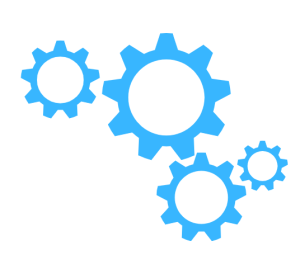
Today, we are going to take a look at loading users, adding and removing roles, and managing roles efficiently in different scenarios in a Drupal environment.
Before delving into role management, we need to understand how to load users in Drupal. Here are some examples of how to load a specific user or the current user:
// Load a specific user (replace 2 with the desired user ID).
User::load(2);
// Load the current user.
User::load(\Drupal::currentUser()->id());
After loading a user, we can add or remove roles on specific requirements as seen below:
- Adding a Role:
Load a user (replace 2 with the desired user ID).
$user = User::load(2);
// Add the 'administrator' role.
$user->addRole('administrator');
$user->save();
- Removing a Role:
// Load a user (replace 2 with the desired user ID).
$user = User::load(2);
// Remove the 'administrator' role.
$user->removeRole('administrator');
$user->save();
Furthermore, we can assign a single role to a single user as seen below:
$uid = 3;
$role = user_role_load_by_name("editor");
user_multiple_role_edit(array($uid), 'add_role', $role->rid);
Alternatively, we can add the new role to existing roles for the user and then save the user object as seen below
$uid = 3;
$user = user_load($id);
$role = user_role_load_by_name("editor");
$user->roles = $user->roles + array($role->rid => $role->name);
user_save($user);
Here, we are assigning the ‘editor’ role to a user with a user id of 3.
If we want to assign a single role to multiple users as seen here:
$users = array(2, 5, 54);
$role = user_role_load_by_name("editor");
foreach($users as $uid) {
user_multiple_role_edit(array($uid), 'add_role', $role->rid);
}
Here, we are assigning the ‘editor’ role to users with IDs 2, 5, and 54.
For more complex scenarios where multiple roles need to be assigned to multiple users, here is an example:
$users = array(2, 5, 54);
$roles = array("editor", "administrator");
foreach($users as $uid) {
foreach($roles as $role) {
$role = user_role_load_by_name($role);
user_multiple_role_edit(array($uid), 'add_role', $role->rid);
}
}
By understanding the process of loading users and manipulating roles, developers can streamline the user access system to meet specific business requirements. These code snippets help Drupal developers looking to optimize their role management practices within the CMS.
[Need assistance with a different issue? Our team is available 24/7.]
Conclusion
In brief, our Support Experts demonstrated how to assign roles to user programmatically in Drupal 8.
PREVENT YOUR SERVER FROM CRASHING!
Never again lose customers to poor server speed! Let us help you.
Our server experts will monitor & maintain your server 24/7 so that it remains lightning fast and secure.







0 Comments