Is your WordPress website having the Elementor image linking error?
When the image is not linked properly, the WordPress website fails to load properly.
At Bobcares, we often get requests from our customers to fix the image linking problem as part of our Server Management Services.
Today, let’s get into the details on how our Support Engineers fix this error and make a website working.
Have a look through Elementor
The Elementor is a page builder WordPress plugin.
This plugin replaces the basic WordPress editor with a live frontend editor.
Hence, we can create complex layouts visually, and design a live website, without having to switch between the editor and the preview mode.
We recover the linking of the images to the website by using the regenerate the CSS file option.
For instance, the Elementor plugin appears in the dashboard as following.
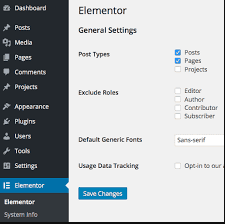
How we fix Elementor image linking error
At Bobcares, where we have more than a decade of expertise in managing servers, we see many customers face problems linking images on the website.
Let’s now figure out how our Support Engineers fixed the error due to the Elementor plugin.
At first, we recreated the same problem by accessing the website in the browser. Then we found the website loading with blank images.
On further investigation with the error, we traced that the problem happened due to the plugin Elementor.
We then sorted the problem via the following steps.
1. Logged into the customer’s WordPress dashboard, after getting the login credentials from the customer.
2. We then selected the Elementor option from the left side of the dashboard.
3. Thereafter we selected the Tools.
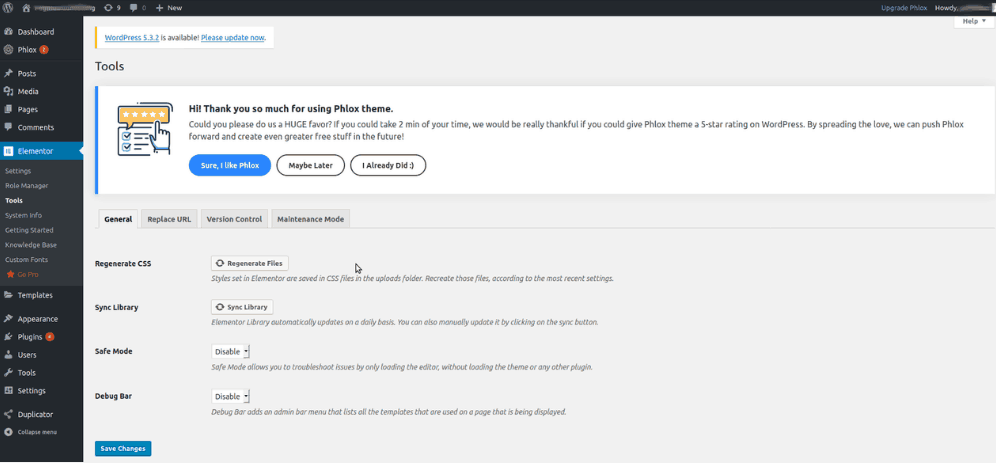
4. Here, we clicked the option Regenerate CSS and regenerated the CSS file.
We then again loaded the website after removing the browser cache. This resolved the problem with the image linking.
[Still having the problem with linking image in the WordPress website?- We’re available 24/7.]
Conclusion
In short, we recovered the linking of the images to the WordPress website by regenerate the CSS file option. Today, we saw how our Support Engineers helped our customers to fix the Elementor image linking error.








0 Comments