This post explains the steps to enable Brotli compression on Apache. Bobcares offers solutions to your Brotli queries as a part of our Server Management Services.
How to enable Brotli compression on Apache?
Brotli compression: This method is found by Google. The purpose is to speed up the website loading process. Google has always worked to simplify and open up the web. Particularly for mobile device users who struggle to manage large amounts of data. The steps to enable Brotli compression on Apache are as follows:
- Brotli Installation
- Apache-Brotli Setup
- Test Compression
Assuming we’ve shell access to the server with an admin-privileged account and already have a running Apache and have also created a virtual host for the web app, let’s go to the first step.
Brotli Installation
We’ve to install the Brotli package using the below code on a terminal:
sudo apt install brotli -y
The package is available in the default repositories for the Ubuntu and Debian systems.
Apache-Brotli Setup
1. Firstly, we must enable the Brotli module present by default in Apache with the below code:
sudo a2enmod brotli
2. Then include the below code in the virtual host config file. This sets up the Apache virtual host to enable compression with Brotli.
3. Now the Virtual host config file looks like this:
4. Save this file and close it.
5. Finally, reload the server to apply changes.
Test Compression
Check the header value in the browser console by accessing the web app. We must look for the value of “Content-Encoding”. It must have “br” as a value, which indicates that the website has been compressed using the Brotli algorithm. E.g.,
[Searching for an answer to another question? Click to reach us.]
Conclusion
We’ve provided a 3-step method from our Tech team to enable the Brotli compression on Apache, which will speed up the website loading process.
PREVENT YOUR SERVER FROM CRASHING!
Never again lose customers to poor server speed! Let us help you.
Our server experts will monitor & maintain your server 24/7 so that it remains lightning fast and secure.



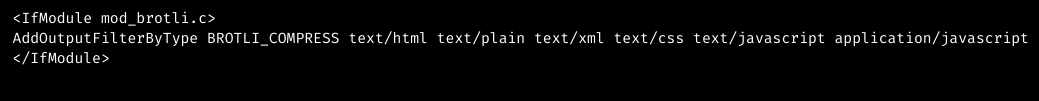
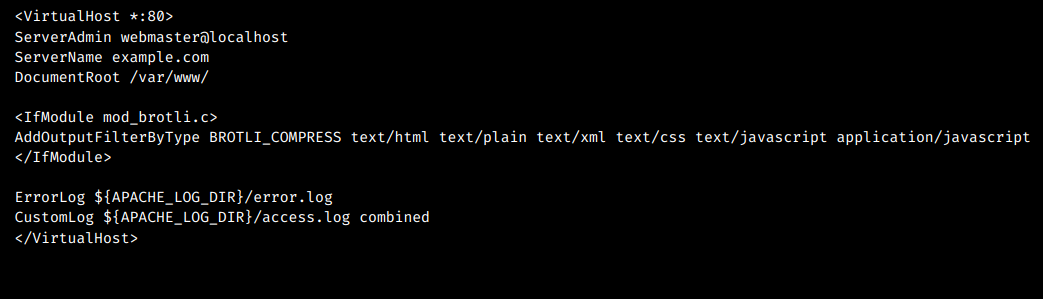
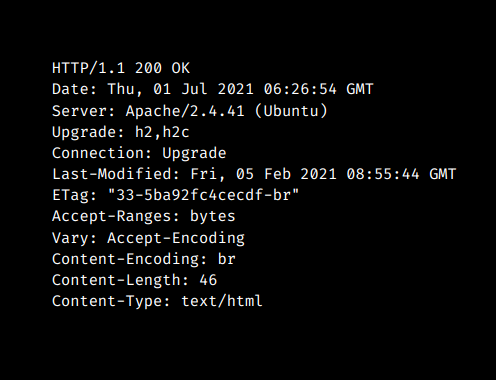

0 Comments