The error message “error code WSL service createinstance mountvhd error file not found” typically occurs in Windows Subsystem for Linux. At Bobcares, with our Server Management Service, we can handle your issues.
Error Code WSL Service Createinstance Mountvhd Error File Not Found: Fix
In Windows Subsystem for Linux, the message “error code wsl service createinstance mountvhd error file not found” usually appears when there’s a problem accessing the virtual hard drive linked to the WSL instance we’re trying to create or run. The following are some possible causes and fixes for this error:
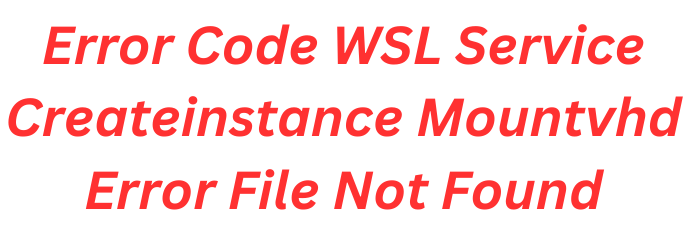
1. It’s possible that the WSL instance’s VHD file is corrupted or missing. So, make sure that the VHD file is present and untouched in the designated place.
2. Also, verify that the user account we are using has the right rights to view and edit the VHD file as well as the directory it contains. Resolving permission-related issues may include running PowerShell or the command prompt as an admin.
3. WSL activities may occasionally be hampered by antivirus or security software. The problem can be fixed by temporarily turning off such apps or by making exceptions for WSL-related files as well as directories.
4. We may receive this error if the underlying disk that holds the VHD file is corrupted. It could be possible to fix the problem by correcting any disk problems and running disk diagnostics.
5. This issue may occur if there are errors in the WSL setup, such as improper paths or settings. So, make sure all of the settings for the WSL are proper by reviewing them.
6. Reinstalling WSL may be required if none of the above solutions resolve the issue. Using PowerShell commands or the Windows Features control panel, we can obtain this by first deleting the WSL feature and then reinstalling it.
[Need to know more? Click here to reach us.]
Conclusion
We can easily fix the error with any of the 6 solutions discussed in this article.
PREVENT YOUR SERVER FROM CRASHING!
Never again lose customers to poor server speed! Let us help you.
Our server experts will monitor & maintain your server 24/7 so that it remains lightning fast and secure.







0 Comments