The error “could not insert ‘kvm_intel’: Operation not supported” usually means that the kernel module for KVM cannot be loaded because of a variety of basic problems. In this article, we’ll see the various causes and fixes for the error. Bobcares, as a part of our Server Management Service offers solutions to every KVM query that comes our way.
Overview
- Understanding Error “could not insert ‘kvm_intel’: Operation not supported”
- What are the Impacts of the Error?
- Causes & Fixes of the Error
- How to Prevent the Error?
- Conclusion
Understanding Error “could not insert ‘kvm_intel’: Operation not supported”
What is KVM?
KVM (Kernel-Based Virtual Machine) is an open-source virtualization technology built into the Linux kernel. It allows a host machine running Linux to function as a hypervisor. This allows many separate virtual machines (VMs) to run concurrently on the same physical hardware.
KVM converts the Linux kernel into a bare-metal hypervisor by using hardware virtualization extensions like Intel VT-x and AMD-V. Each VM in KVM has its own virtualized hardware, such as CPU, memory, storage, and network interfaces, and runs as a separate process on the host computer. This isolation also ensures that one VM’s faults or security vulnerabilities do not affect others.
KVM’s flexibility enables it to support a variety of operating systems as guest virtual machines, including Linux, Windows, and BSD. We can manage KVM VMs using a variety of tools, including the command line (virsh), graphical interfaces (like Virt-Manager), and automation systems like as OpenStack. KVM is used in cloud settings, data centers, and enterprise infrastructures due to its scalability, performance, and cost-effectiveness. It provides live migration, snapshots, and efficient resource allocation, making it suitable for both development and production scenarios.
Because it is directly incorporated into the Linux kernel, KVM benefits from Linux’s security features, performance improvements, and vast hardware compatibility, making it a popular choice for organizations and people seeking powerful virtualization solutions.
What does the Error mean?
The error message “could not insert ‘kvm_intel’: Operation not supported” usually means that the kernel module for KVM (Kernel-based Virtual Machine) cannot load due to a variety of underlying difficulties. This error is frequently seen when trying to use virtualization features on a system that cannot use them or has been incorrectly setup.
The syntax of the error is as follows:
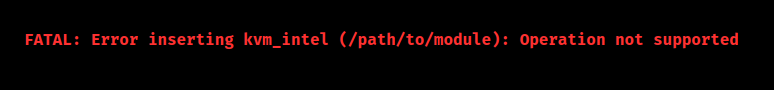
This suggests the try to load the kvm_intel module fails, with the specific cause being that the present environment or setup doesn’t support the operation.
What are the Impacts of the Error?
This issue has the major impact of preventing the affected system from using KVM for virtualization. This means that any applications or services that rely on KVM to run virtual machines may fail, potentially causing interruptions in development, testing, and production settings.
Causes & Fixes of the Error
1. Cause: The CPU may not support virtualization (Intel VT-x or AMD-V).
Fix: Check support with egrep -c ‘(vmx|svm)’ /proc/cpuinfo. If the output is 0, the CPU doesn’t support it. If supported, enable virtualization in the BIOS.
2. Cause: Virtualization may be disabled in BIOS.
Fix: Enter BIOS, find virtualization settings (Intel VT or AMD-V), and enable them.
3. Cause: KVM modules may not be loaded.
Fix: Run lsmod | grep kvm to check. Load them with sudo modprobe kvm and sudo modprobe kvm-intel.
4. Cause: Nested virtualization may not be enabled.
Fix: Enable it with echo “options kvm-intel nested=1” | sudo tee /etc/modprobe.d/kvm-intel.conf and reload KVM modules.
5. Cause: The kernel version may not support KVM.
Fix: Check with uname -r and update if necessary.
6. Cause: The /dev/kvm device file may be missing.
Fix: Load the KVM modules or manually create the device with sudo mknod /dev/kvm c 10 232.
7. Cause: KVM support may not be enabled in the kernel.
Fix: Check configuration with zcat /proc/config.gz | grep KVM. Install a compatible kernel if necessary and reboot.
How to Prevent the Error?
To avoid receiving the “could not insert ‘kvm_intel’: Operation not supported” issue in the future, take the following steps:
1. Regularly update the system: We must update the operating system and kernel to guarantee we have the most recent features and bug patches.
2. Monitor BIOS Settings: After system updates or modifications, we must ensure that virtualization settings in the BIOS remain enabled.
3. Test Virtualization Support: Before deploying virtual machines, we can use tools such as virt-host-validate to ensure that the system is virtualization-ready.
4. Documentation and backup: Also, keep track of the system configuration and back up essential settings so that we can restore them if problems develop.
[Need to know more? Click here to reach us.]
Conclusion
To conclude, KVM virtualization issues arises from a variety of factors, such as unsupported CPUs, disabled BIOS settings, missing kernel modules, or incompatible kernel versions. We can fix most KVM-related issues by following a systematic troubleshooting process that includes CPU support, BIOS settings, module loading, and kernel configuration verification.
To use KVM successfully, we must also make sure that the machine supports virtualization and is properly setup. Our Support team also suggests regular upgrades and good configuration to ensure seamless virtualization performance.







0 Comments