Learn more about GROUP_CONCAT in MySQL and its alternatives. Our MySQL team is here to help you with your questions and concerns.
Exploring GROUP_CONCAT in MySQL and Its Alternatives
The GROUP_CONCAT function in MySQL is a powerful tool for concatenating multiple column values into a single string.
This function is particularly handy when aggregating related data for easier readability or analysis.
However, while it offers convenience and simplicity, its limitations may push us to explore alternative approaches.
Today, we will explore GROUP_CONCAT, its drawbacks, and several alternatives for advanced use cases.
An Overview:
- What is GROUP_CONCAT?
- Why Consider Alternatives?
- When to Use Alternatives
- Alternatives to GROUP_CONCAT
- 1. CONCAT() with JOIN
- 2. XML Functions
- 3. User-Defined Variables
- 4. Subqueries
- 5. JSON_ARRAYAGG() (MySQL 5.7+)
- 6. STRING_AGG() (MySQL 8.0+)
- Choosing the Right Approach
What is GROUP_CONCAT?
GROUP_CONCAT aggregates values from a column into a single string, separated by a specified delimiter. It simplifies data representation and is commonly used for concisely reporting or displaying grouped data.
Here are some of its key features:
- Concatenates multiple values into a single result.
- Allows custom separators (e.g., commas, spaces).
- Supports ordering of values within the concatenated result.
Why Consider Alternatives?
While GROUP_CONCAT is versatile, it has some notable limitations, as seen below:
- It may struggle with large datasets, leading to slower queries and high memory consumption.
- The result size is limited to 1024 bytes by default. This can be increased using:
SET SESSION group_concat_max_len = 10000;However, excessively large results can negatively impact performance.
- NULL values are ignored unless explicitly accounted for in the query.
- If structured formats like JSON arrays or objects are required, GROUP_CONCAT falls short.
When to Use Alternatives
Alternatives to GROUP_CONCAT are beneficial in scenarios like:
- Custom formatting or data manipulation before concatenation.
- Handling very large datasets requiring optimized processing.
- Producing structured outputs like JSON for API consumption.
Alternatives to GROUP_CONCAT
1. CONCAT() with JOIN
We can combine CONCAT() with a JOIN for more customized concatenation. While less efficient than GROUP_CONCAT, this method provides flexibility for complex manipulations.
For example:
SELECT t1.id,
GROUP_CONCAT(t2.value SEPARATOR ', ') AS concatenated_values
FROM table1 t1
JOIN table2 t2 ON t1.id = t2.id
GROUP BY t1.id;
This approach allows for granular control but is generally more cumbersome for larger datasets.
2. XML Functions
In MySQL versions 5.1 and above, XML functions can be a workaround for concatenating values. Although not recommended for everyday use due to its complexity, it can handle unique requirements.
For example:
SELECT id,
REPLACE(
GROUP_CONCAT(DISTINCT value ORDER BY value ASC SEPARATOR ','),
',', ' '
) AS concatenated_values
FROM table
GROUP BY id;
This produces concatenated results, but GROUP_CONCAT is typically simpler and more efficient for most use cases.
3. User-Defined Variables
For advanced customizations, user-defined variables can simulate GROUP_CONCAT functionality while maintaining control over formatting or ordering.
For example:
SET @concatenated_values := '';
SELECT id,
(SELECT GROUP_CONCAT(CONCAT_WS(' ', col1, col2))
FROM table2
WHERE table2.id = table1.id) AS concat_values
FROM table1;
This approach offers flexibility but can be complex and less performant.
4. Subqueries
Subqueries allow the concatenation of values with additional logic or conditions.
For example:
SELECT id,
(SELECT GROUP_CONCAT(value ORDER BY value ASC SEPARATOR ', ')
FROM table2
WHERE table2.id = table1.id) AS concatenated_values
FROM table1;
Subqueries enable selective aggregation but may increase query complexity.
5. JSON_ARRAYAGG() (MySQL 5.7+)
For structured outputs, JSON_ARRAYAGG() aggregates values into a JSON array, which is ideal for APIs or modern applications.
For example:
SELECT id,
JSON_ARRAYAGG(value) AS concatenated_values
FROM table
GROUP BY id;
This method retains a structured format and supports further transformations into objects using JSON_OBJECT().
6. STRING_AGG() (MySQL 8.0+)
Introduced in MySQL 8.0, STRING_AGG() is a standardized alternative to GROUP_CONCAT, offering more customization options.
For example:
SELECT id,
STRING_AGG(value, ', ') AS concatenated_values
FROM table
GROUP BY id;
With a similar syntax to GROUP_CONCAT, STRING_AGG() provides advanced ordering and formatting capabilities, making it a versatile choice.
Choosing the Right Approach
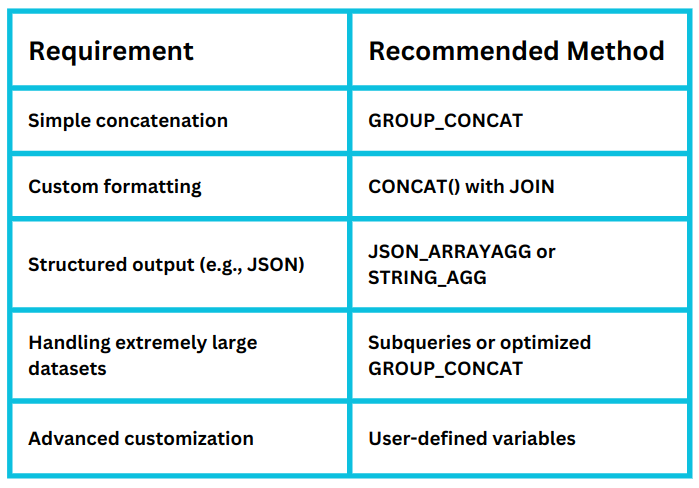
[Need assistance with a different issue? Our team is available 24/7.]
Conclusion
While GROUP_CONCAT is a powerful and convenient tool for aggregating data in MySQL, it’s not always the best solution for every scenario. Depending on our requirements, alternatives like JSON_ARRAYAGG, STRING_AGG, or CONCAT() with JOIN may provide better performance, flexibility, or structured output. By understanding the strengths and limitations of each approach, we can choose the most suitable method for your use case and optimize our database queries effectively.
In brief, our Support Experts introduced us to GROUP_CONCAT in MySQL and its alternatives.







0 Comments