We can create a development or deployment environment with a FastAPI application interacting with a Redis container by integrating FastAPI, Redis, and Docker Compose. Bobcares, as a part of our Docker Hosting Support Services offers solutions to every query that comes our way.
Integrating FastAPI, Redis, and Docker Compose
FastAPI is a Python web framework that sets itself apart with attributes like easy-to-use data validation tools, automatic OpenAPI (OAS) documentation for user API, and more. Redis is undoubtedly the greatest option to speed up the FastAPI service even further. Redis, an in-memory database, excels at low-latency access, unlike conventional databases.
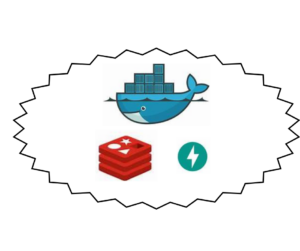
We can build a development or deployment environment that features a FastAPI application interacting with a Redis container by integrating them with Docker. We can also quickly handle the configuration and deployment of the services, networks, and volumes needed for the application using Docker Compose.
How to combine FastAPI, Redis, and Docker Compose?
We must run the following steps in order to combine these services:
- Firstly, make a FastAPI project, specify the API endpoints, take care of the required dependencies, and take care of the logic.
- Then make a Dockerfile with the configurations and dependencies required to execute the FastAPI application. The base image is specified, dependencies are installed, the application’s code is copied, and the necessary ports are exposed in this file.
- Also, make a
file in the project directory. This file contains the services and their configurations for the application.docker-compose.yml - Now create two services in the
, one for the FastAPI application and one for the Redis container. Indicate the Redis service’s proper image and the FastAPI service’s Dockerfile.docker-compose.yml - Then create a network that enables communication between the FastAPI and Redis services in the Docker Compose file.
- For the FastAPI application to connect to the Redis container, we need to set environment variables in the Docker Compose file to give any necessary setup options, such as the Redis host and port.
- Finally, in order to create the Docker images, we can use the
command. Then, launch the containers and the application using thedocker-compose build
command.docker-compose up
By following the instructions above, Docker Compose will organize the development of the FastAPI and Redis containers and their linking, enabling the application to communicate with Redis for caching or any other needs we may have.
[Need to know more? Get in touch with us if you have any further inquiries.]
Conclusion
The article provides a 7-step method from our experts to combine FastAPI-Redis-Docker Compose, resulting in a FastAPI application interacting with Redis.
PREVENT YOUR SERVER FROM CRASHING!
Never again lose customers to poor server speed! Let us help you.
Our server experts will monitor & maintain your server 24/7 so that it remains lightning fast and secure.







0 Comments