Web hosts give their customers FTP access to easily upload website content, images etc. to the server.
But the downside of FTP is that it is vulnerable to brute force attacks (where hackers try logging in with thousands of password combinations, and FTP allows access).
To prevent this, most Web Hosts secure their FTP servers with measures such as blocking unknown incoming FTP connections, allowing FTP only on predefined server ports etc.
However, these restrictions can cause FileZilla Etimedout errors even for a legitimate FTP user.
At Bobcares, we often help website owners to fix these FTP related issues as part of our Technical Support Services for Web Hosting companies.
Today, let us discuss the top causes for FileZilla Etimedout error and how we fix them.
What causes FileZilla Etimedout errors?
For the transfer of files to work, FileZilla first connects to the server with FTP username and password of the website.
After successful authentication, FileZilla issues data transfer commands to FTP server.
When FileZilla do not get a response from FTP server in a specified time, it will show the error :
"The data connection could not be established : ETIMEDOUT - Connection attempt timed out"
A typical Etimedout error on FileZilla looks like this.
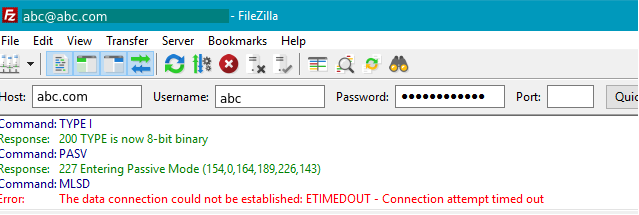
The FileZilla Etimedout error can happen either due to server settings or FTP client settings:
1. Error due to Server Settings
FTP can run in 2 modes called Active or Passive. Active mode FTP initiate connections from the fixed ftp port of the server.
But Passive mode initiate connections from a random port range.
When server block connections from these Passive Ports, request from FileZilla do not even reach the server. Thus it will end up in error.
2. Error due to User Settings
Even when server settings are correct, certain settings at user side can cause Etimedout error.
The major ones here are:
- Too small timeout setting in FileZilla : This causes IP block on server due to repeated connections.
- Firewall on user’s computer that blocks outgoing FTP connections
- Wrong encryption in FileZilla
How to fix Etimedout errors
When a customer reports FileZilla Etimedout error, our Support Engineers primarily analyzes the possible causes for connection blocks from the user’s computer to the server.
Depending on the findings, we first ensure that settings at FileZilla are set correctly. This includes :
- Set Encryption as plain FTP (insecure)
- Set Protocol as SFTP
- Adjust Timeout settings.
Even after making changes in FileZilla settings, we have seen users still experiencing FTP connection problems.
This means that the problem exists at the server. After proper analysis, we make changes on the server to :
- Allow Passive Port range in server firewall.
- Allow customer’s IP address on the server.
Conclusion
FTP errors normally happens when user configures FTP client wrongly or due to server firewall restrictions. Today, we’ve discussed the possible causes for FileZilla Etimedout errors and how our Support Engineers fix them.







Timed out, status = ETIMEDOUT while connecting from theb2benterprise.com (103.29.182.118) to mail.thezenith.com (208.18.95.98) (10x)
Hi Sagar,
Our experts can help you with the issue.Please contact our support team via live chat(click on the icon at right-bottom).