Learn how to use Flask SQLAlchemy to connect to PostgreSQL. Our PostgreSQL Support team is here to help you with your questions and concerns.
Using Flask SQLAlchemy to Connect to PostgreSQL
Flask is a micro web framework for Python. When combined with Flask-SQLAlchemy the result is a stable foundation for developing web applications.
Today, we are going to take a look at setting up a Flask application with PostgreSQL as the database.
- To begin with, we have to install Flask and Flask-SQLAlchemy with this pip command:
pip install Flask Flask-SQLAlchemy - Now, we need a database driver to interface with PostgreSQL. The commonly used driver is psycopg2. We can install it as seen here:
pip install psycopg2 - Then, create a new file for our Flask application, like app.py, and configure it as follows:

We have to replace ‘our_username’, ‘our_password’, ‘our_host’, and ‘our_database’ with our PostgreSQL database credentials and connection details.
- In Flask-SQLAlchemy, models are represented as Python classes.
For example:
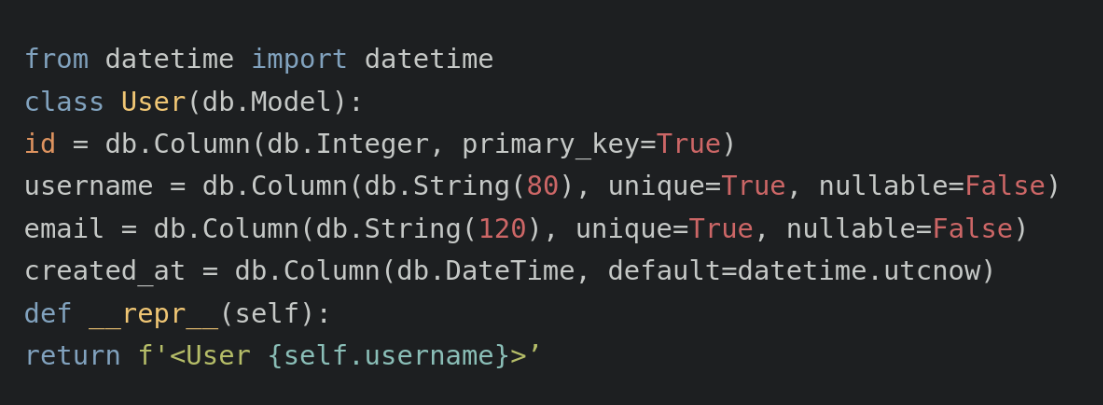
A User model with columns for id, username, email, and created_at is defined in this example.
- Now, it is time to create the corresponding database tables. So. open a Python shell in the project directory and run:
from app import db
db.create_all()
This command creates the necessary tables in our PostgreSQL database.
- Now, we can use Flask-SQLAlchemy to execute various database operations. To add a new user, use the following code:
new_user = User(username='bob_doe', email='’bob@example.com')
db.session.add(new_user)
db.session.commit()
This snippet creates a new User instance, adds it to the session, and commits the changes to the database.
[Need assistance with a different issue? Our team is available 24/7.]
Conclusion
In brief, our Support Experts demonstrated how to use Flask SQLAlchemy to connect to PostgreSQL.
PREVENT YOUR SERVER FROM CRASHING!
Never again lose customers to poor server speed! Let us help you.
Our server experts will monitor & maintain your server 24/7 so that it remains lightning fast and secure.







0 Comments