We can now deploy GCP Firestore backup rather easily by using Firebase Functions and Google Cloud Storage. At Bobcares, with our Google Cloud Platform Support Services, we can handle your Google Cloud issues.
How to deploy GCP Firestore backup?
Developers may prototype and deploy their ideas rapidly with the help of Firebase and Firestore, which offer a fantastic, fully managed platform. Sadly, the platform lacks any simple options to take regular snapshots of the database, making backups seem to be an unused feature. Backups are still essential, even though hardware failure is unlikely to result in any data loss.
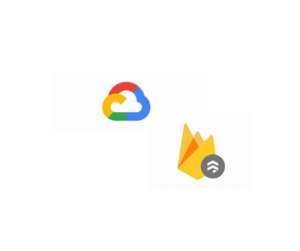
Fortunately, it can now be accomplished quite quickly by combining Google Cloud Storage with Firebase Functions to start and automate backups. Let’s see the steps
Steps to deploy GCP Firestore backup
- Firstly, create a coldline bucket on GCP. Then save the name of the bucket.
- Then, create a GCP Service account with the following privileges: – Owner, Cloud Datastore Owner, Cloud Datastore Import Export Admin, and Storage Admin.
- Now, download the JSON private key file.
- Set up the environment variables for Cloud Run.
- Now configure Cloud Run by creating a Cloud Run service using the public image at the official site.
- Be sure to select the most recent version of the image.
- Then select “Cloud Run (fully managed)” and a location.
- Type a service name.
- Choose “Allow unauthenticated invocations”.
- In the “Show optional settings / Environment variables” section, enter the values for the three environment variables listed in the preceding paragraph.
- Now we can test the GCP Firestore backup service using our browser.
- Keep a copy of the URL we made to access the Cloud Run Service.
- Then we can use Cloud Scheduler to launch. So, create a cloud scheduler to ask the cloud run service for something whenever we need it.
- Finally, check the progress of each backup process and keep track of the backup procedures.
[Searching for an answer to another question? A click will bring you to us.]
Conclusion
We’ve provided the detailed steps from our Tech team for creating GCP Firestore Backup in this post.
PREVENT YOUR SERVER FROM CRASHING!
Never again lose customers to poor server speed! Let us help you.
Our server experts will monitor & maintain your server 24/7 so that it remains lightning fast and secure.







0 Comments