Let’s generate MongoDB ObjectId in this article. At Bobcares, with our Server Management Service, we can handle your MongoDB issues.
How To Generate MongoDB ObjectId?
Twelve bytes of BSON data make up an objectid, which has the first 4 bytes representing the seconds since the Unix epoch, the next 3 bytes are the machine identifier, the next 2 bytes consist of the process id and the last 3 bytes are a random counter value. When creating a new document, MongoDB generates an object ID (ObjectId) to use as the default value in the _id field. Every field with _id is distinct due to the intricate combination of ObjectId.
The syntax is as follows:
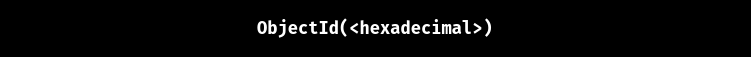
It accepts one parameter which is optional Hexadecimal ObjectId in String. We can also give our own to the document but it must be unique. For e.g.,
![]()
In order to create a new one, we can use the following code:
![]()
The new unique ObjectId will be created as follows:
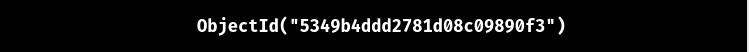
We can also create it manually by providing a 12-byte ID. For e.g.,
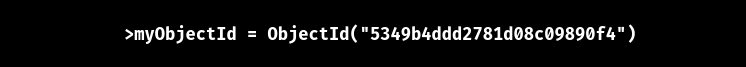
Methods of MongoDB ObjectId
1. str: It returns the hexadecimal string format of the ObjectId.
2. ObjectId.getTimestamp(): It returns the timestamp portion of the object as a Date.
3. ObjectId.valueOf(): It returns the hexadecimal format of a given String Literal.
4. ObjectId.toString(): It returns ObjectId in String format.
An Example
Database: gfg
Collection: student_gfg
Let’s look into some of the function usage with this example.
1. ObjectId Creation: We can use the function in the above example as follows:
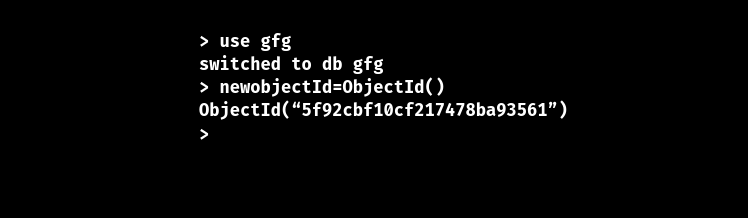
2. Timestamp: It gives back the timestamp data as an ISO-formatted Date.
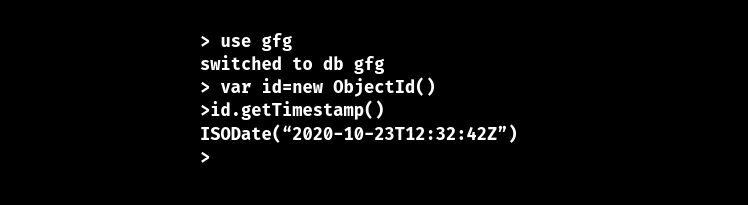
3. ObjectId-String Conversion: We can convert ObjectId into string format as follows:
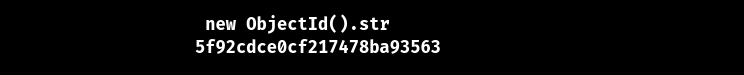
[Need to know more? Get in touch with us if you have any further inquiries.]
Conclusion
To sum up, the article explains the MongoDB ObjectId generation, along with some of the methods used with the ObjectId.
PREVENT YOUR SERVER FROM CRASHING!
Never again lose customers to poor server speed! Let us help you.
Our server experts will monitor & maintain your server 24/7 so that it remains lightning fast and secure.







0 Comments