When using HAProxy with Redis, the error “server closed the connection” usually signifies an unexpected termination of the connection between HAProxy and the Redis server. Read this article to learn more about the troubleshooting of the issue. Bobcares, as a part of our Server Management Service offers solutions to every query that comes our way.
Overview
- Fixing Error “server closed the connection” in HAProxy-Redis
- Impacts of the Error
- Causes & Fixes
- Prevention
- Conclusion
Fixing Error “server closed the connection” in HAProxy-Redis
If HAProxy and Redis are used together, the error message “server closed the connection” usually means that there has been an unplanned termination of the connection between HAProxy and the Redis server. Understanding the syntax, effects, causes, and fixes can aid in efficiently resolving the issue, which can occur for a number of reasons.
The error message indicates that the client (HAProxy in this case) was not able to transmit a command or get a response because the Redis server closed the connection with it. The error has simple syntax and typically appears as:
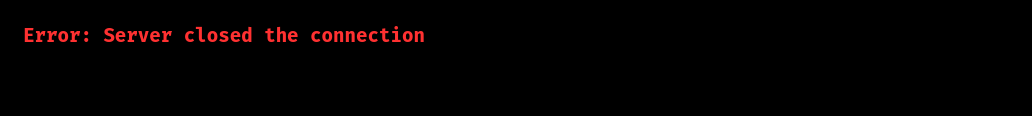
When utilizing Redis clients, this message can be seen in logs or as a response.
Impacts of the Error
1. Application Downtime: Applications that depend on Redis for data storage and retrieval may encounter issues or downtime when the connection between HAProxy and Redis is abruptly terminated.
2.Increased Latency: Application replies may take longer to complete when connections are reestablished.
3. Resource Wastage: On both HAProxy and Redis servers, idle connections that are not effectively handled can result in resource waste.
Causes & Fixes
1. Idle Timeout
Redis has an idle timeout that closes connections if no commands are sent within a set time. This helps free up resources but can unexpectedly disconnect applications during idle periods.
Fix: Increase the timeout settings in the HAProxy configuration to keep connections open longer.
Example:
timeout client 360s # Client timeout set to 360 seconds timeout server 360s # Server timeout set to 360 seconds
2. TCP Keepalive Settings
If TCP keepalive isn’t enabled, the OS may drop inactive connections. Keepalive sends regular packets to check if the connection is still active.
Fix: Enable TCP keepalive in the Redis configuration file.
Example:
tcp-keepalive 300 # Sends keepalive packets every 300 seconds
3. HAProxy Health Checks
Misconfigured health checks in HAProxy can lead to it thinking the Redis server is down, causing connection closures.
Fix: Configure health checks to accurately check Redis’s availability using a simple PING command.
Example:
tcp-check send PING\r\n # Sends a PING command to Redis tcp-check expect string +PONG # Expects a PONG response
4. Firewall or Network Issues
Firewalls or network settings may drop idle connections after a certain period of inactivity.
Fix: Check the firewall settings to ensure that Redis ports (default is 6379) are open and allow long-lived connections. Adjust timeout settings to prevent closing idle connections.
5. Client Library Behavior
Different Redis client libraries may have their own timeout settings, leading to disconnections if commands aren’t sent in time.
Fix: Review the documentation for the Redis client library and adjust its timeout settings.
Example (Python):
import redis # Set socket timeout to 360 seconds redis_client = redis.StrictRedis(connection_pool=pool, socket_timeout=360)
By addressing these common issues, we can help maintain stable Redis connections and improve the performance of the applications.
Prevention
1. Regular Monitoring: We can use monitoring tools to keep track of connection statuses and error rates. This helps us manage issues before they become problems.
Key monitoring activities include:
- Tracking the number of connections over time.
- Watching for error rates and types.
- Setting up alerts for critical issues or unusual patterns.
- Analyzing logs to find connection-related problems.
2. Configuration Management: We must document and manage the HAProxy and Redis configurations to ensure they are consistent and follow best practices.
Benefits include:
- Keeping a clear record of current settings.
- Easily replicating configurations across different environments.
- Using version control to track changes and revert if needed.
- Ensuring configurations are applied uniformly across all instances.
3. Load Testing: We should also perform load tests to see how the configuration handles different conditions and adjust settings as needed.
During load testing:
- Simulate realistic traffic patterns.
- Test under various loads, including peak times.
- Monitor metrics like connection counts, response times, and error rates.
- Adjust settings based on the results to improve performance.
4. Update Software: lastly, keep HAProxy and Redis updated to the latest stable versions for better performance and security.
When updating:
- Review release notes to understand changes.
- Test updates in a non-production environment first.
- Have a rollback plan ready in case any issues occur after the update.
By following these tips, we can maintain strong connections and optimize the performance of the HAProxy and Redis setup.
[Want to learn more? Click here to reach us.]
Conclusion
The “server closed the connection” error between HAProxy and Redis is a significant issue that can disrupt application performance and availability. Understanding the causes—such as idle timeouts, TCP keepalive settings, health check misconfigurations, firewall issues, and client library behavior—allows for effective troubleshooting. By implementing fixes like adjusting timeout settings, enabling keepalives, and configuring health checks correctly, we can minimize the risk of disconnections.
To prevent future occurrences, consider establishing robust monitoring systems, maintaining clear configuration management practices, conducting regular load testing, and ensuring that the software is always up-to-date. These proactive measures will not only enhance the reliability of the Redis connections but also improve overall application performance, ensuring a smoother experience for users.







0 Comments