Let’s discuss the steps on how to calculate IOPS in Linux in this article. At Bobcares, with our Server Management Service, we can handle your issues.
What is IOPS in Linux?
IOPS in Linux: The “IOPS” represents “Input/Output Operations Per Second.” The number of read/write operations a storage device can complete in a second is measured by this. Because it affects the speed and responsiveness of a system or application that depends on the storage, this performance parameter is crucial for storage devices.
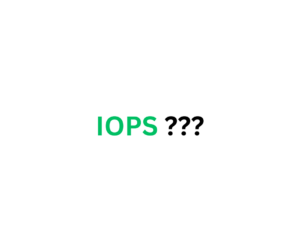
A storage device that has a high IOPS value can execute a lot of read and write operations in a short period of time. Applications and systems that need quick and effective access to storage resources may benefit from this. This metric can help to assess the performance, health, and workload of the disk.
We can get the total value of IOPS by adding the number of reads per second and the number of writes per second. A sudden decline in IOPS may be a sign of an issue with the storage system or one of the system’s running applications.
How to Calculate IOPS in Linux?
The easy way uses a tool known as an iostat. This command-line tool provides input/output and CPU statistics for devices and partitions. The steps are as follows:
1. Start the terminal window.
2. For a complete list of all the disks connected to the server, type
fdisk -l3. Make a note of the disk’s name so we can check it. We’ll use /dev/sda in this example.
4. To begin tracking I/O statistics, type
iostat -xd 1 /dev/sda5. To exit the I/O monitor, use Ctrl+C. The IOPS for this disk is represented by r/s + w/s in the command output.
[Need to know more? Click here to reach us.]
Conclusion
We can easily understand how to calculate IOPS in Linux using the 4-step method explained in this article.
PREVENT YOUR SERVER FROM CRASHING!
Never again lose customers to poor server speed! Let us help you.
Our server experts will monitor & maintain your server 24/7 so that it remains lightning fast and secure.







0 Comments