HTTP to HTTPS redirect cPanel Godaddy can be done in a jiffy with this quick tutorial.
At Bobcares, we offer solutions for every query, big and small, as a part of our cPanel WHM Support.
Let’s take a look at how our Support Team is ready to help customers redirect HTTP to HTTPS in cPanel Godaddy.
HTTP to HTTPS redirect cPanel Godaddy
Google evaluates websites depending on whether they use SSL certificates or not. As a result, websites without HTTPS tend to drop down in rankings. Moreover, they are also labeled as “Not Secure”. Since they will affect the web traffic immensely, it is a good idea to redirect HTTP to HTTPS. Additionally, it also offers better accessibility, optimum safety, and compliance.
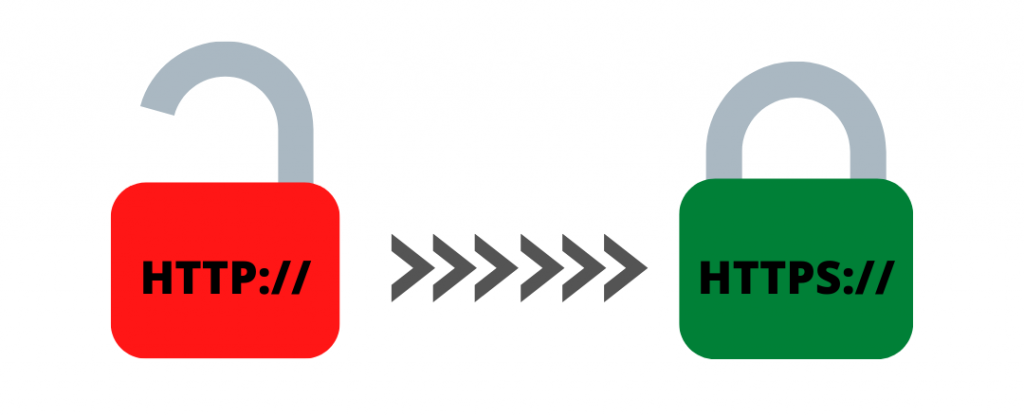
How to edit the .htaccess file to redirect HTTP to HTTPS
The .htaccess files contain guidelines for the server to react in different situations. However, in this scenario, we need to focus on Redirects and Rewriting URLs directives. According to our Support Techs, there are different methods to edit the .htaccess file as seen below:
- Edit the .htaccess file on the computer and upload the file to the server via FTP.
- Edit the file remotely via the Edit option within the FTP.
- Use a text editor to edit the file.
- Alternatively, edit the file through the File Manager in cPanel.
Furthermore, we have to ensure the proper permissions to the .htaccess file are in place after uploading the file.
HTTP to HTTPS redirect cPanel
Fortunately, redirection in cPanel is easy and requires just a few steps. The prerequisite for the process is that the hosting provider must provide SSL certificates in addition to enabling the certificates for the websites.
Then, all we have to do is edit the .htaccess file via one of the methods mentioned in the earlier section and add the following code:
RewriteEngine On
RewriteCond %{HTTPS} off
RewriteRule (.*) HTTPS://%{HTTP_HOST}%{REQUEST_URI}
Additionally, if the .htaccess file already has the “Rewrite Engine On”, we do not have to duplicate the file.
Alternatively, we can also redirect by navigating to Home > Domains > Redirects > Add a redirect in cPanel.
Once we are done adding the SSL certificate to our site, we have to edit the links on the website pages to point to the HTTPS:// version of the website. This also informs search engines to start indexing the new version of our website.
[Looking for a solution to another query? We are just a click away.]
Conclusion
To sum up, our skilled Support Engineers at Bobcares demonstrated how to redirect HTTP to HTTPS in cPanel Godaddy.
PREVENT YOUR SERVER FROM CRASHING!
Never again lose customers to poor server speed! Let us help you.
Our server experts will monitor & maintain your server 24/7 so that it remains lightning fast and secure.









0 Comments