The “IIS authentication error retrieving status” in IIS shows an issue with authentication mechanisms set up for a web application or site. Let’s look into various fixes for this issue in this post. Bobcares, as a part of our Server Management Service offers solutions to every query that comes our way.
Overview
Fixing “IIS authentication error retrieving status”
A web app or site’s authorization methods may be the cause of the warning in IIS. This error usually appears when IIS is unable to get or confirm the user’s login status when they try to use a resource.
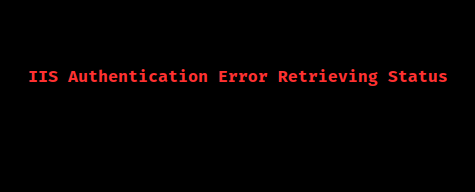
Error Causes
1. Incorrect config of authentication methods.
2. Insufficient permissions for the app pool identity or user account accessing the resource.
3. Kerberos config problems.
4. Network or DNS issues not allowing IIS to contact the domain controller or authentication server.
5. Use of outdated, expired, or incorrect details.
6. Active Directory config or availability problems.
Error Fixes
1. In IIS Manager, review and adjust the site’s settings under “Authentication.”
2. Ensure the app pool identity and user account have necessary rights.
3. Verify SPNs and delegation settings using the setspn code.
4. Make sure network connectivity and correct DNS settings between the IIS server and authentication servers.
5. Ask users to update expired details.
6. Ensure Active Directory domain controllers are working and without replication issues.
Troubleshooting Tips
- Check Windows Event Viewer under “Security” and “System” for the errors.
- In IIS Manager, select the site, go to “Authentication,” and ensure correct settings.
- In IIS Manager, select “Application Pools,” and ensure the identity has necessary permissions.
- Use ping and nslookup to check network and DNS connections to the domain controller.
- Make sure users have correct and up-to-date credentials.
[Need to know more? Get in touch with us if you have any further inquiries.]
Conclusion
To sum up, our Tech team went over the details of fixing IIS authentication error retrieving status. We’ve also provided extra troubleshooting tips.







0 Comments