Learn how to install and configure Laravel with Nginx on Ubuntu 24.04. Our Laravel Support team is here to answer queries and concerns.
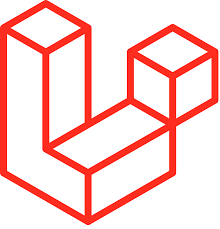 Install and Configure Laravel with Nginx on Ubuntu 24.04
Install and Configure Laravel with Nginx on Ubuntu 24.04
Laravel is a popular open-source PHP framework designed to simplify the development of modern, robust web applications.
Today, we will explore how to install and configure Laravel with Nginx on Ubuntu 24.04.
Why Choose Laravel?
Laravel offers a range of built-in tools that make development faster and more maintainable. Here are some of its key features:
- It helps organize code by separating business logic, presentation, and data.
- Laravel provides a clean, expressive syntax for defining application routes.
- A lightweight engine that allows reusable components and dynamic content.
- Interacts with the database using PHP syntax instead of raw SQL.
Benefits of Laravel
- Simplifies common tasks like routing, caching, and sessions.
- Ideal for both small websites and large-scale enterprise applications.
- Offers countless packages, tutorials, and active forums.
- Guards against SQL injection, XSS, and other common threats.
- Easily scales to handle growing traffic and feature requirements.
If you’re deploying Laravel on a cloud provider like DigitalOcean, this DigitalOcean LEMP Laravel guide can help you handle cloud-specific tweaks.
Prerequisites
Before getting started, we need:
- An Ubuntu 24.04 server with root or `sudo` privileges
- A working LEMP stack (Linux, Nginx, MySQL, PHP)
- A domain or subdomain pointing to your server
Step-by-Step Guide
- We begin by updating the system with this command:
sudo apt update && sudo apt upgrade -y - Laravel requires PHP 8.3 and several extensions. So, run this command:
sudo apt install php8.3 php8.3-fpm php8.3-cli php8.3-common php8.3-curl php8.3-mbstring php8.3-mysql php8.3-xml php8.3-zip -y - Next, we need to install Composer. It is a PHP dependency manager that Laravel depends on.
curl -sS https://getcomposer.org/installer | php
sudo mv composer.phar /usr/local/bin/composer
composer --version
- Then, it is time to create a new Laravel project. So, go to the web root:
cd /var/www/html
composer create-project --prefer-dist laravel/laravel myproject
Replace `myproject` with the project name. If you encounter a “vendor folder missing” error after creating your Laravel app, check out this troubleshooting guide to resolve it.
- Now, ensure Nginx can access and write to the necessary directories:
cd /var/www/html/myproject
sudo chown -R www-data:www-data .
sudo chmod -R 775 storage bootstrap/cache
- Next, create a new Nginx configuration:
sudo nano /etc/nginx/sites-available/myproject
Then, paste the following, updating `mydomain.com` and project paths as needed:
server {
listen 80;
server_name mydomain.com;
root /var/www/html/myproject/public;
add_header X-Frame-Options "SAMEORIGIN";
add_header X-Content-Type-Options "nosniff";
index index.php;
charset utf-8;
location / {
try_files $uri $uri/ /index.php?$query_string;
}
location = /favicon.ico { access_log off; log_not_found off; }
location = /robots.txt { access_log off; log_not_found off; }
error_page 404 /index.php;
location ~ ^/index.php(/|$) {
fastcgi_pass unix:/var/run/php/php8.3-fpm.sock;
fastcgi_param SCRIPT_FILENAME $realpath_root$fastcgi_script_name;
include fastcgi_params;
fastcgi_hide_header X-Powered-By;
}
location ~ /.(?!well-known).* {
deny all;
}
}
- Now, enable the site and restart Nginx:
sudo ln -s /etc/nginx/sites-available/myproject /etc/nginx/sites-enabled/
sudo nginx -t
sudo systemctl restart nginx
- Then, edit the Laravel environment file:
nano /var/www/html/myproject/.env - Next, update the database credentials:
DB_CONNECTION=mysql
DB_HOST=127.0.0.1
DB_PORT=3306
DB_DATABASE=yourdatabase
DB_USERNAME=yourusername
DB_PASSWORD=yourpassword
Facing issues with proc_open() in Laravel on some servers? Here’s a helpful fix: proc_open Laravel error explained.
- Next, generate the application key:
php artisan key:generate - Now, we need to create a MySQL database. So, log in to MySQL:
sudo mysql -u root -p - Then run:
CREATE DATABASE yourdatabase;
CREATE USER 'yourusername'@'localhost' IDENTIFIED BY 'yourpassword';
GRANT ALL PRIVILEGES ON yourdatabase.* TO 'yourusername'@'localhost';
FLUSH PRIVILEGES;
EXIT;
- Go to the Laravel directory:
cd /var/www/html/myproject - Then, run these commands:
php artisan migrate
php artisan config:clear
php artisan cache:clear
php artisan route:clear
php artisan serve
- Now, we can visit our domain in a web browser:
http://mydomain.com
We will see the Laravel welcome page.
Bonus Tips
- Secure the server with a firewall and SSL (e.g., Let’s Encrypt)
- Set up Laravel queues, jobs, and scheduled tasks for advanced functionality.
- Optimize performance with caching and config optimization for production.
[Need assistance with a different issue? Our team is available 24/7.]
Conclusion
With the above steps, we can install and configure Laravel with Nginx on Ubuntu 24.04 with ease. This setup provides a solid foundation for building powerful and scalable web applications.
In brief, our Support Experts demonstrated how to install Laravel with Nginx on Ubuntu 24.04.







0 Comments