‘Insufficient instance capacity’ error occurs in AWS while launching a new instance or while restarting a stopped instance.
Here at Bobcares, we have seen several such AWS related queries as part of our AWS Support Services for AWS users, and online service providers.
Today we’ll take a look at the causes for this error and see how to fix it.
Why ‘Insufficient instance capacity’ error occurs in AWS
Generally, this error occurs while launching a new instance or while starting an already stopped instance. This happens if AWS doesn’t have enough available On-Demand capacity to serve the request.
For instance, the error appears as below.
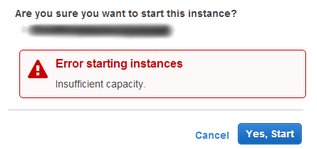
How we fix ‘Insufficient instance capacity’ error occur in AWS
Here are a few suggestions that our Support Engineers provide to our customers to resolve this error message.
1. In AWS, the capacity shifts frequently, so please wait for some time and then try to submit the request.
2. Try submitting a request with a few instances. For example, if you are trying to submit a single request with 10 instances then try reducing it to 2 requests for 5 instances, or 10 requests for 10 instances.
3. In case, if you are trying to launch a new instance then submit the new request without specifying the Availability Zone.
4. While launching an instance, submit a new request using a different instance type so that you can resize it later.
Resizing can be done depending on the root device type. They are of two types: EBS volume and instance store volume.
In case, if the root device of the instance is an EBS volume then try changing the size of the instance by changing the instance type. This is also known as resizing.
In case, if the root device of the instance is an instance store volume, then you must migrate your application to a new instance with the instance type that you need.
5. Try to create an On-Demand Capacity Reservation that enables you to reserve Amazon EC2 capacity for any duration.
It allows you to create and manage Capacity Reservations independently from the billing discounts offered by Savings Plans or regional Reserved Instances.
This ensures your accessibility to EC2 capacity when you need it, for as long as you need it.
6. Try to purchase Reserved Instances, which are a long-term capacity reservation.
This helps in saving money and maintain flexibility and reserve capacity.
[Need any further assistance in fixing AWS errors? – We are here to help you.]
Conclusion
In short, this error occurs while launching a new instance or while restarting a stopped instance. Today, we discussed the different suggestions our Support Engineers provided to resolve this error.







0 Comments