Stuck with an Invalid cPanel License Error? We can help you.
We often see this error when we log in to the WHM.
As part of our Server Management Services, we assist our customers with several cPanel queries.
Today, let us see how we can fix the license error.
Invalid cPanel License Error
We may come across an error message that says “Invalid cPanel License” though the IP is licensed.
This can cause by:
- cPanel license expiration
- Change in the IP of the server
- License not updated
Check cPanel License
First and foremost, to fix this error, we need to ensure that we have an active cPanel license for the server IP.
To do so, to check the status of the cPanel license, we can use cPanel’s official license verification tool.
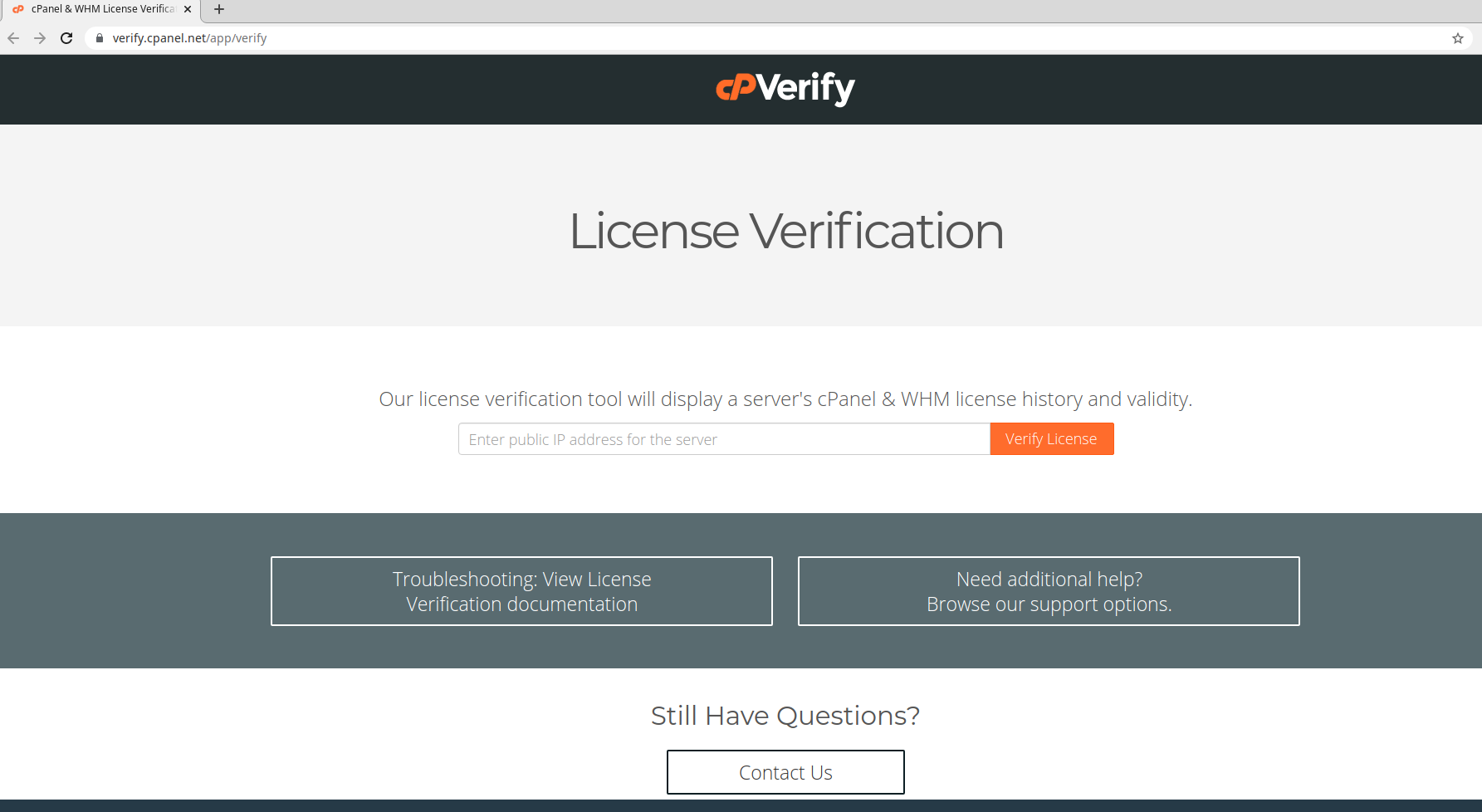
We copy and paste the server’s IP address and click Verify License. This will lead us to a screen with the status.
Suppose the status is invalid and you receive licensing for cPanel with us, our Support Techs recommend opening a ticket to us.
In case, the provider is someone else, go ahead and inform them by emailing or issuing a ticket.
Fix Invalid cPanel License Error
Once the cPanel license status is active, we can use the commands below to fix the license error.
In addition, if there is a trial period in effect on the server, we have to wait until the next day as the script automatically runs at night.
Login to the server with root user with either Secure shell client (SSH) or Putty or utilize `WHM | https://YourServerIP:2087 -> Terminal`
Then we run the following as root on the server:
/usr/local/cpanel/cpkeyclt --force
Once done, the output will show that the license status has been updated.
This should solve the error and let us be able to log in to WHM and navigate through it.
[Couldn’t fix the error? Feel free to reach us]
Conclusion
In short, we saw an effective way our Support Techs employ to fix the license error for our customers.








0 Comments