We can easily export the Jetbackup config from SSH using the steps in this article. At Bobcares, with our Server Management Service, we can handle your issues.
How to Export JetBackup Config?
If we don’t want to lose the Jetbackup settings, we may quickly import or export them from SSH and store them somewhere else. However, as this task is restricted to admins and root users only, completing it will require root access. We can manually transfer the settings to a different server by using JetBackup’s config export tool. To use SSH commands to export Jetbackup settings to an internal or remote server, follow the steps listed below.
1. Use SSH as the “root” account to gain access to the server we are moving from.
2. To create a setup backup, use the JetBackup export tool:
![]()
3. We can download the file from the given path by using SFTP or the preferred file management program:
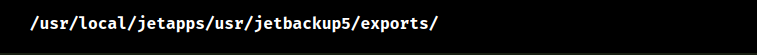
4. After the download, upload it to the new server using a path we can remember using SFTP or the preferred file management program. For e.g.,
![]()
5. Use SSH to log in as “root” to the new server.
6. To read the uploaded configuration, use the JetBackup import tool:
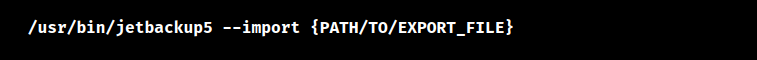
7. The settings on the new server and the old server should match once the import is finished.
[Need to know more? Get in touch with us if you have any further inquiries.]
Conclusion
The article explains a 7-step method from our Tech team to export the config settings in Jetbackup.
PREVENT YOUR SERVER FROM CRASHING!
Never again lose customers to poor server speed! Let us help you.
Our server experts will monitor & maintain your server 24/7 so that it remains lightning fast and secure.




0 Comments