Let us take a closer look at how Kubernetes disable autoscaling. With the support of our Kubernetes support services at Bobcares we will now learn how to set this up.
How to kubernetes disable autoscaling?
When we autoscale, a HorizontalPodScaler is created.
A HorizontalPodAutoscaler changes a workload resource (such as a Deployment or StatefulSet) automatically in order to scale the workload to meet demand.
Horizontal scaling implies that in response to rising load, more Pods are deployed.
Vertical scaling, on the other hand, would imply providing extra resources (for example, memory or CPU) to the Pods that are currently operating for the workload in Kubernetes.
If the load drops and the number of Pods exceed the defined minimum, the HorizontalPodAutoscaler advises the workload resource (the Deployment, StatefulSet, or other similar resource) to scale down.
Horizontal pod autoscaling does not apply to unscaleable items (for example: a DaemonSet.)
Methods to Disable Kubernetes Autoscaling
- We can get rid of it by doing the following:
kubectl delete hpa NAME-OF-HPA - NAME-OF-HPA can be obtained from:
kubectl get hpa - Horizontal Pod Autoscaler, like other API resources, is standardly supported by kubectl. With the kubectl create command, we can construct a new autoscaler.
We can acquire a list of autoscalers using kubectl get hpa and a complete description using kubectl describe hpa. Lastly, kubectl delete hpa may be used to remove an autoscaler.
kubectl delete hpa ${name of hpa}Remove:
horizontalpodautoscaler name autoscaler deployment kubectl -n namespace - With the following command, delete all HPAs within a namespace. this is the next steps kubernetes disable autoscaling:
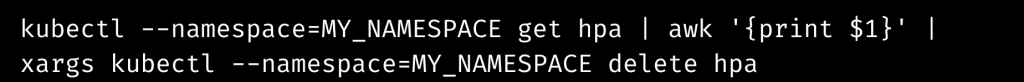
- If we want to temporarily disable the impact of cluster Autoscaler, we may use the following way. We may toggle the impact of cluster Autoscaler on and off (node level).
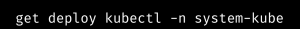
It will provide a list of kube-system installations. change the value of the coredns-autoscaler or autoscaler replica from 1 to 0. As a result, the pod responsible for autoscaling will be terminated, indicating that the Autoscaler effect has been disabled.
Nonetheless, the deployment remains, and you may reset the replica to 1 to allow the Autoscaler impact on the cluster.
[Need assistance with similar queries? We are here to help]
Conclusion
To sum up, we have now seen how to set up kubernetes disable autoscaling. With the support of our Server management support services at Bobcares, we have now gone through the whole process.
PREVENT YOUR SERVER FROM CRASHING!
Never again lose customers to poor server speed! Let us help you.
Our server experts will monitor & maintain your server 24/7 so that it remains lightning fast and secure.







0 Comments